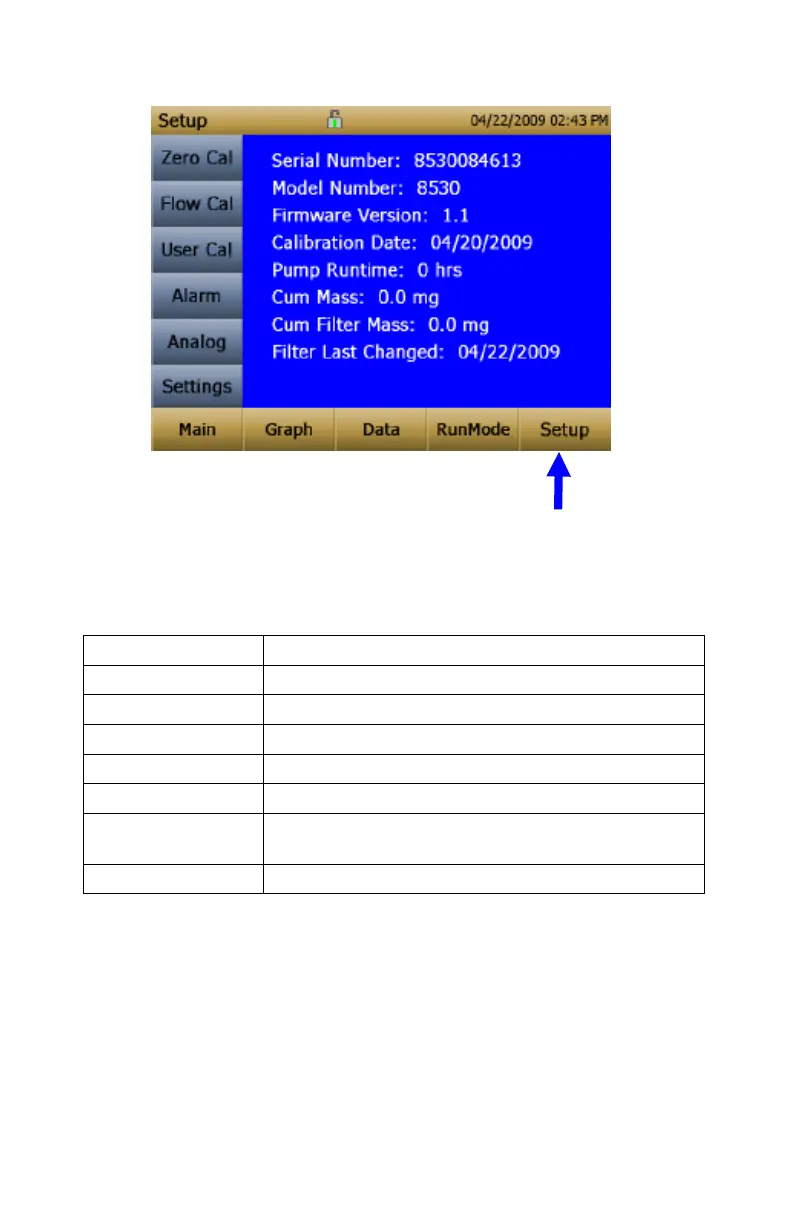Chapter 3
Setup Menu
Pressing Setup activates the Setup Menu touchscreen buttons along the left
edge of the screen. Setup is not accessible when the instrument is sampling.
The main screen of the Setup screen displays the following information:
The instruments serial number.
The instruments model number.
Instruments current version of firmware.
Date of the last factory calibration.
Pump running time in hours.
Amount of mass run through instrument over life.
Amount of mass run through instrument since last
filter change.
Date of last filter change.
