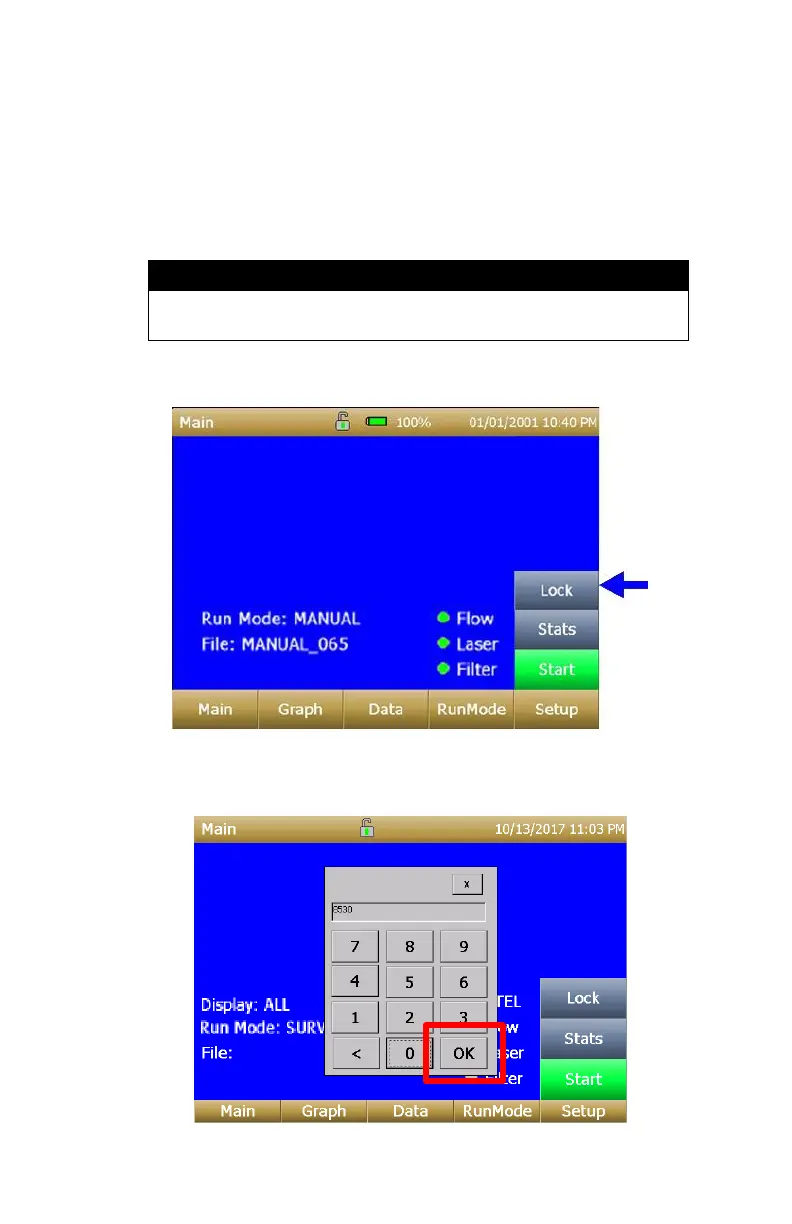Operation
In Log mode, data will be stored to a file named “LogName_XYZ” where
LogName is the user entered log name and XYZ is an incrementing integer.
Locking Feature
The locking feature allows you to lock the screen at any time. This can be
done during mass concentration measurements and while the instrument is
idle.
This feature is only available on Desktop models. It is not
available on Handheld models.
To enable this feature, touch the Lock button on the main screen.
Next enter the model of the instrument. For 8530EP models, 8530 should be
used. After entering the model number, touch OK.
