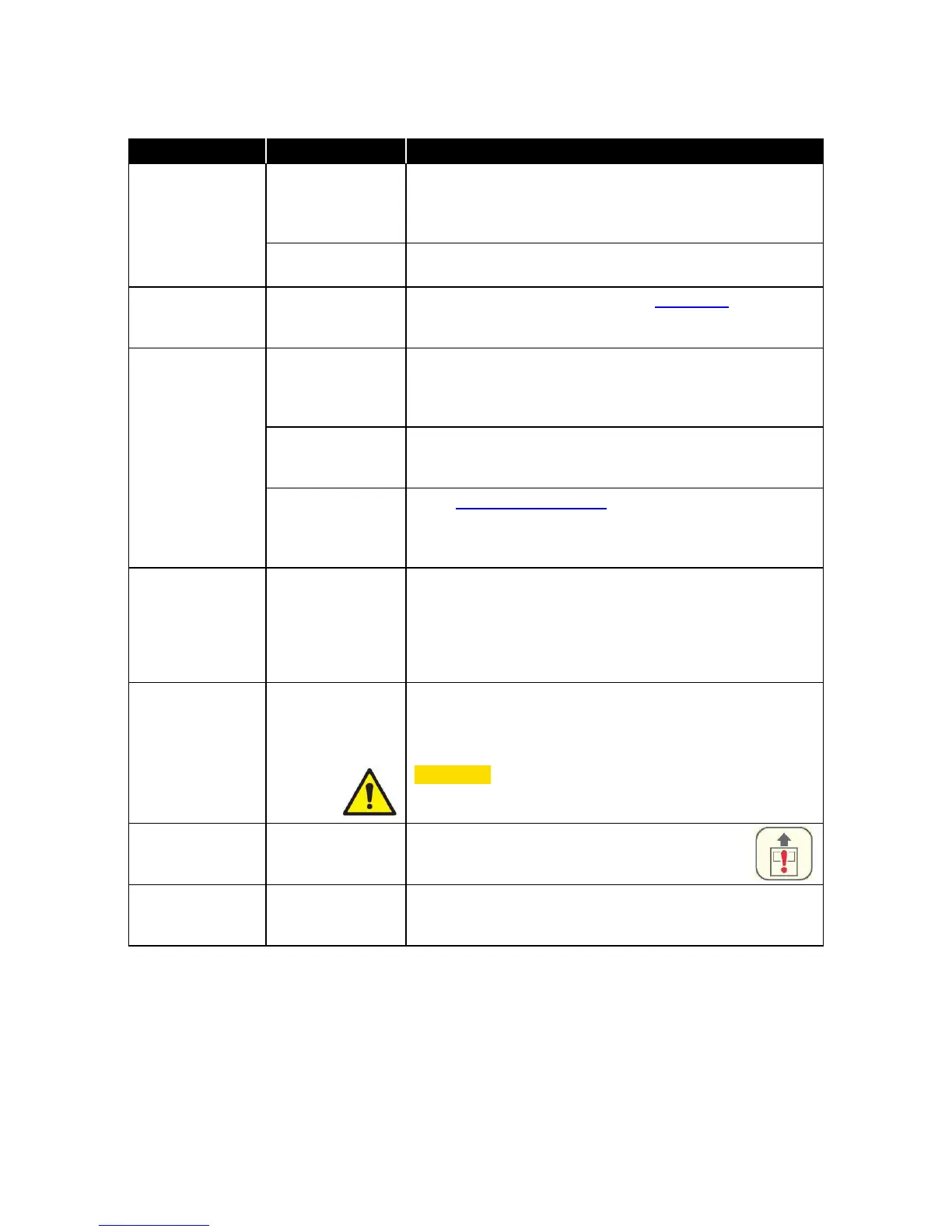Technical Section
Caution light on
continuously.
Display indicates
steady velocity.
Monitor/controller
is in setback
mode.
Display will read SETBACK. Press SETBACK key, and
control should return to normal.
Monitor/controller
is muted.
Display will read Mute. Press Mute key to return to
normal function.
“Flow Calibration
Required” on the
display
Flow
measurement
needs calibration,
Calibrate flow using instructions in Calibration section.
“Cannot
Measure Flow”
on the display
Low pressure
drop across
venturi valve with
feedback.
Verify venturi valve pressure drop with a micromanometer
like TSI DP-Calc™ Model 5825. Adjust fan or other flows
to provide sufficient duct static pressure.
No power to
venturi valve
feedback module.
Verify 24 VAC power provided to venturi valve feedback
module.
Sash sensor not
connected or
malfunctioned.
Enter DIAGNOSTICS menu and view menu item
IN1 SASH POS VER. Sash input should be at minimum
(maximum) when sash(es) are open and maximum
(minimum) when sash(es) are closed.
“The
configuration is
not supported.
Reconfiguration
is required.” on
the display.
Run Configuration Wizard to correct configuration.
“LON
OVERRIDE ON”
on the display
BAS
Communications
have taken
control of FHC50.
Release control at BMS to clear.
WARNING: Adequate face velocity may not be
maintained while LON overrides the
control signal.
“EMERGENCY”
on the display.
Unit put into
Emergency
mode.
Verify chemical spill or other reason
Emergency mode was enabled has been
resolved. Exit Emergency Mode by pressing:
“Check the Sash
Pot” on the
display.
Reconnect sash sensor to fume hood sash cable and
recalibrate sash sensor.
