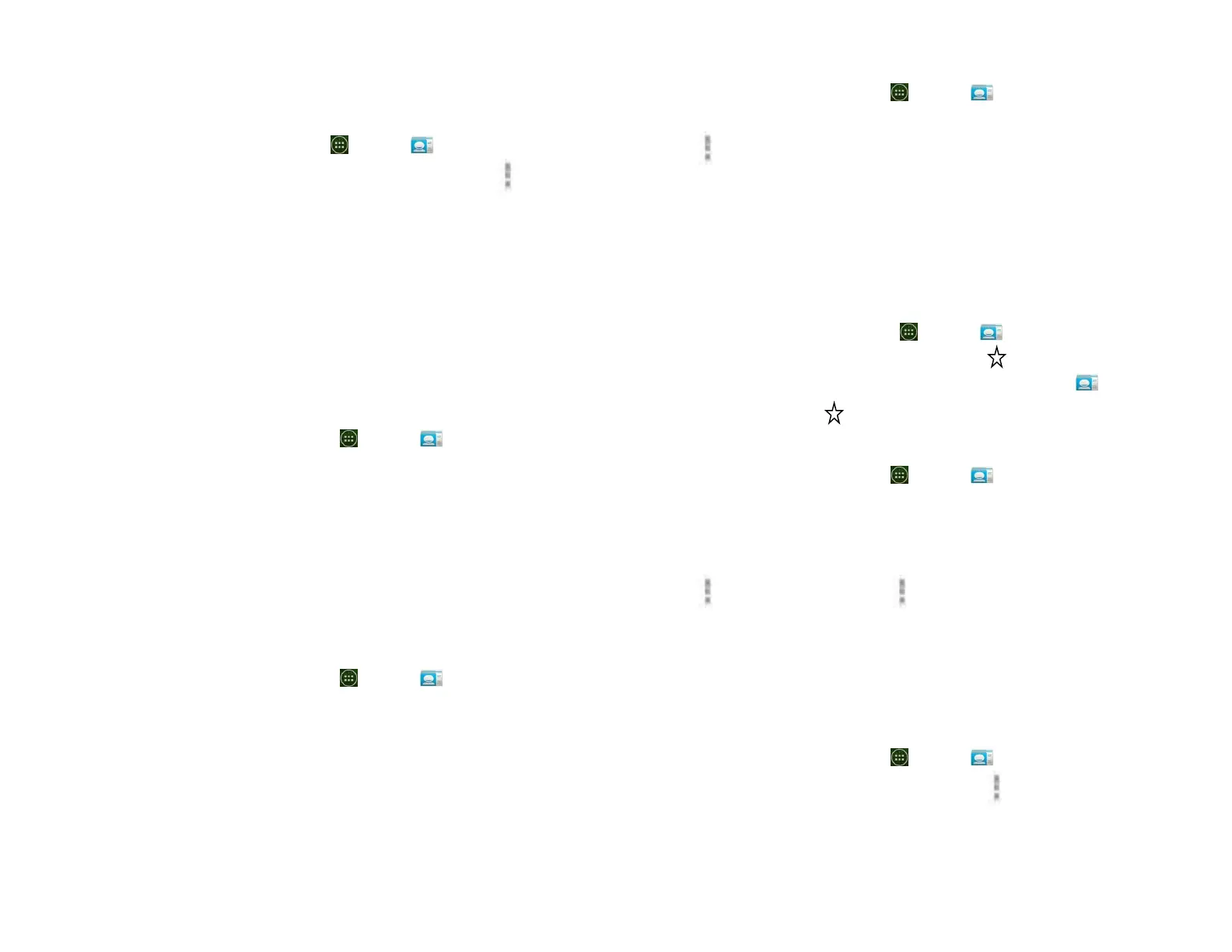Editing/Deleting Contacts
1. Editing contact details
1. From the Home screen, tap Apps > People.
2. Tap and hold the contact you want to edit > Tap
Option >Tap Edit contact.
3. Edit the contact information.
4. Tap Done.
2. Setting a contact’s default phone
number/email
Setting a contact’s default phone number
The default phone number is used when you initiate a
call or text message by tapping and holding a contact.
1. From the Home screen, tap Apps > People.
2. Find the desired contact > Tap and hold the phone
number to designate it as the default phone number.
3. Tap Set default.
• The default phone number is indicated with a
checkmark.
Setting a contact’s default email
The default email is used when you send an email from
the list by tapping and holding a contact.
1. From the Home screen, tap Apps > People.
2. Find the desired contact > Tap and hold the email
address to designate it as the default email address.
3. Tap Set default.
• The default email is indicated with a checkmark.
3. Setting a ringtone for a contact
1. From the Home screen, tap Apps > People.
2. Tap the desired contact.
3. Tap Option >Set ringtone.
• Tap a ringtone from the list to play when the contact
calls. A sample of the ringtone is played.
4. Tap OK.
4. Adding a contact to your favorites
1. From the Home screen, tap Apps > People.
2. Tap and hold the desired contact >Tap .
• To remove a contact from your favorites list, tap
People >tap and hold the contact .
5. Joining contacts
1. From the Home screen, tap Apps > People.
2. Tap the contact you want to save. The others will
merge into this file. This is the contact you will see in
contacts after joining.
3. Tap Option >Edit > Tap Option >Join.
4. Tap the contact you want to join with the first contact.
The information from the second contact is added to
the first contact, and the second contact is hidden.
6. Deleting a contact
1. From the Home screen, tap Apps > People.
2. Tap the contact you want to delete, tap Option
>Delete.
3. Tap OK.
