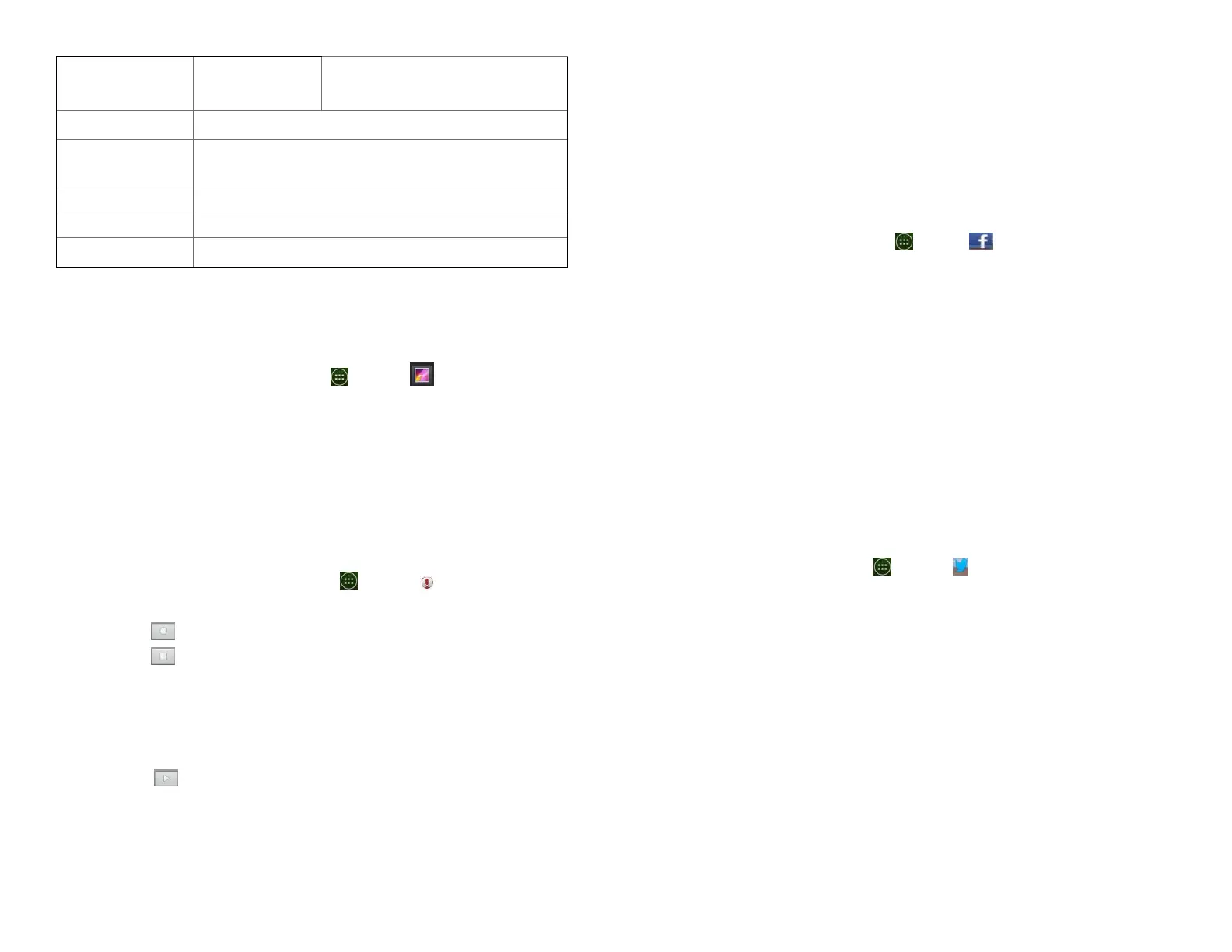Use a picture as Home screen
wallpaper.
Rotate Left /
Rotate Right
Playing videos
1. From the Home screen, tap Apps > Gallery.
2. Tap the album you want to open, and then tap a
thumbnail image of the video to view it. You can
view the video in landscape or portrait mode.
Sound Recorder
1. Opening Sound Recorder.
1. From the Home screen, tap Apps > Sound
Recorder.
2. Tap to start recording a voice clip.
3. Tap to stop recording.
• To save the voice clip, enter voice record name > tap
Done.
• To discard the voice clip, tap Discard.
• Tap to listen to the recording.
Facebook
Before using the Facebook you must connect the WI-FI or
data connection on a mobile.
1. Opening the Facebook
1. From the Home screen, tap Apps> Facebook
• If you have the Facebook account, you can enter the
Email and Password, and tap the log in is ok.
• If you haven’t the Facebook account, you must sign up
for Facebook on the phone or on computer.
Twitter
Before using the Twitter you must connect the WI-FI or
data connection on a mobile.
1. Opening the Facebook
From the Home screen, tap Apps> Twitter
• If you have the Twitter account, you can enter the
Email and Password, and tap the sign in is ok.
• If you haven’t the Twitter account, you must sign up
for Twitter on the phone or on computer.
