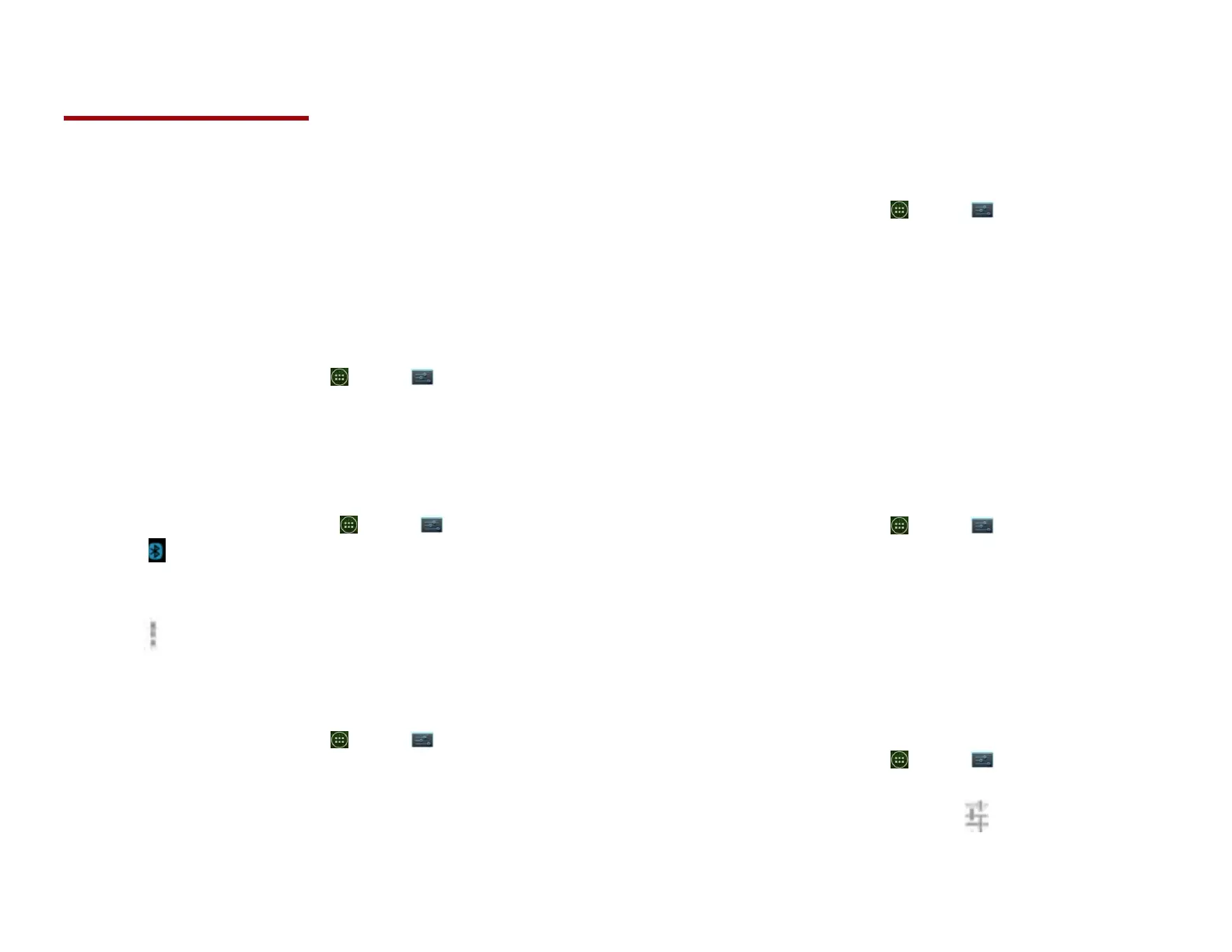Bluetooth
Using Bluetooth
Bluetooth is a short-range wireless communications
technology that devices can use to exchange information
over a distance of about 30 feet. The most common
Bluetooth devices are headphones, hands-free car kits, and
portable devices, including laptops and cell phones.
1. Turning Bluetooth on or off
1. From the Home screen, tap Apps >
Settings>Bluetooth.
2. Check or uncheck Bluetooth to turn it on or off.
2. Changing the phone’s Bluetooth name
The phone name identifies your phone to other devices.
1. From the Home screen, tap Apps > Settings.
2. Tap Bluetooth.
3. If Bluetooth isn’t turned on, check Bluetooth to turn it
on.
4. Tap Option> Rename phone > Enter the name for
your phone in the dialog box >OK.
3. Pairing your phone with a Bluetooth device
1. From the Home screen, tap Apps > Settings.
2. If Bluetooth isn’t turned on, check Bluetooth to turn it
on.
3. Tap Bluetooth >Search for devices. A list of nearby
Bluetooth devices is displayed.
4. Tap the ID of the other device to pair them.
4. Connecting to a Bluetooth device
Once paired, your phone will automatically connect
whenever it detects a paired Bluetooth device. You
can also manually connect Bluetooth devices as
follows:
1. From the Home screen, tap Apps > Settings.
2. If Bluetooth isn’t turned on, check Bluetooth to turn it
on.
3. Tap Bluetooth >Search for devices.
4. When the phone and the device are connected, the
device is displayed as connected in the list.
Disconnecting or Un-pairing
from a Bluetooth Device
1. Disconnecting a Bluetooth device
1. From the Home screen, tap Apps > Settings.
2. Tap Bluetooth.
3. In the Bluetooth devices section, tap and hold the
device name to disconnect.
4. Tap Disconnect.
2. Un-pairing from a Bluetooth device
You can make your phone forget its pairing connection
with another Bluetooth device.
1. From the Home screen, tap Apps > Settings.
2. Tap Bluetooth .
3. In the Bluetooth devices section, tap of the device
name to un-pair.
4. Tap Un-pair.
