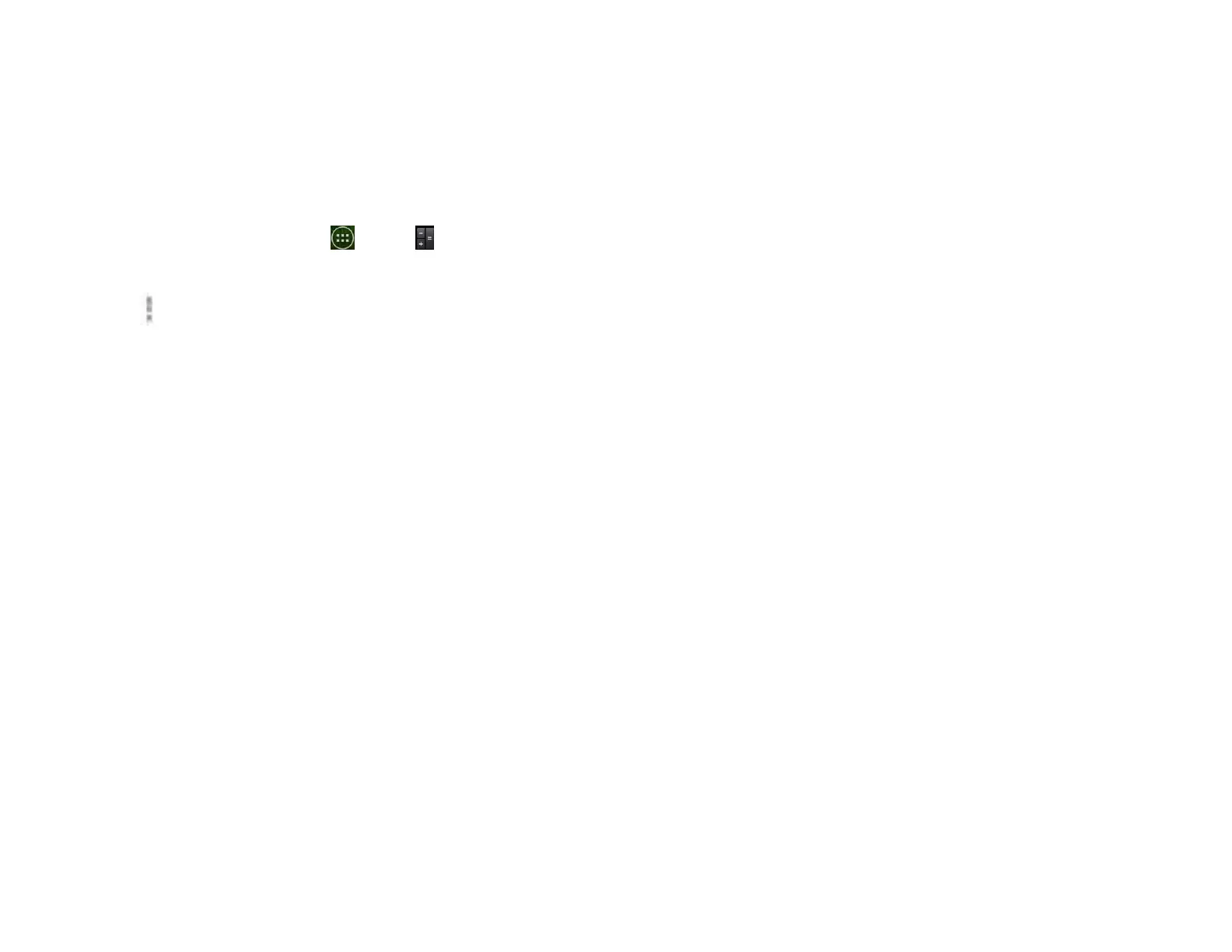Calculator
Using Calculator
1. From the Home screen, tap Apps > Calculator.
2. Enter numbers and arithmetic operators.
• Tap Option >Advanced panel.
• Tap and hold the Calculator’s display to open a text
editing menu. You can cut, copy, and select text for
use in Calculator or other Applications.
• Tap Clear history to delete the last number or operator
you entered. Tap and hold DELETE to delete
everything in the display.
