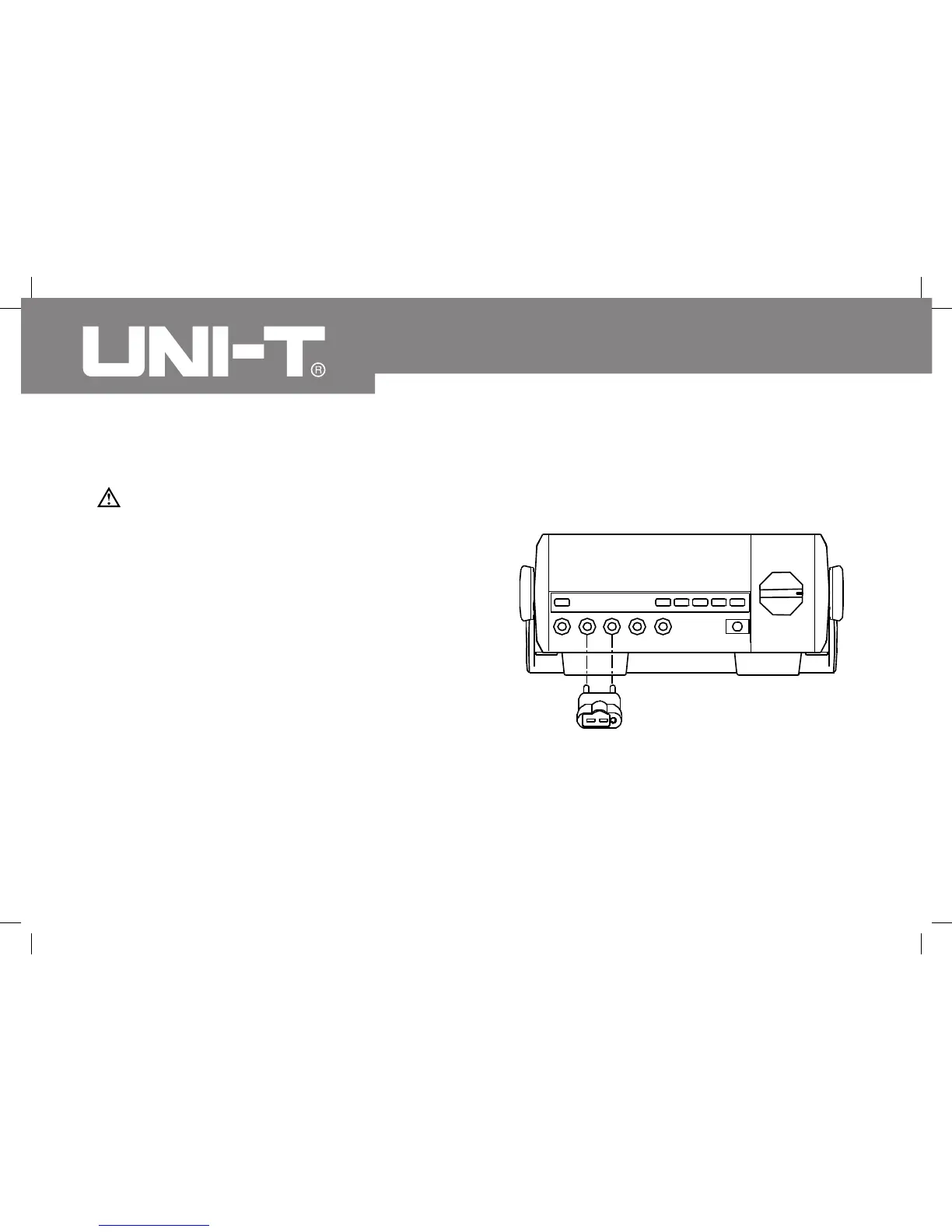32
I. Measuring Transistor (see figure 11)
Warning
To avoid harms to you, please do not attempt to input
voltages higher than 60V DC or 30V AC.
Note
When transistor measeurement has been completed,
remove the tested transistor from the multi-purpose
socket and remove the multi-purpose scoket from
the input terminal
To measure transistor, connect the Meter as follows:
Model UT803: OPERATING MANUAL
Insert the multi-purpose socket into the µAmA and
Hz input terminal.
Set the rotary switch to hFE.
Insert the NPN or PNP type transistor to be tested
into the corresponding input terminals of the multi-
purpose socket.
The measured nearest transistor value shows on
the display.
1.
2.
3.
4.
PNP NPN
(Figure 11)
l
