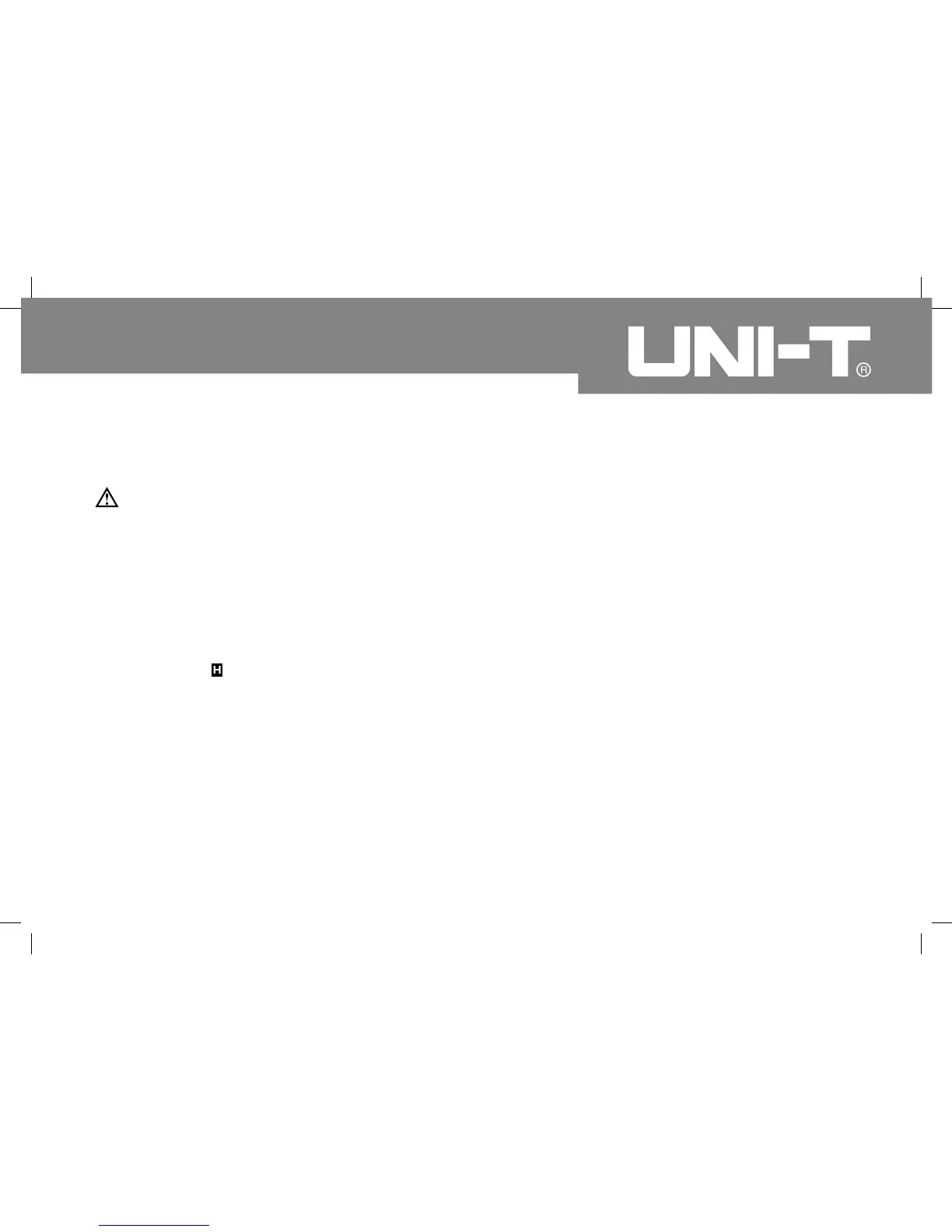33
Operation of Hold Mode
Warning
To avoid possibility of electric shock, do not use Hold
mode to determine if circuits are without power. The
Hold mode will not capture unstable or noisy readings.
The Hold mode is applicable to all measurement functions.
Press HOLD to enter Hold mode.
Press HOLD again to exit Hold mode and the Meter
displays the present measurement value.
In Hold mode, is displayed.
The POWER Button
This is a self-lock switch uses to turn on or off the power
of the Meter. It is located at the tail of the Meter.
"I" means power up the Meter while "O" means power
off the Meter.
The SELECT Button
It uses for selecting the required measurement function
when there is more than one function at one position
of the rotary switch.
Model UT803: OPERATING MANUAL
l
l
l
