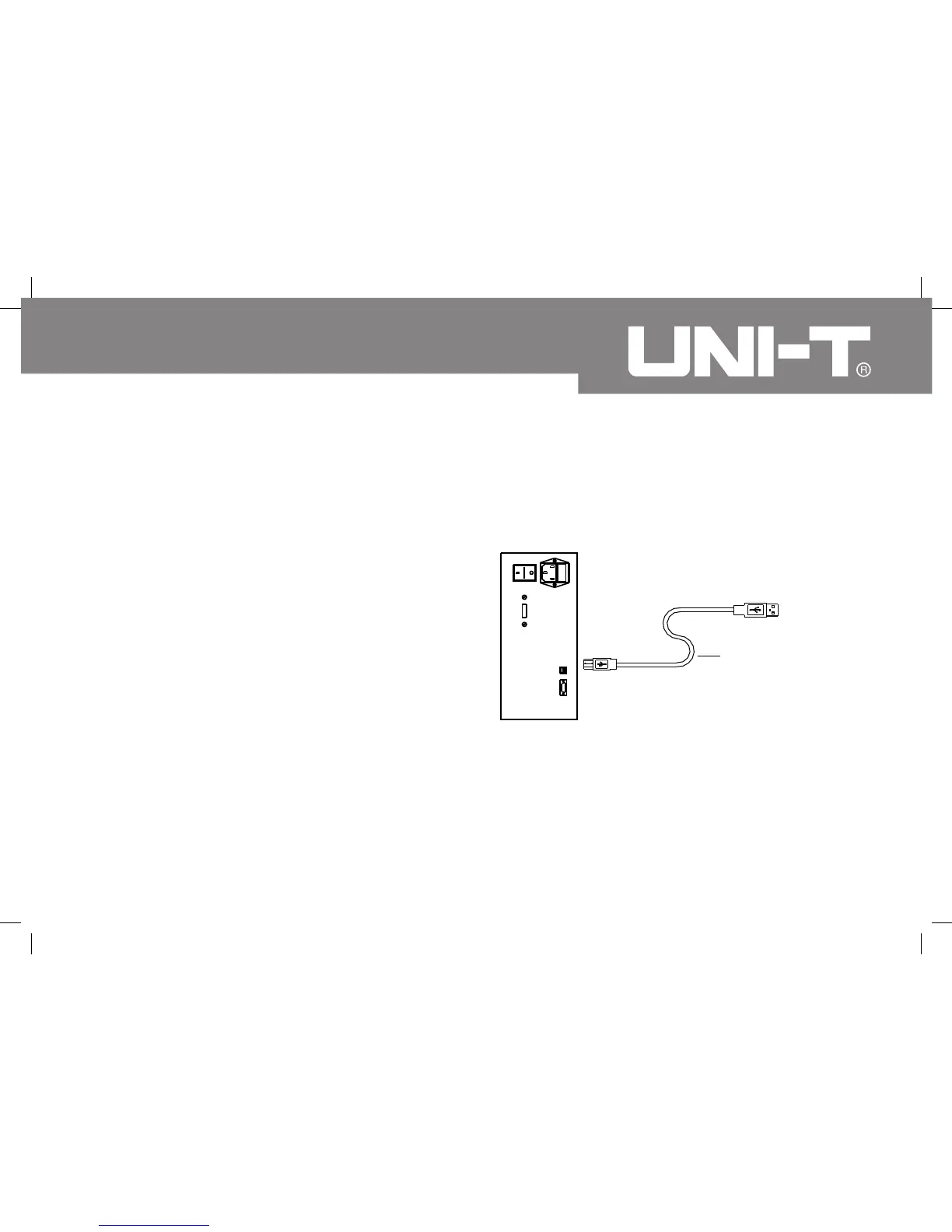USB Serial Port
UT803 Back Faceplate
To COMPUTER
USB INTERFACE CABLE
B. Setting of USB Serial Ports
Install the USB serial port driver according to the
Installation Guide & Computer Interface Software
before connecting the Meter and computer.
Check for the USB Serial port shown at the Control
Panel => System => Device Manager. Make sure
connect the Meter and the computer with the same
port.
Please refer to the included “Installation Guide &
Computer Interface Software” for installing and
operating instructions of the UT803 Interface Program..
The Meter is to be supplied from an identical USB port
complying with the requirement of Limit Power Source.
55
Model UT803: OPERATING MANUAL
A. Connecting between the Meter and computer
(see figure 15)
(Figure 15)
**END**
