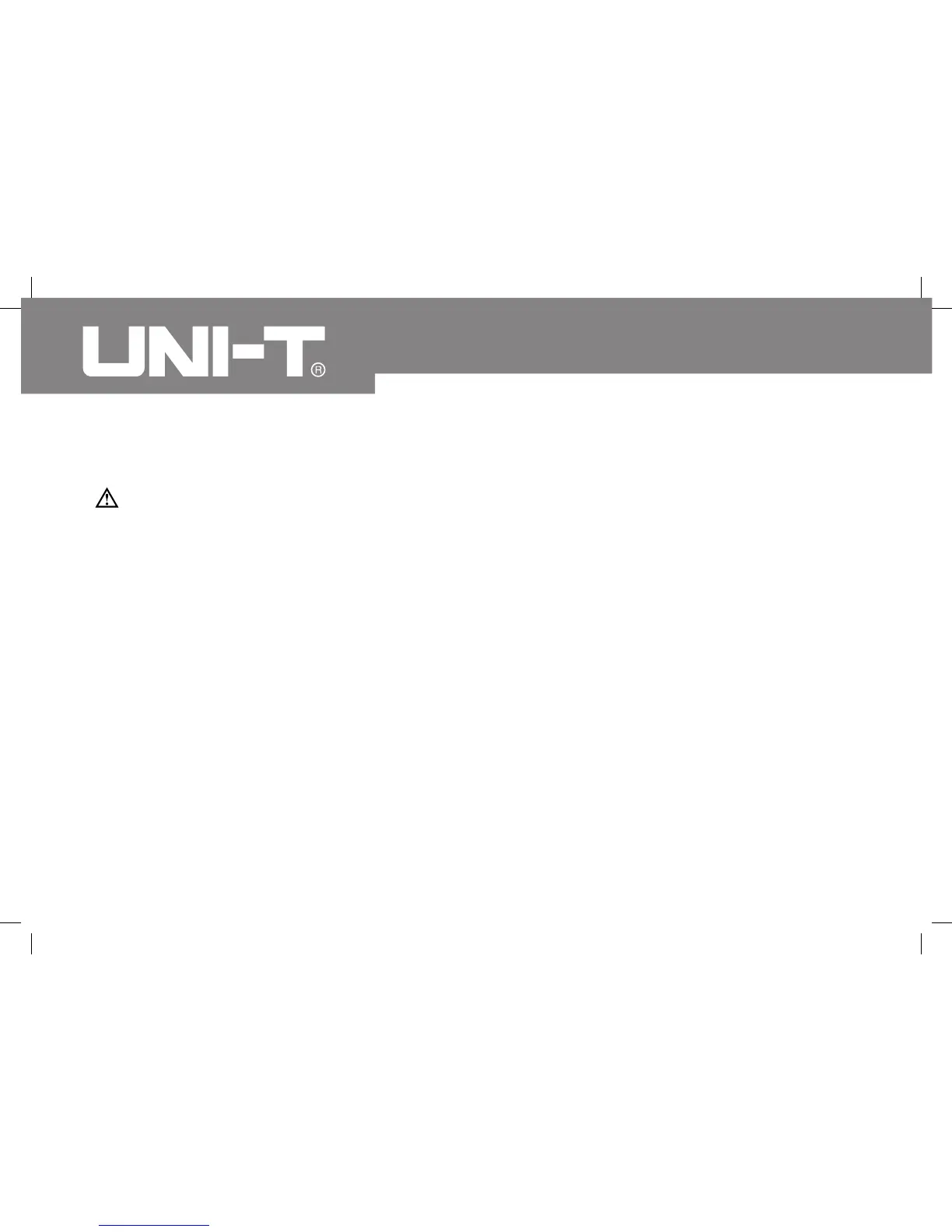34
Turning on the Display Backlight
Warning
In order to avoid the hazard arising from mistaken
readings in insufficient light or poor vision, please
use Display Backlight function.
Press LIGHT button to turn the Display Backlight on.
Press LIGHT button again to turn the Display Backlight
off, otherwise it will stay on continuously.
When using the AC power to turn the Meter on, the
Display Backlight always stays on.
The RANGE Button
Press RANGE to enter the manual ranging mode;
the Meter beeps.
Press and hold RANGE for over 1 second to return
to autoranging; the Meter beeps.
Model UT803: OPERATING MANUAL
l
l
l
l
l
