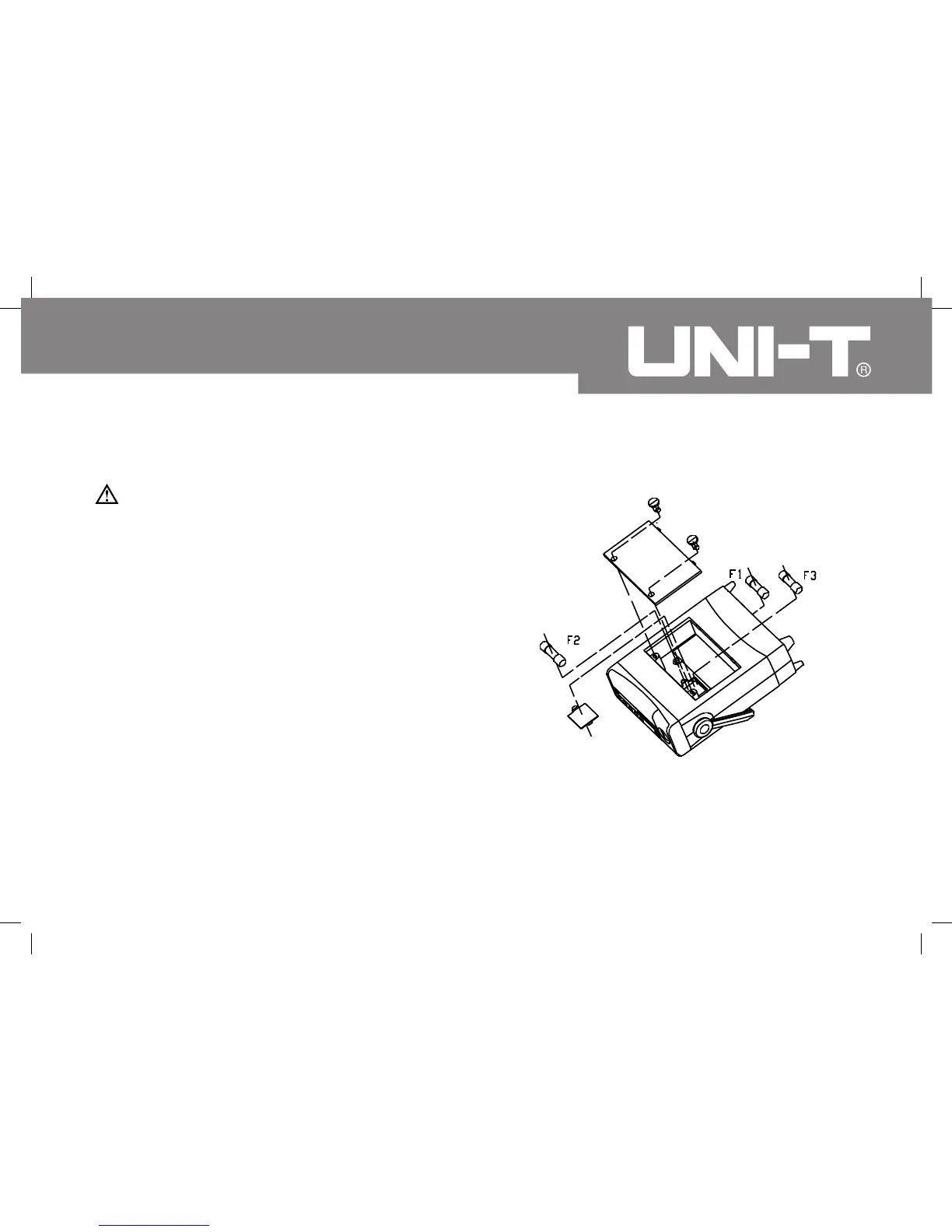B. Replacing the Fuses (see figure 12)
Warning
To avoid electrical shock or arc blast, or personal
injury or damage to the Meter, use specified fuses
ONLY in accordance with the following procedure.
To replace the Meter’s fuse:
1. Press the POWER to turn the Meter off, disconnect
the power cord and remove all connections from the
terminals.
2. Fuse 1: Remove the screws from the power socket
at the rear of the Meter. Remove the fuse by gently
prying one end loose, then take out the fuse from
its bracket. Then install the replacement fuse.
Fuse 2 and 3: Use a coin to open the accessories
compartment at the top of the front cover, then you
will see a fuse compartment. Open the fuse
compartment to replace fuse 2 and 3. Remove the
fuse by gently prying one end loose, then take out
the fuse from its bracket.
Then install the replacement fuse.
49
Model UT803: OPERATING MANUAL
(Figure 12)
