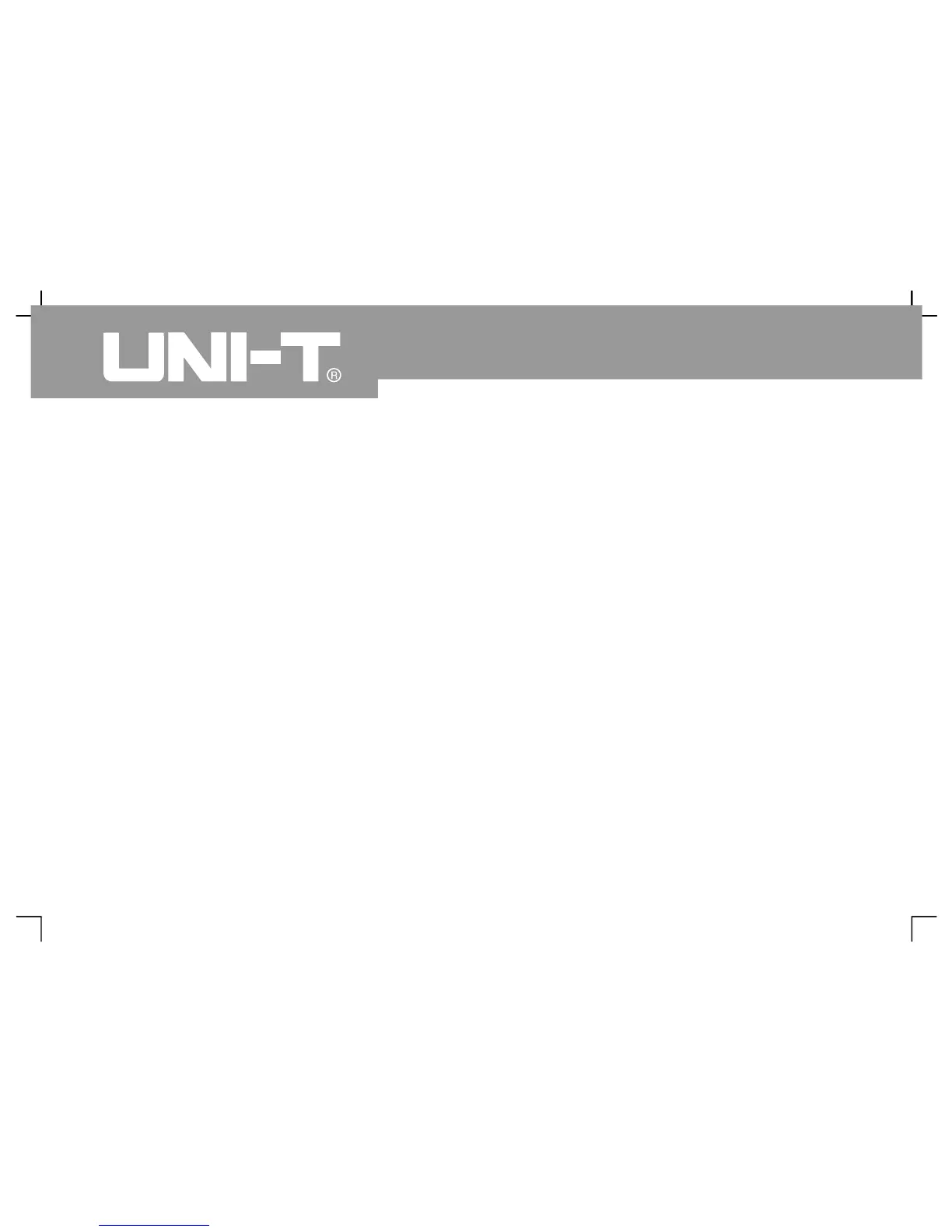Appendix C: Maintenance and cleanin
General m aintenance
Cleaning:
It is not allowed to store or place instruments i
locations with direct sunshine for LCD for a lon
time. Note: It is not allowed to touch instrument or
probe by pressurized spray, liquid or solvent to
avoid damage
Instrument and probe can be inspected constantl
Please clean outer surface of instruments
according to following steps
1. Please remove floating dust out of instrument
and probe by soft cloth. Please do not scratc
transparent LCD protection screen during cleaning
2. Please power off when cleaning the instrument
by wet soft cloth without dripping. It can be cleane
by soft detergent or clean water. It is not allowed to
use any corrosive chemical detergent to avoid
damage to instrument or probe
Warning: Please confirm that instrument has been
dried thoroughly before power re-supply to avoid
electric short-circuit even personal injury due to
moisture
Operating Manual for UTD2000/3000
