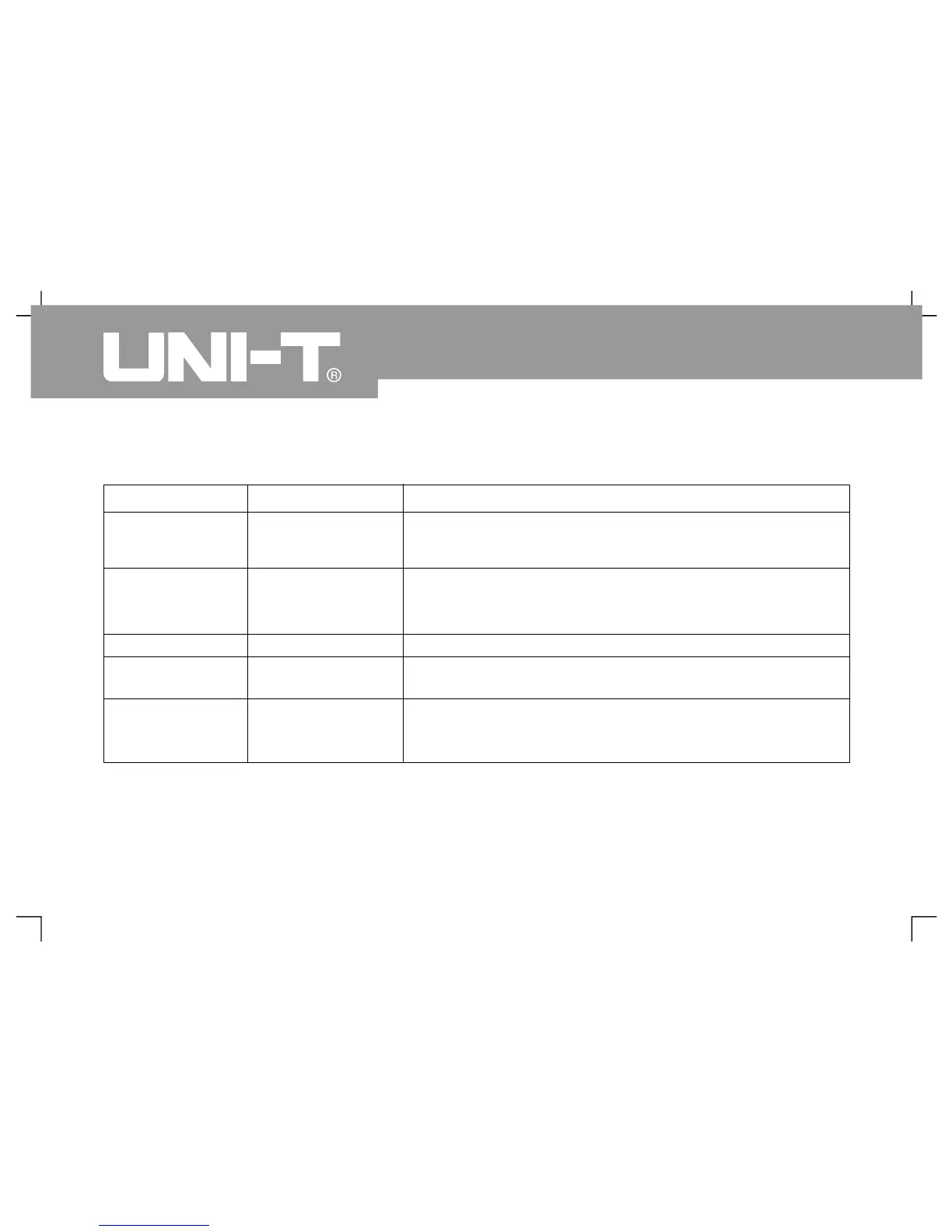Operating Manual for UTD2000/3000
4
Function menu
Setup
Descriptio
ctivate ordinary sampling mode
ctivate peak-value detection mode
Set average sampling mode and display average times
Set average times for step by multiples of 2, namely, 2, 4, 8, 16
32, 64, 128 and 256. As shown in Figure 2-18, average t imes ca
alter by pressing left multi-purpose knob
Sampling mode
Real-time
Equivalent
Set sampling mode to real-time sampling mode
Set sampling mode to equivalent sampling m ode
cquire by higher screen refreshing rate to reflect dynamic
effect of waveform excell ently
