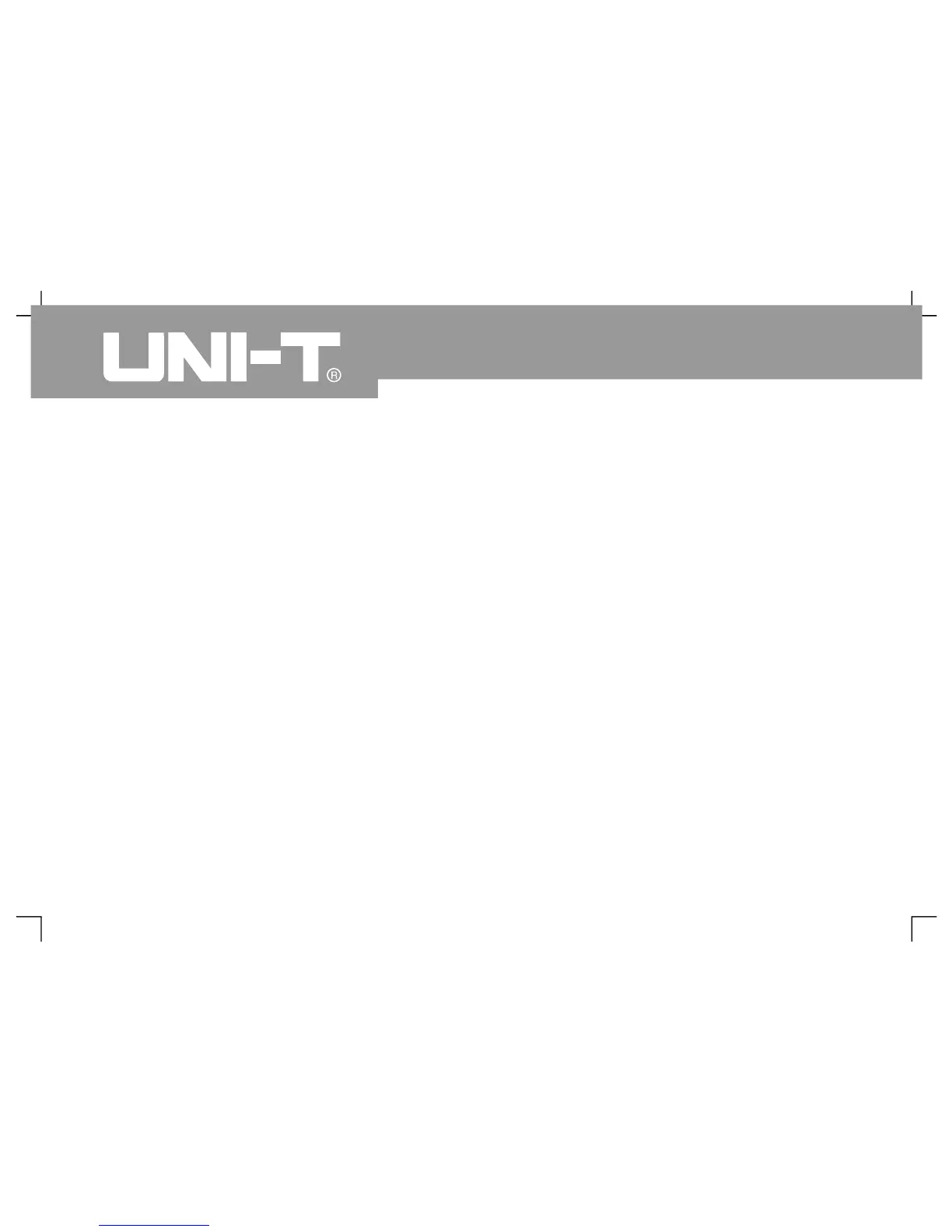Operating Manual for UTD2000/3000
5
General inspectio
It is suggested to inspect the instrument b
following s teps when getting a new UTD2000/3000
series digital storage oscillograph
1. To check if there is damage due to transportatio
Please replace carton or foaming plastic protectio
cushion with severe damage ins tantly
2. Please inspect fitting details and shown it i
“Fittings of UTD2000/3000 series digital S torage
Oscillograph” shown in the manual. You can check
if there are deficient fittings or not by referring to it
Please contact UNI-T distributor or local agent if
there are defic ient or damaged fittings
3. Please inspect the entire machine and contact UNI-T
distributor or local agent for damaged appearance
abnormal operation or failing to pass performance test
Please pay attention to packages and report to
transportation department and UNI-T distributor if
machine damage is caused by transportation
1. Connect the power suppl
You can supply power to the machine and voltage is A
100V to AC 240V. Frequency is 45Hz to 440Hz. It has
to press [UTILITY] menu and [F1] for self-correctio
after power supply 30 minutes after operation of hot
machine so that digital storage oscillograph operates
under the
best status. As shown in Figure 1 4, please
enter into next page and press [F1] to call out ex-factor
㧙
UNI-T will arrange maintenance or replacement
Please carry out once fast function inspection to
check if the machine operates normally or not
Please operate according to foll owing steps
