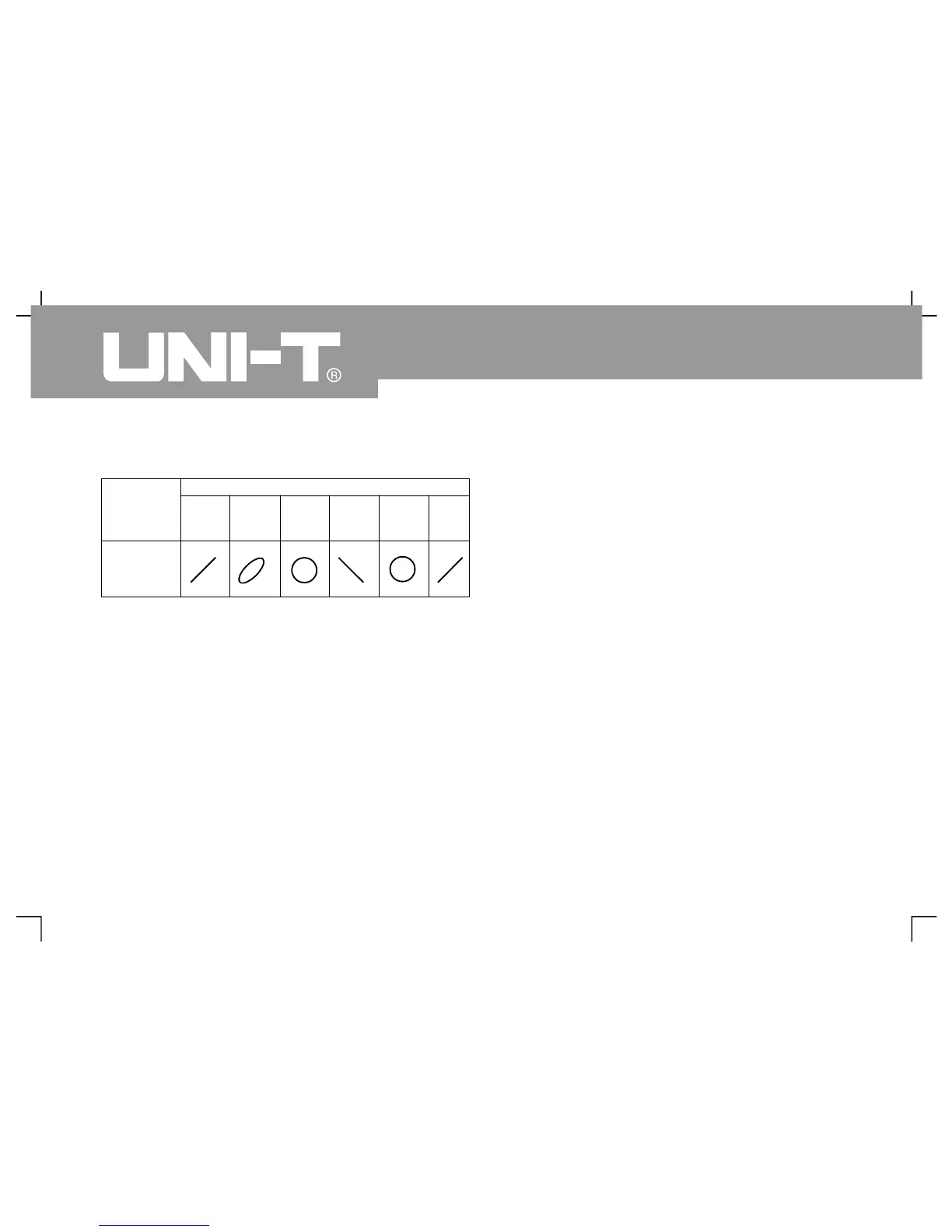10.Form of X Y phase location difference The seventh example: Trigger of video signal
Trigger of video fiel
Video trigger function can be used for all modes
except UTD2000L/2000EX series. (Of which
UTD2025CL has video trigger function.
It has to adopt video trigger to gain stable video
output signal display for observation of a certai
Please operate according to following steps for
trigger in video field
1. To press[ MENU ]button in trigger control area to
2. To press[ F1] key as menu operation key to select
video type
3. To press[ F2] key as menu operation key to set
trigger source to CH1
4. To press[ F3] key as menu operation key to select
video standard of P
Operating Manual for UTD2000/3000
Frequenc
ratio of
signal
1:1
Phase location difference
0°
4
