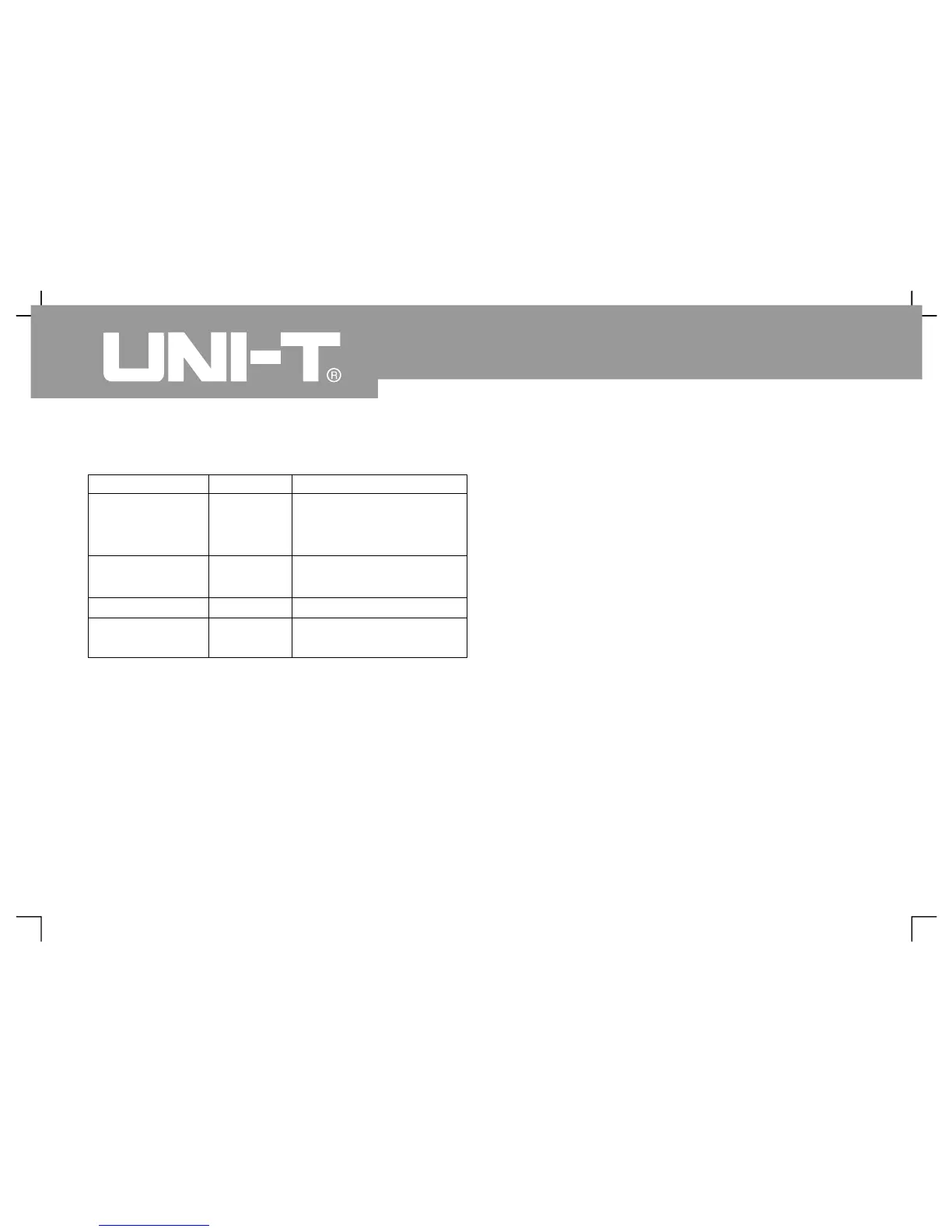Self-correction: Self-correction procedure is to
correct measurement error caused by digital
storage oscillograph due to ambient variation. You
can operate the procedure according to demand
Please open power of digital storage oscillograp
then wait for instrument pre-heating for 30 minutes
for more correct calibration. Please press UTILIT
key (as an auxiliary function) for operatio
according to prompt shown in the screen
Language selection: There are many kinds of
languages for UTD2000/3000 series digital storage
oscillograph. Please press UTILITY me
and s elect appropriate language
Oper ating Man ual fo r UTD 2000/3000
Form 2-24 Template setup
Function menu
Setup
Descriptio
Template output
Set horizontal and vertical
Pass/Fail tolerance scope
accordingtoadjustment
Horizontal 1-200Pixel
Set horizontal tolerance
scope
Vertical
1-100Pixel
Setvertical tolerance scope
Retur
