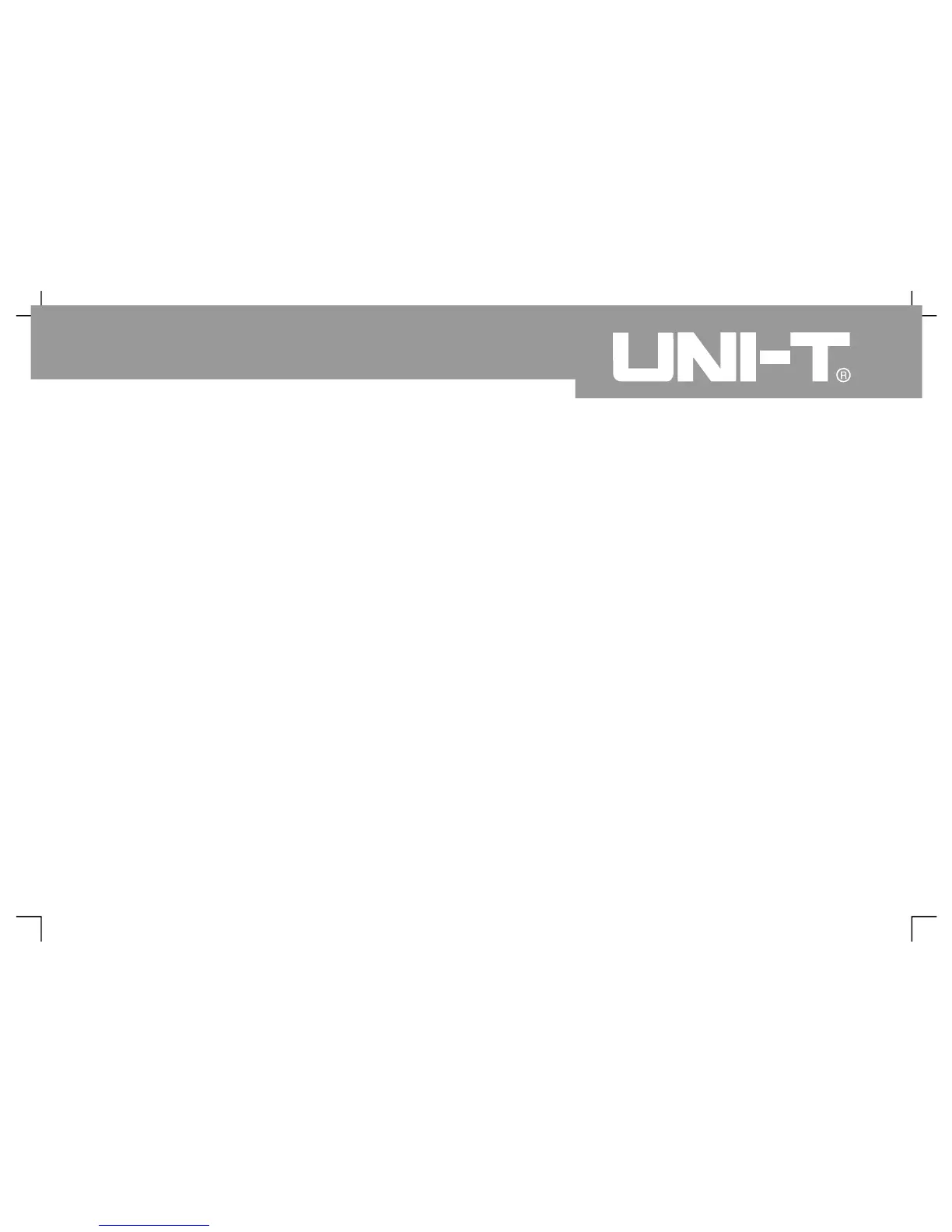Operating Manual for UTD2000/3000
1. Use horizontal SCALE knob to alter horizontal
time bas e gear then observe alternation of status
information. To rotate horizontal SCALE knob to
alter “s/div” time base gear so as to show
corresponding variation of time base gear displa
for corresponding channels of status bar
Horizontal sc anning speed steps from 2ns/di
Note: Horizontal scanning time base gear v aries
for UTD2000/3000 series digital storage
oscillograph due to different models
2. Use horizontal POSITION knob to adjust
horizontal position of signals in waveform window
To use horizontal POSITION knob to control trigger
displacement of signals. Horizontal movement of
waveform with knob can be observed when rotatin
horizontal POSITION knob for application for
trigger displacement
3. Please press [MENU] button for 5.7-inc
oscillograph (and press [HORI MENU] button for 7-
inch oscillograph) to display Zoom menu. Please
press [F3] to open view window extension under
this menu then press [F1] to close view window
extension and return to main time base. Hold off
time can be set under this menu
