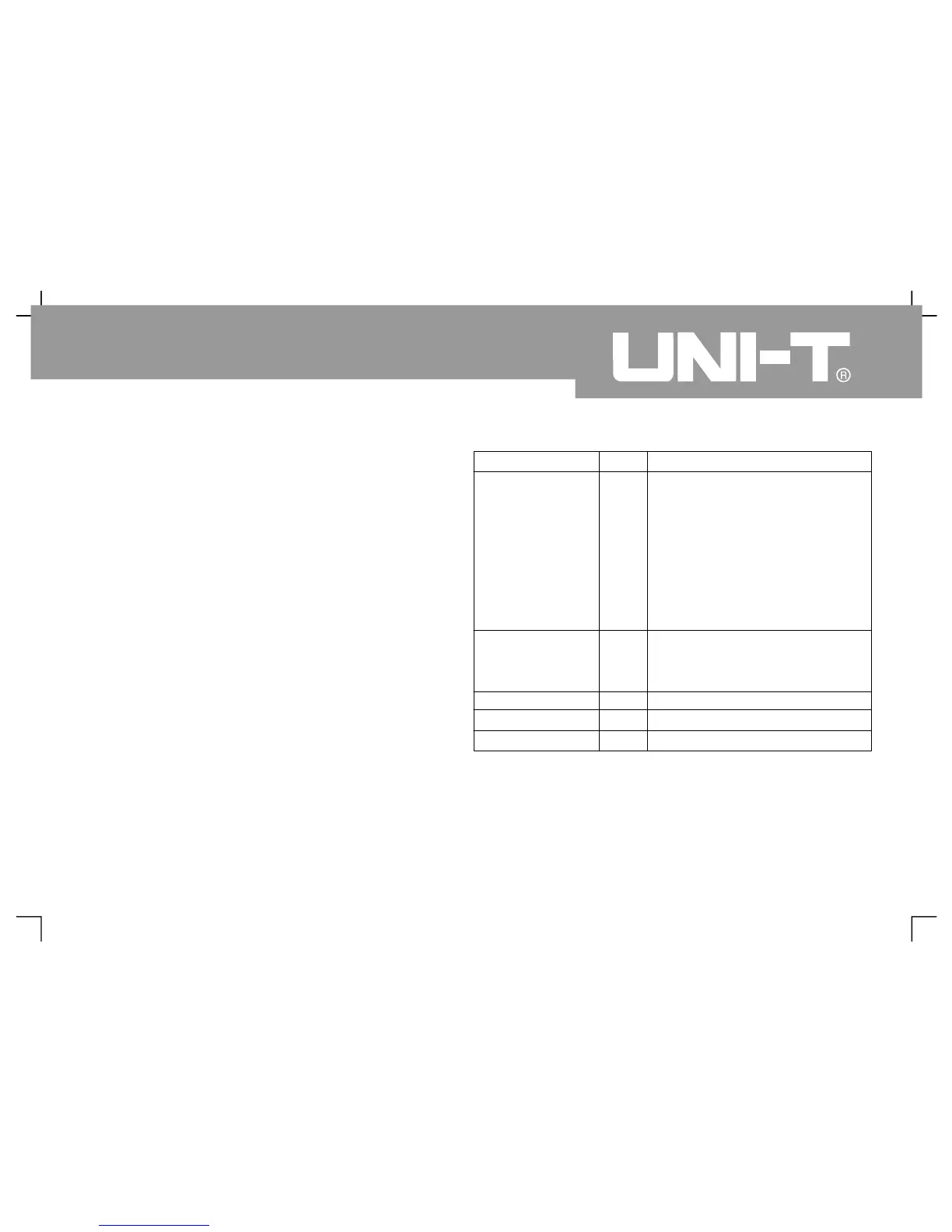information source 2 which participates i
calculation and method is the same to the
secondstep. Please measure and observe related
waveform by UTD2000/3000 series digital storage
oscillograph during actual application. Please
compare current waveform with reference
waveform for analysis. Please press REF key to
display reference waveform menu. Setup is also
shown in following form
Form 2-5 Selection of storage positio
It is allowed to select from 1 to 20 for internal
storage position. Please plug in U disk and press
F2 to select USB magnetic disk for external storage
instrument. Please refer to STORAGE menu for
waveform storage
Operating Manual for UTD2000/3000
2
Function menu
Setup
Descriptio
There are 200 groups of
waveform positions for
storage to USB
(Storage position and quantity
To select internal storage position;
To select external storagepositio
(until plugging inU disk)
Close
To close call ed out waveform
To call out selected waveform;
