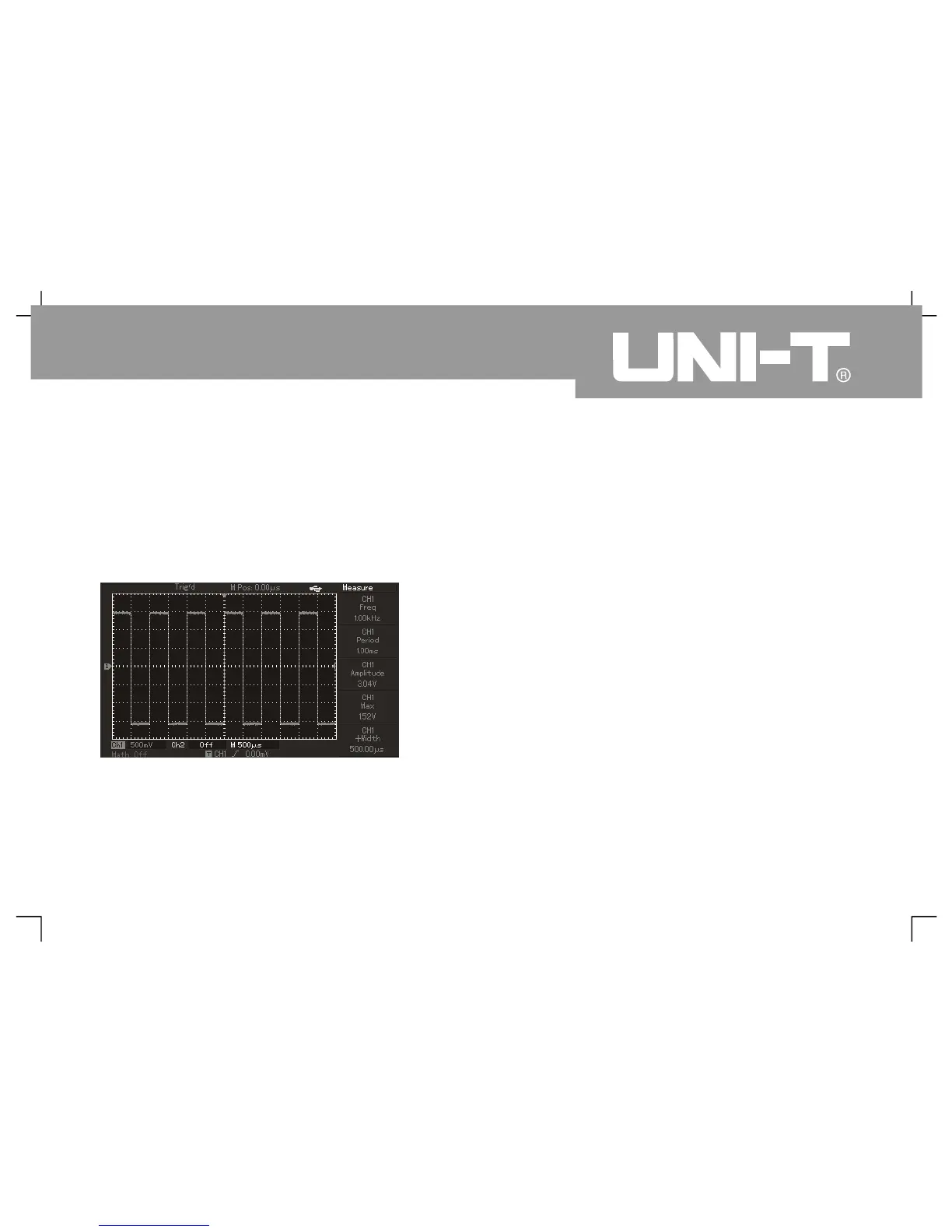Oper ating Man ual for UTD2000/ 3000
8
4. PrtSc cop y & st orage func tion
Introd uction to S ystem Prom pt
There is 1 PrtSc key in upper left corner of the scree
for UTD2000L/2000EX series of oscillograph. User
can press the key for screen copy after plugging in U-
disk. Displayed image can be saved in U-disk by wa
Regulation to the extreme: It prompts that multi-
purpose knob has been regulated to the greatest
extent under current status and continued adjustment
is not allowed. The prompt will display whe
regulating vertical deflection coefficient switch, time
base switch, X displacement, vertical displacement
and trigger level to the terminal
Successful connection of U-disk: The prompt will
display on the screen after connecting U-disk to
digital storage oscillograph and correct connection
Plug-out of U-disk: The prompt will display on the
screen when plugging out U-disk from digital
storage oscillograph.Saving: The prompt will
display on the sc reen with schedule bar below it
when sav ing waveform
Chapter 4: System Prompt and
Troubleshootin
