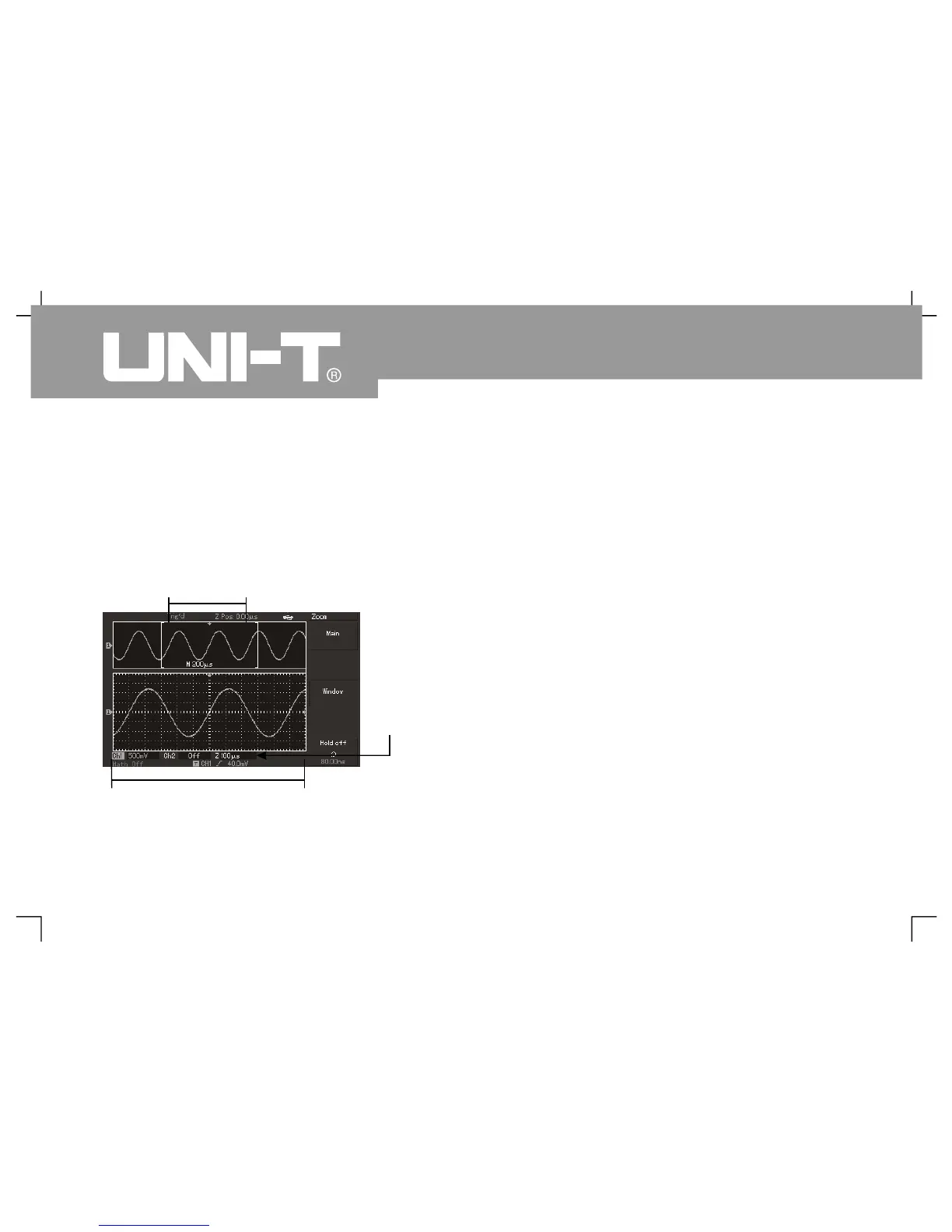Operating Manual for UTD2000/3000
2
View window extension
View window extension is to argument a section of
waveform to review image details conveniently
Setup of view window extension can not be slower
than that of main time base
s shown in above figure), it can be divided into
display areas under extension time base. Original
wavef orm is di spl aye d fo r up per par t. Se lect ed area
can move horizontally by rotating horizontal
POSITION knob or increase or decrease by rotating
hori zont al SCAL E k nob
(
Waveform with horizontal extension in originall
selected waveform area is shown in lower part. (As
shown in above figure,) please pay attention that
resolution increases for extension time base b
comparing with main time base. Wavefor m displayed
by the entire lower party corresponds to area
selected for upper part so users can rotate horizontal
SCALE knob to reduce selected area and increase
extension time base, namely, horizontal extensio
ThemodemustbeusedforCH1andCH2atthe
same time
CH1 voltage will be displayed on X axle and CH
time bas e
Horizontal extensio
of the waveform
Horizontally extended part of the waveform
Figure 2 1 Screen display under view window
extensio
