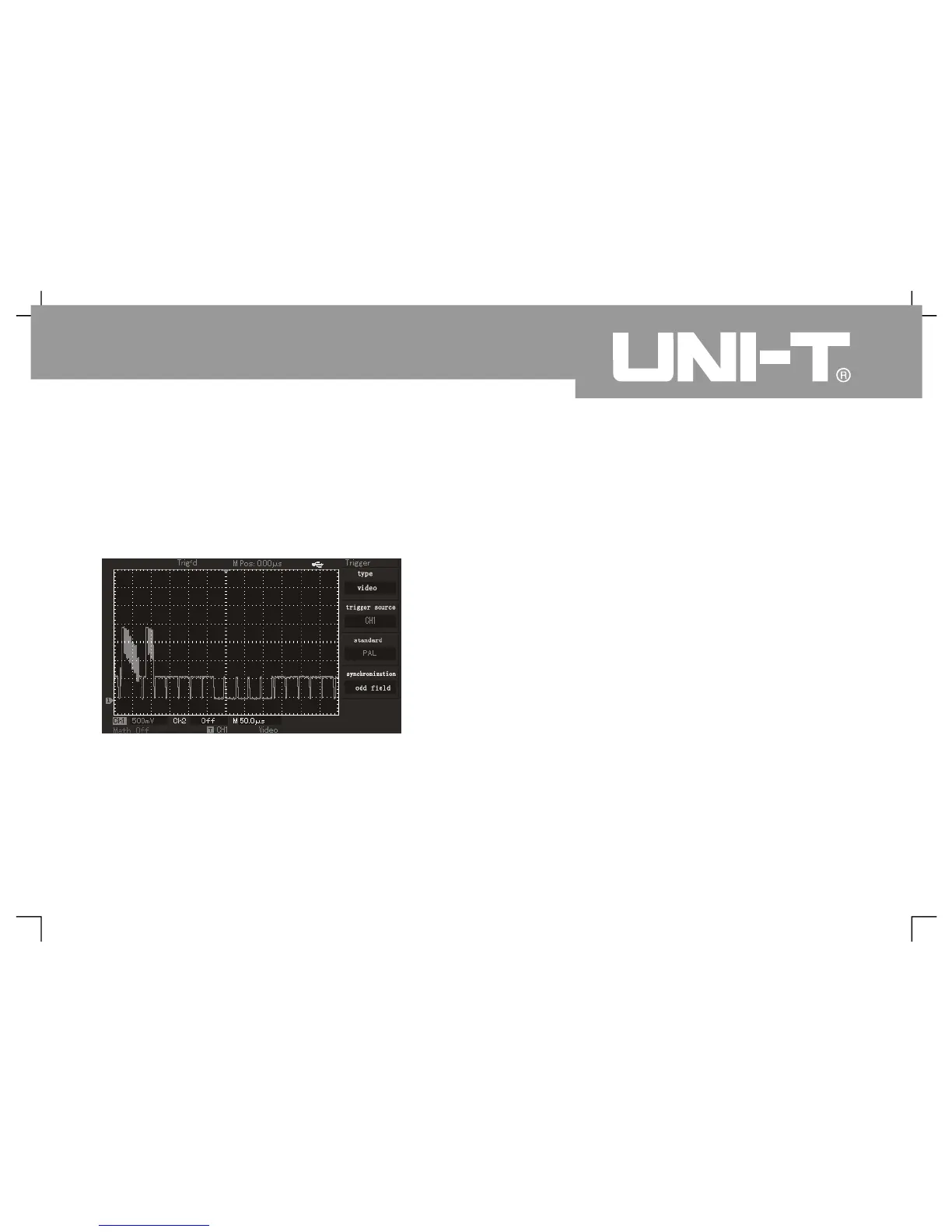Operating Manual for UTD2000/3000
8
5. To press [F4] key as menu operation key to select
synchronization of odd field or even field
6. To adjust horizontal time base by rotatin
horizontal SCALE knob in horizontal control area so
as to gain clear waveform display
Figure 3-8 Trigger of video field
Please operate according to following steps for
trigger in video row
1. To press [MENU] button in trigger control area to
2. To press[ F1] key as menu operation key to select
3. To press [F2] key as menu operation key to set
trigger source to Ch1
4. To press[F3] key as menu operation key to select
video standar
5. To press[ F4] key as menu operation key to select
synchronization to designated row
6. To rotate multi-purpose knob controller for trigger
in any row
7. To adjust horizontal time base by rotatin
horizontal SCALE knob in horizontal control area so
as to gain clear waveform display
