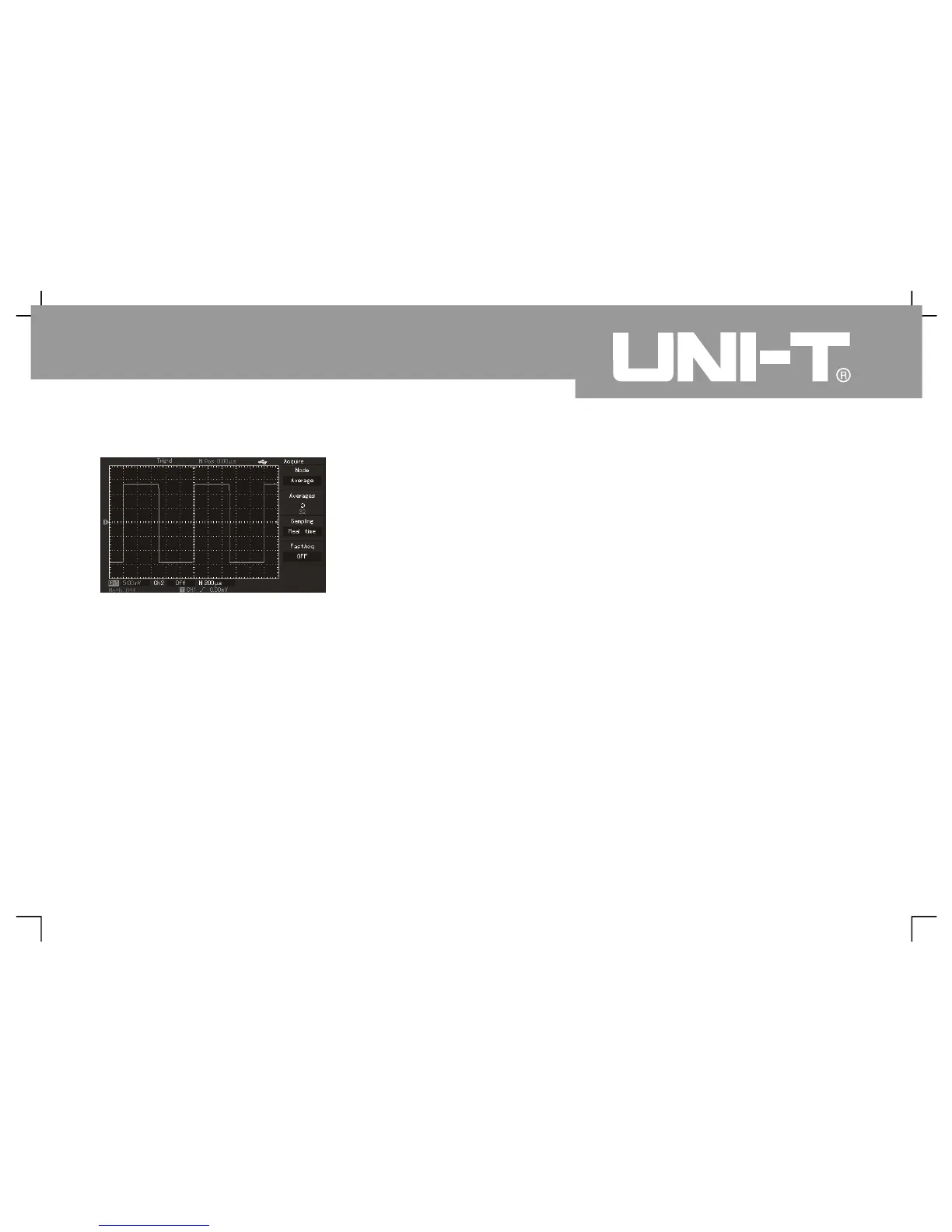Figure 3-5 Inhibited signal noise
To reduce dis play noise by reducing waveform
brightness
Note: Average sampling mode can be used to slow
down updating speed for waveform display as
normal phenomenon
This digital storage oscillograph can measure 2
kinds of waveform parameters automatically. All
automatic measurement parameters can be measured
by cursor. Waveform time and voltage can be
measured quickly by using cursor
Please operate according to following steps to
measure 1 staircase voltage of staircase signal
1. To press CURSOR key to display cursor
measurement menu
2. To press F1 key as menu operation key to set
curs or t ype to v olt age
3. To rotate multi-purpose knob controller to place the
first cursor to 1 staircase of staircase signal
4. To press SELECT or PUSHSELECT to select the
cursor then rotate multi-purpose knob controller to
place the secondcursor to another staircase of
staircase signal
ĸ
The fift h example: A pplication curso
measurement
To measure 1 staircase voltage of staircase signal
Operating Manual for UTD2000/3000
