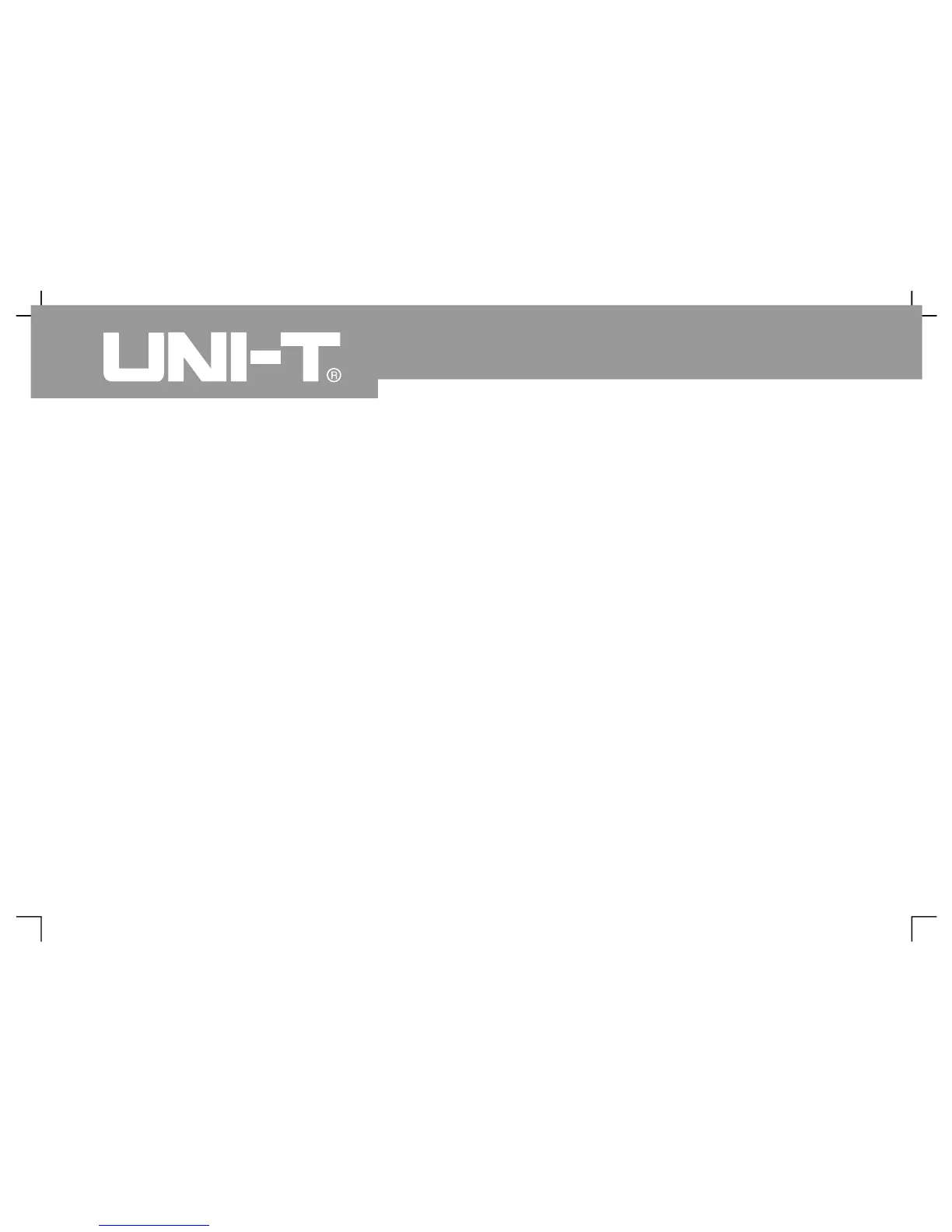2. To connect signals for stable waveform display o
digital storage oscillograph
Please refer to previous example for operation
Please refer to previous chapter for adjustment of
horizontal time base and vertical gear
3. To improve trigger by setting trigger coupling
(1) To press MENU button in trigger area to displa
(2) To set trigger coupling to low-frequenc
inhibition or high-frequency inhibition. Low-
frequency inhibition is to set a high-pass filter to
filter low-frequency signal component of less tha
80kHz and allow pass through of high-frequenc
signal component. High- frequency inhibition is to
set a low-pass filter to filter high- frequency signal
component of more than 80kHz and allow pass
through of low-frequency signal component. It ca
be s et to inhibit low-frequency or high-frequenc
noise respectively to gain stable trigger
4. To reduce display noise by setting samplin
To adopt average sampling mode to eliminate
display of random noise to thinner waveform and
facilitate observation & measurement if waveform is
thickened by overlapping random noise to
measured signal. Signal details can be observed
y by reduced random noise after gainin
average value. Detailed operation is as follows
To press ACQUIRE button in panel menu area to
display sampling setup menu To press F1 key as
menu operation key to s et obtainment mode to
average status. (As shown in following figure,
please adjust average times by pressing F2 key as
menu operation key with step from 2 to 256 b
multiples of 2 so that waveform display can meet
observation & test equirements
ķ
Operating Manual for UTD2000/3000
