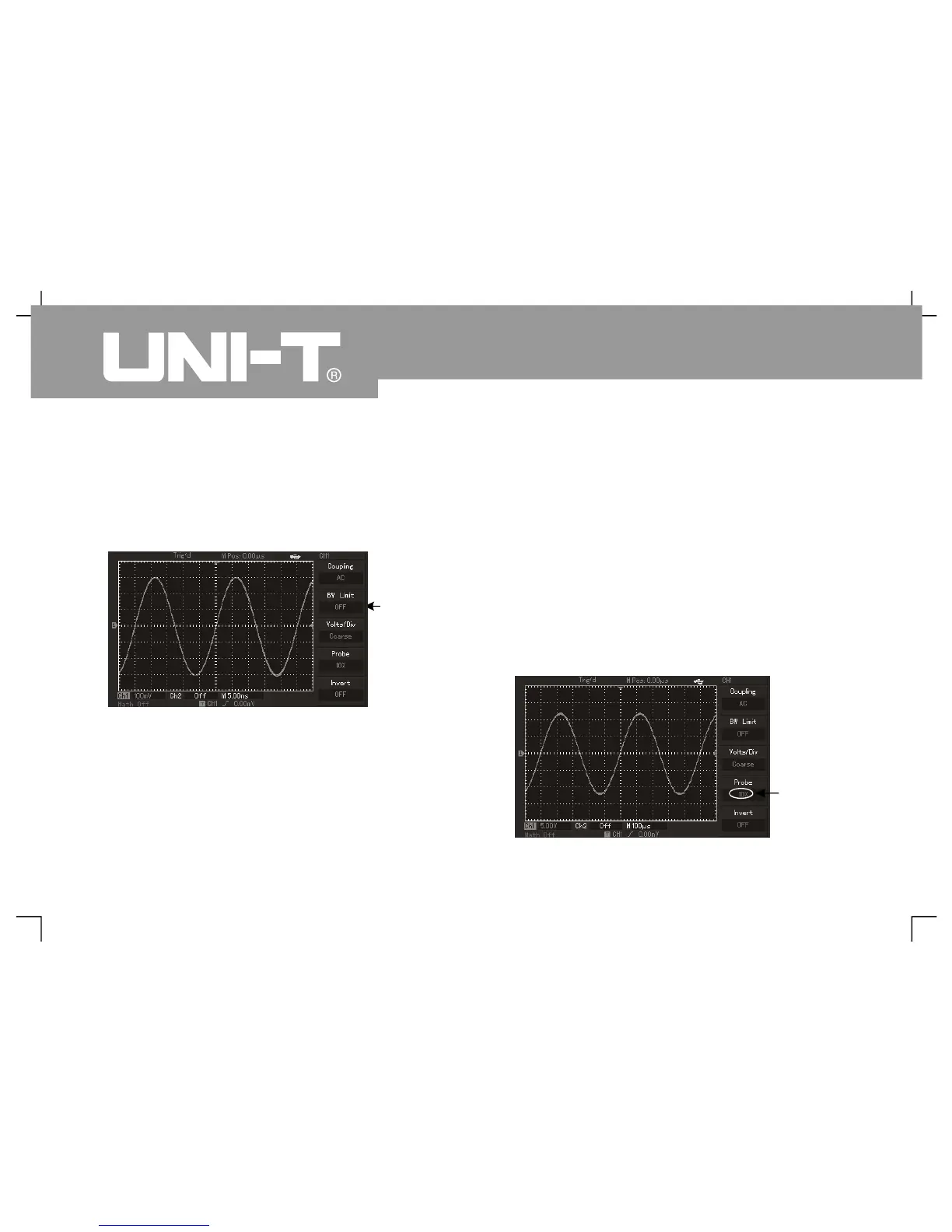Oper ating Man ual for UTD2000/ 3000
1
Please press [F2] to set band width limitation to ON
for great attenuation of high-frequency component
and noi se of more than 20MHz contained b
measured signals. Waveform display is also show
Figure 2 5Waveform display when openin
bandwidth limi t
It has to set probe attenuation coefficient i
operation menu of channel to coordinate wit
attenuation coefficient setup of probe. Probe
coefficient in channel menu shall be set to 10× if
probe attenuation coefficient is 10:1. It has to
analogize to guarantee correct voltage
Volt/grid gears of vertical deflection coefficient can
be divided into coarse tuning and fine tuning
Please refer to following figure for setup and
vertical gear when using 10:1 probe
㧙
㧦3. Setup of multiplying factor for probe
Close
bandwidt
Figure 2 Probe attenuation coefficient shown
