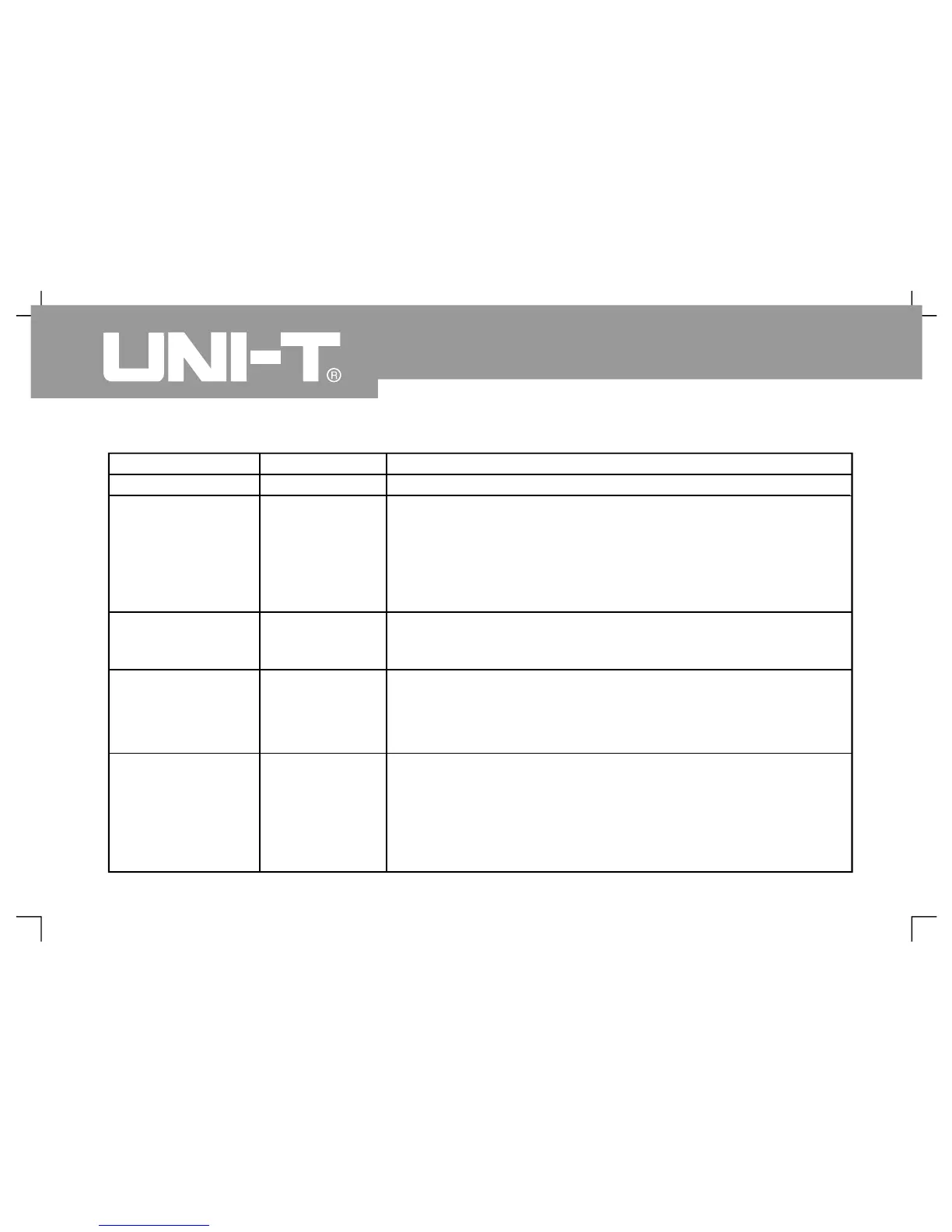Operating Manual for UTD2000/3000
3
Function menu
Setup
Descriptio
Type
Edge
Selection of
information source
CH1
CH
Set CH1 as trigg er s ignal of info rma ti on s ou rce
et CH2 as trig ge r sig na l of inf or m atio n sou r ce
Set EXT TRI G INP UT chann el a s tr ig ge r s ig na l of inf or m ati o n sou r ce
Divide outer trigge r so ur c e by 5 to ex pa nd outer trig ge r lev el s co pe
Set muni c ip al po we r tri gg er
LT TRIG of CH1 an d CH2 sign al s;
scend/descend
Set ascending edge trigger for signal
Set descending edge trigger for signal
Set ascending/descending edge trigger of signal
utomatic
Normal
Single
Set waveform acquisition without detecting trigger conditions
Set waveform acquisition after meeting trigger conditions
Set sampling of a waveform and shutdown after detecting once
trigger
Obstruct DC component of input signal
Pass through AC & DC components of input signal
Inhibit h igh-frequency components of more than 80kHz for signal
Inhibit low-frequency components of less than 80kHz for signal
