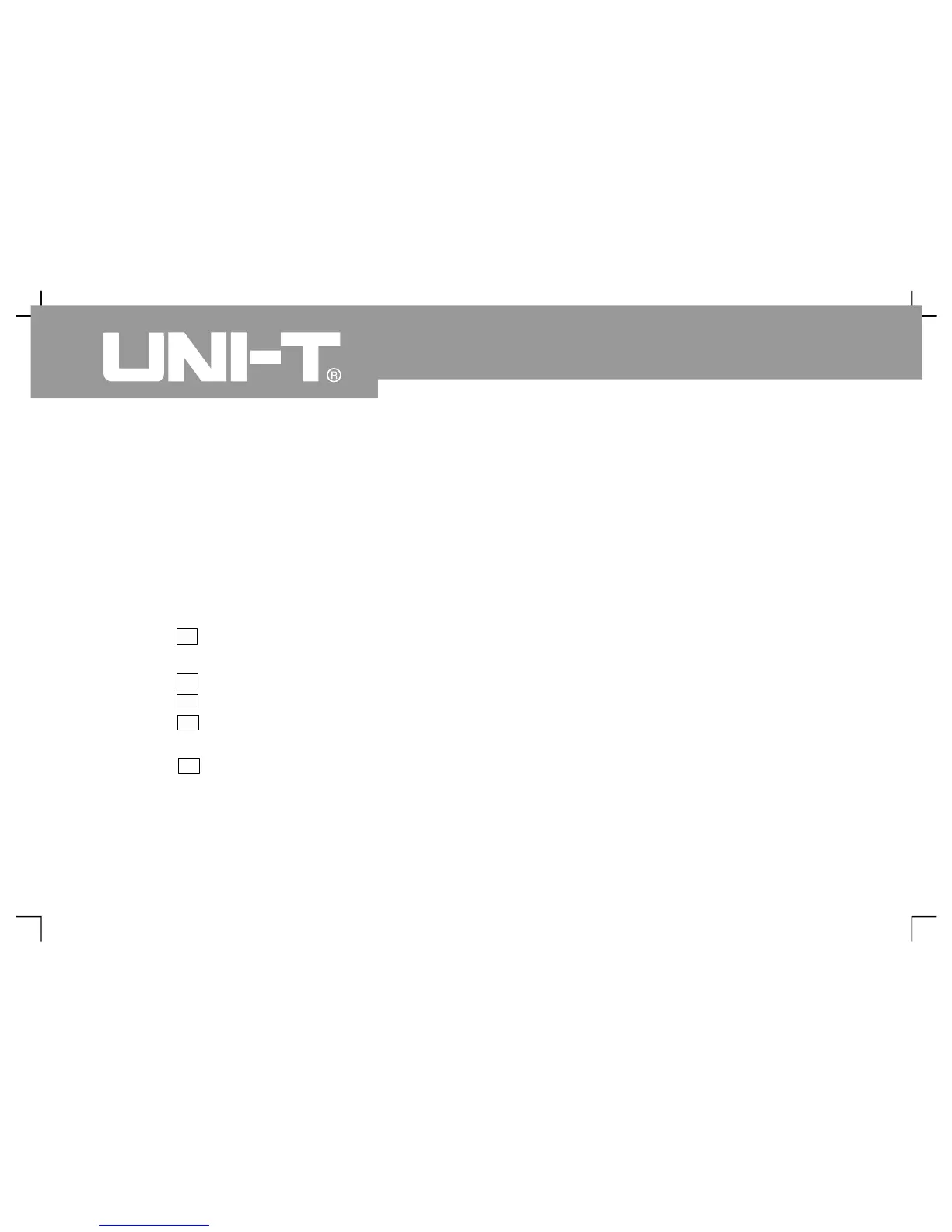press F5 to select “All parameters” to display all
voltage/time meas urement par ameters. Us er c a
press F2 to select channel to measure. (Channel is
ineffective until opening.) User can pr ess F1 Retur
to par ameter meas urement dis play menu if not
altering current measurement category. The first
example: Steps are as follows if displayin
measured peak value of CH2 channel in F1 area
1. To press F1 key Enter into measurement
category selection menu
2. To press F2 to select CH2
3. To press F3 to select v oltage
4. To press F5 (shown in the second page, 2/4) to
see that F3 position is “peak value
5. To press F3 to select “peak value” and return to
parameter measurement display menu
automatically
Peak value is display ed in F1 area on the
homepage of measurement menu
The secondexample: Setup of delay measurement:
Delay measurement function is used for interval
between ascending edges of 2 information sources
namely, interval from ascending edge of the first
cycle of a certain information source to that of the
first cycle of additional information source
Measurement steps are as follows
1. To refer to above example and select area
displayed by delay measurement value after
entering into measurement menu (shown in 3/
2. To select reference information source of CH1
then sel ect delay information source of CH2
3. To select reference information source of
then sel ect delay information source of CH2
4. To press F5 to confirm that delay measurement is
displayed in selected area
Oper ating Man ual fo r UTD 2000/3000
