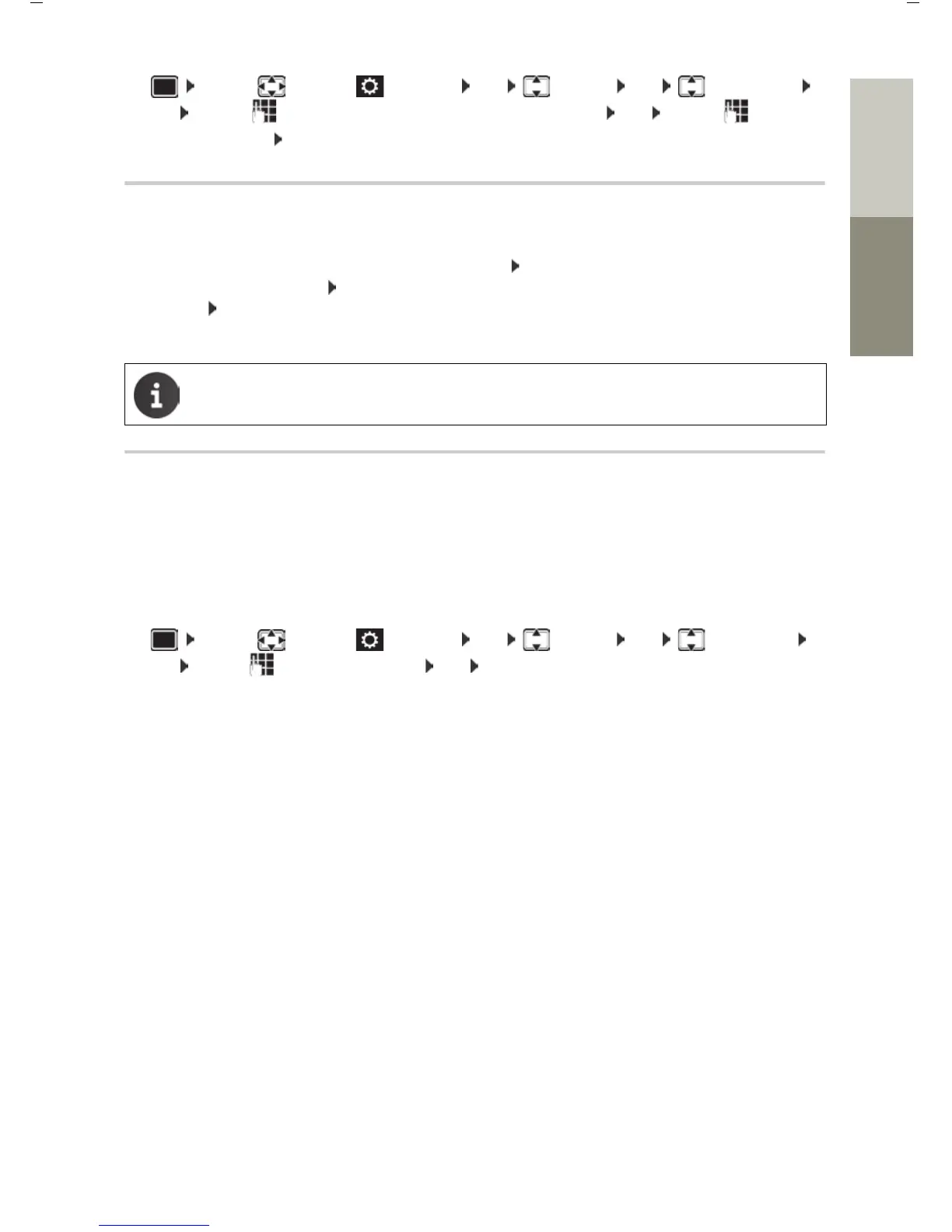
Do you have a question about the Unify OpenScape DECT Phone S5 Base and is the answer not in the manual?
| Type | DECT Base Station |
|---|---|
| Battery Life | N/A (Base Station) |
| Number of handsets | Up to 8 |
| Range | Up to 300m outdoors, up to 50m indoors |
| Protocols | DECT |
| Frequency Range | 1880-1900 MHz (DECT) |
| Compatibility | OpenScape Business, OpenScape Voice |
| Supported Handsets | OpenScape DECT Phone S5 |
Details components and functions of the handset.
Details components and functions of the base station.
General safety warnings and precautions for using the device.
Step-by-step guide for connecting the base station to power and network.
Guide on how to insert batteries into the handset correctly.
How to charge the handset batteries before first use.
How to turn the telephone handset on and off.
How to make calls by dialling numbers or using the talk key.
Steps to dial numbers directly from the phone directory.
How to dial numbers from the list of last dialled numbers.
Instructions for dialling numbers from the call history list.
How to accept or reject incoming calls.
How to make calls to other registered handsets on the same base station.
How to conduct internal consultation calls or transfer calls.
Steps for creating a new entry with names, numbers, and other details.
General information about the alarm clock function.
How to activate, deactivate, and set the wake-up time for the alarm.
Information about the ECO DECT feature for reduced radiation.
How to reduce radiation by up to 80% by adjusting settings.
How the handset uses Bluetooth for wireless communication.
How to activate or deactivate the Bluetooth mode on the handset.
How to register Bluetooth headsets or data devices.
Describes functions like directory sync and firmware updates via PC.
Steps for updating the telephone's firmware via PC.
Steps to take if a firmware update fails or the phone malfunctions.
Information about registering up to six handsets to the base station.
Steps for registering a handset to the base station.
How to activate or deactivate the Auto Answer function.
How to change the 4-digit PIN for handset security.
How to reset individual handset settings to their defaults.
How to change the 4-digit system PIN for security.
How to reset the system PIN back to the original default value.
How to reset the entire phone to its original factory default settings.
Common questions and answers for troubleshooting telephone problems.
Steps to follow if the device comes into contact with liquid.