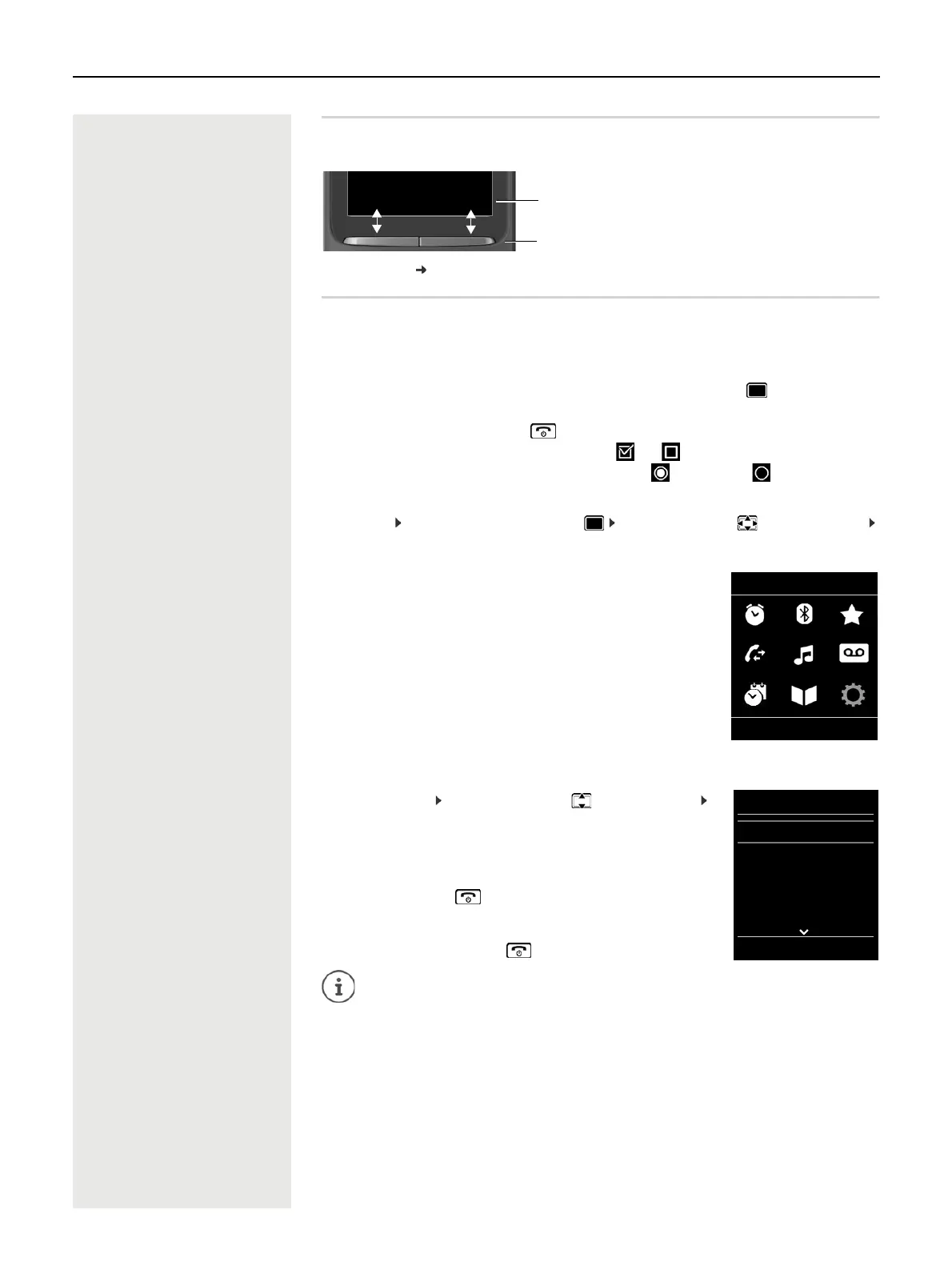12 Getting to know your telephone
Display keys
The display keys perform a range of functions depending on the operating situation.
Display key icons p. 37
Menu guidance
The functions of your telephone are displayed in a menu that consists of several levels.
Selecting/confirming functions
Main menu
In idle status: Press the centre of the control key . . . use the control key to select a submenu
OK
The main menu functions are shown in the display as icons. The icon for
the selected function is highlighted in colour and the name of the associ-
ated function appears in the display header.
Submenus
The functions in the submenus are displayed as lists.
To access a function: . . . use the control key to select a function
OK
Return to the previous menu level:
¤ Press the display key Back
or
¤ Press the End call key briefly
Returning to idle status
¤ Press and hold the End call key
Confirm selection using OK or press the centre of the control key
One menu level back using Back
Change to idle status Press and hold
Switch function on/off using Change on / off
Activate/deactivate option using Select activated / not activated
If a key is not pressed, after 2 minutes the display will automatically change to idle
status.
Current display key
functions
Display keys
Back Save
Example
Settings
Back OK
Settings
Date/Time
Audio Settings
Display & Keypad
Language
Registration
Back OK
Example
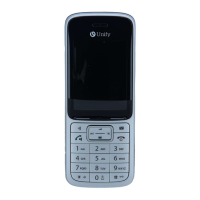