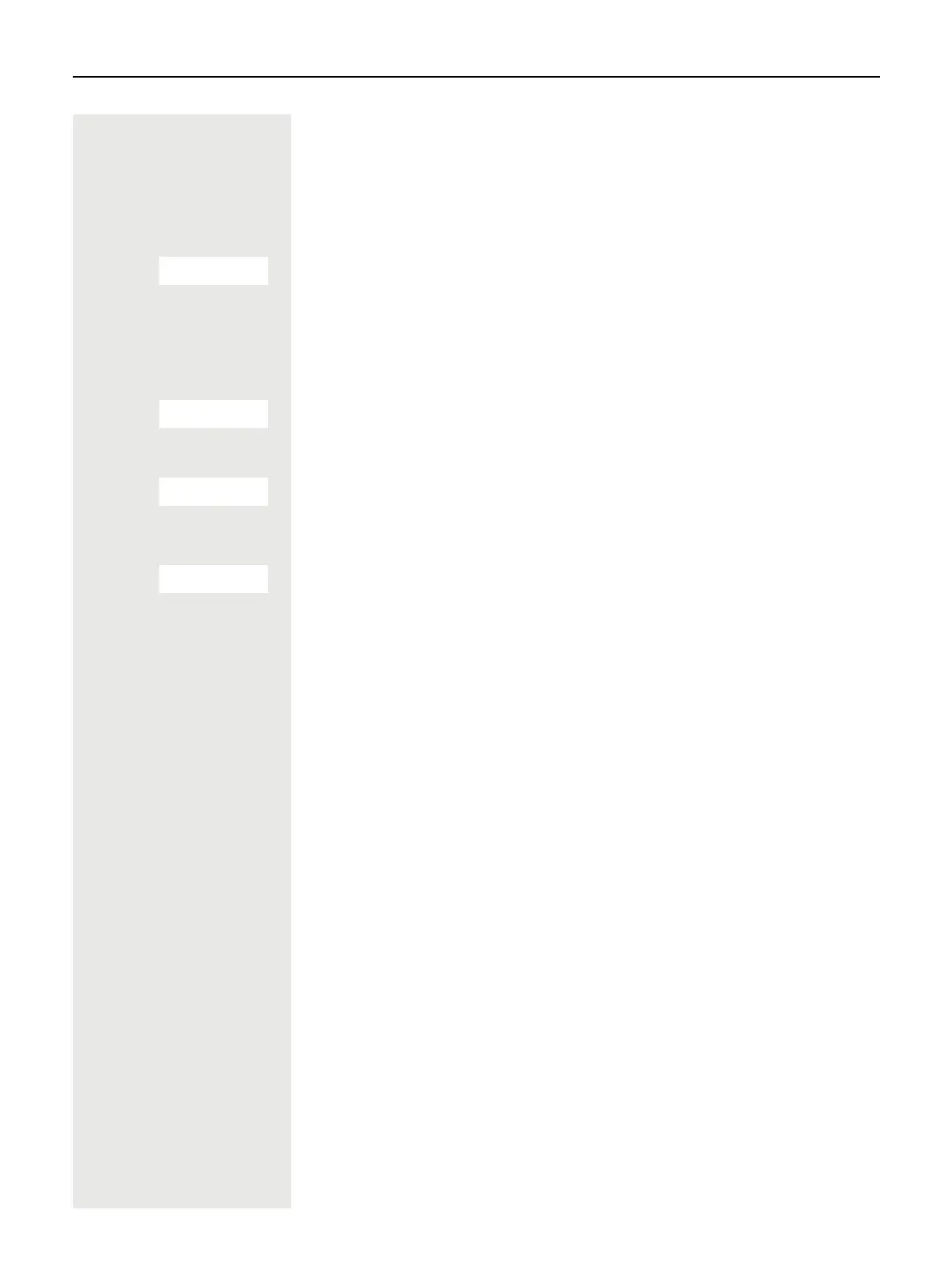Toggling (switching between calls) 43
Toggling (switching between calls)
The Toggle function allows you to switch between two users without allowing
them to speak to each other directly. The two users can be either external or in-
ternal users. You can also start a conference.
p You are conducting a call.
s t w Press the display key. The current call is placed "on hold", the user waits.
o Enter the phone number of the second user.
p The second user answers.
Switching to the caller on hold
s t w Press the display key to switch between the two calls.
Ending the present call – returning to the other call
s t w Select the menu item and confirm.
Setting up a three-way conference
s t w Select the menu item and confirm.
An alerting tone advises you that a conference call is now in progress between
all three parties.
CONSULT
TOGGLE
RETURN
CONFERENCE
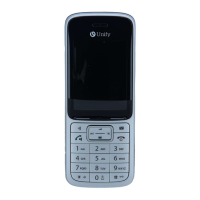