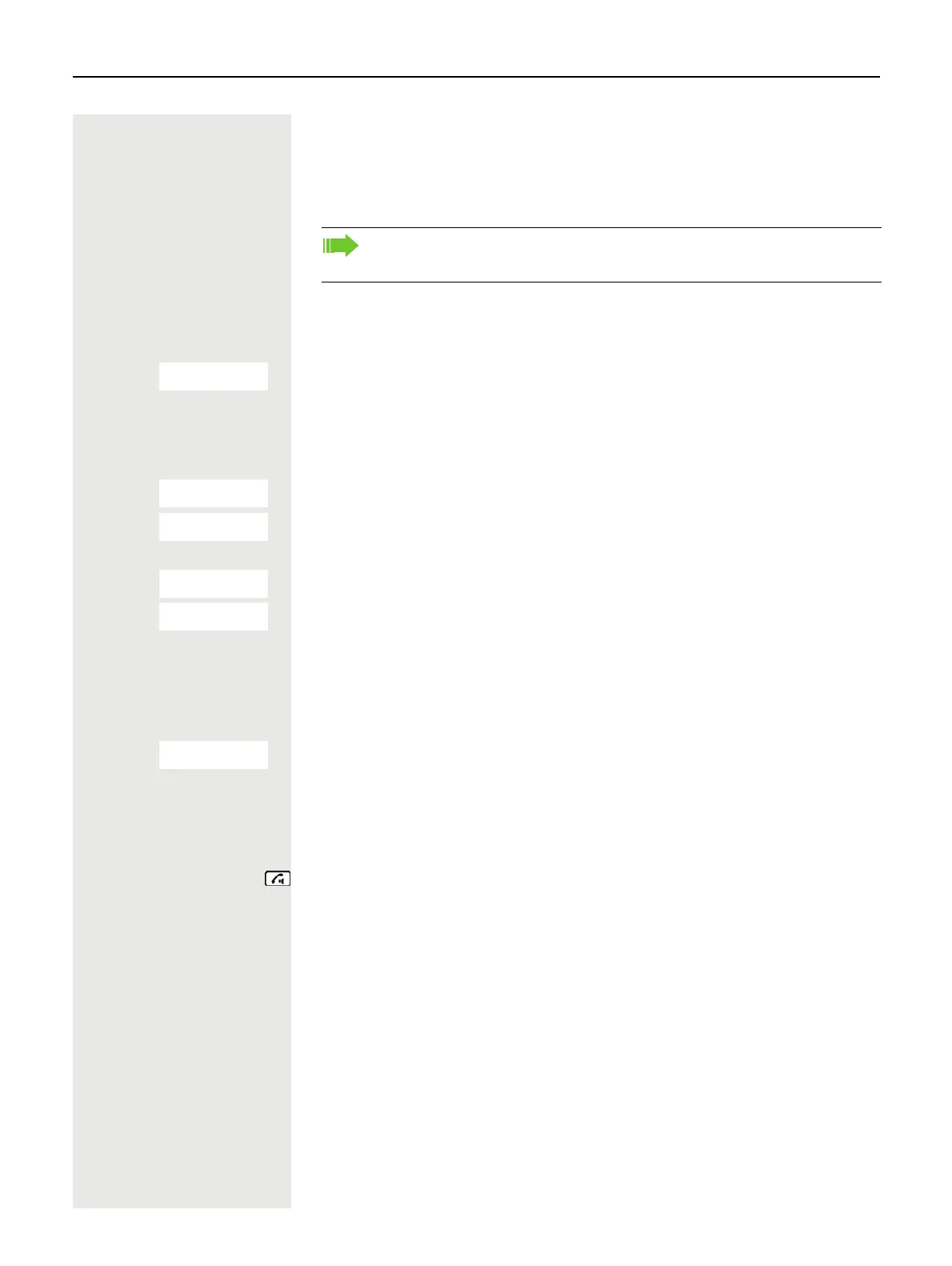48 Using the second call feature
Using the second call feature
If you are expecting an important call, you should activate the camp-on function.
A second call will then be signaled while a call is in progress. You can accept or
ignore the second call.
Activating and deactivating second call
u Open the system menu.
s t w Select and confirm the basic service.
Either:
2 1 Enter the service code.
Or:
s t w Select the menu item and confirm.
s t w Select the menu item and confirm.
then: Activating or deactivating
w Confirm one of the two displays.
w
Accepting a second call
Prerequisite: You are making a call. The camp-on function is activated.
You will hear an alerting tone. The caller hears the ring tone as if you were "free".
s t w Select and confirm the option shown. You are connected to the second caller.
The first party is placed on hold.
Ending the second call, resuming the first call:
a Replace the handset and lift it again.
Note:
A second call is not signaled on the Bluetooth headset.
BASIC SERVICE
Feature settings
Camp-on
Activate
Deactivate
Pickup
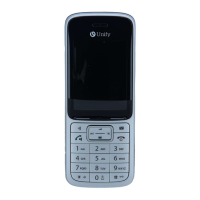