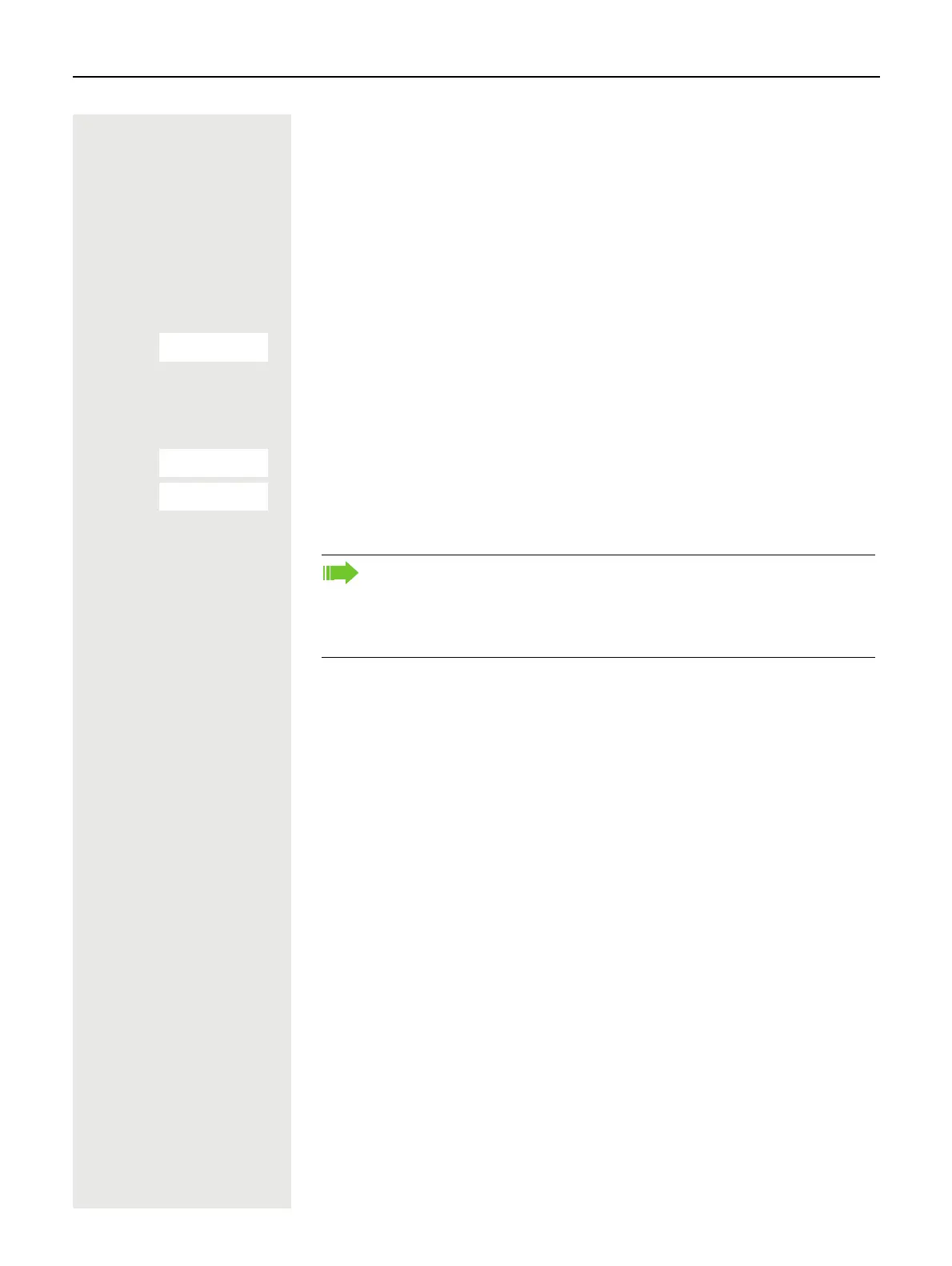Entering commands via tone dialing (DTMF suffix dialing) 71
Entering commands via tone dialing (DTMF
suffix dialing)
After dialing a phone number, you can activate DTMF tone dialing (dual-tone
multifrequency signaling) in order to operate devices, such as answering
machines or automatic directory inquiry or switching systems, by means of
command inputs.
p You are connected.
u Open the system menu.
s t w Select and confirm the basic service.
Either:
8 1 Enter the service code.
Or:
s t w Select the menu item and confirm.
s t w Select the menu item and confirm.
You can now enter commands with the keys 0 to 9, the star key and the hash
key.
BASIC SERVICE
OTHER FUNCT.
DTMF DIALING
Note:
Ending the call also deactivates DTMF suffix dialing.
Depending on the system configuration, "DTMF DIALING" may be
displayed immediately after the number has been entered. In this case,
you can enter commands immediately after dialing a phone number.
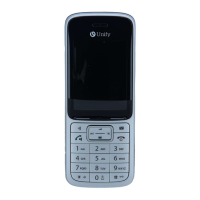