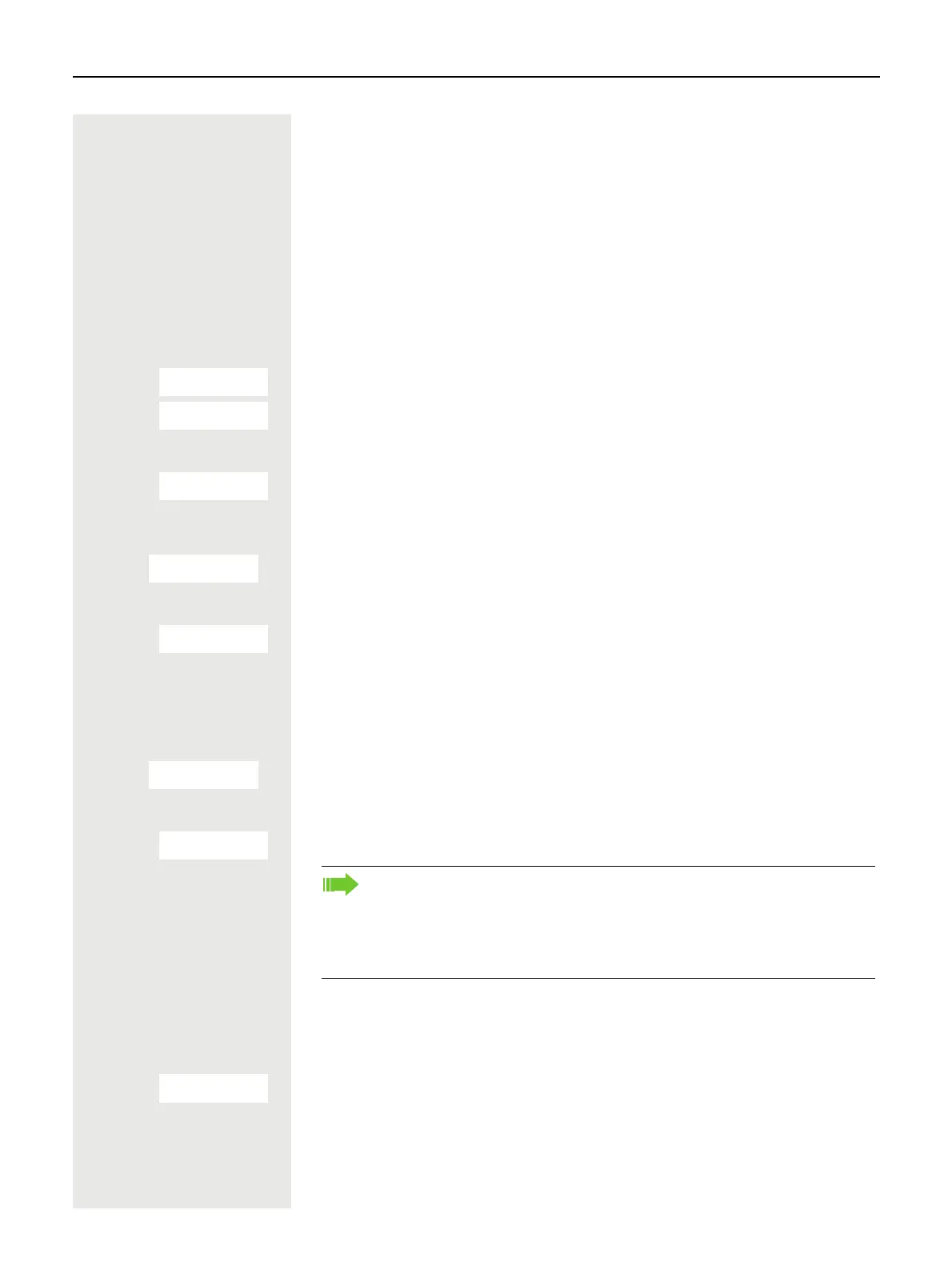Mailbox 63
Mailbox
Callers who have tried to reach you during your absence can leave a callback
request in your mailbox.
In the mailbox you will also find voice or fax messages from the mail server (if
this has been set up).
Viewing the mailbox/selecting a mailbox entry
An advisory message appears and the message key flashes when one or more
information messages or voicemails have been received for you.
u Open the system menu.
s t w Select the menu item and confirm.
w The first entry is displayed on the screen.
s t Press to display the menu selection.
s t w Select the menu item and confirm to select the next callback request.
Making a requested callback
The callback request is displayed.
s t Press to display the menu selection.
s t w Select and confirm the option below.
The station will be called.
Deleting mailbox entries
Select the required entry page 63.
The required entry appears.
s t Press to display the menu selection.
s t w Select and confirm to delete the entry.
Ending mailbox viewing
s t Press to display the menu selection.
s t w Select and confirm the option shown. Mailbox entries that have not been
deleted remain saved.
Mailbox
MUELLER MOBILE
TH 06.02 09:23
NEXT
MUELLER MOBILE
TH 06.02 09:23
Output
MUELLER MOBILE
TH 06.02 09:23
DELETE
Note:
You cannot delete (new) voice messages that you have not yet listened to
in full. To mark a message as "listened to", jump to the end of the message
by pressing 66 for example (depends on the system). Callback requests
must also be deleted from the missed calls list page 49.
CANCEL
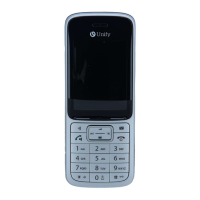