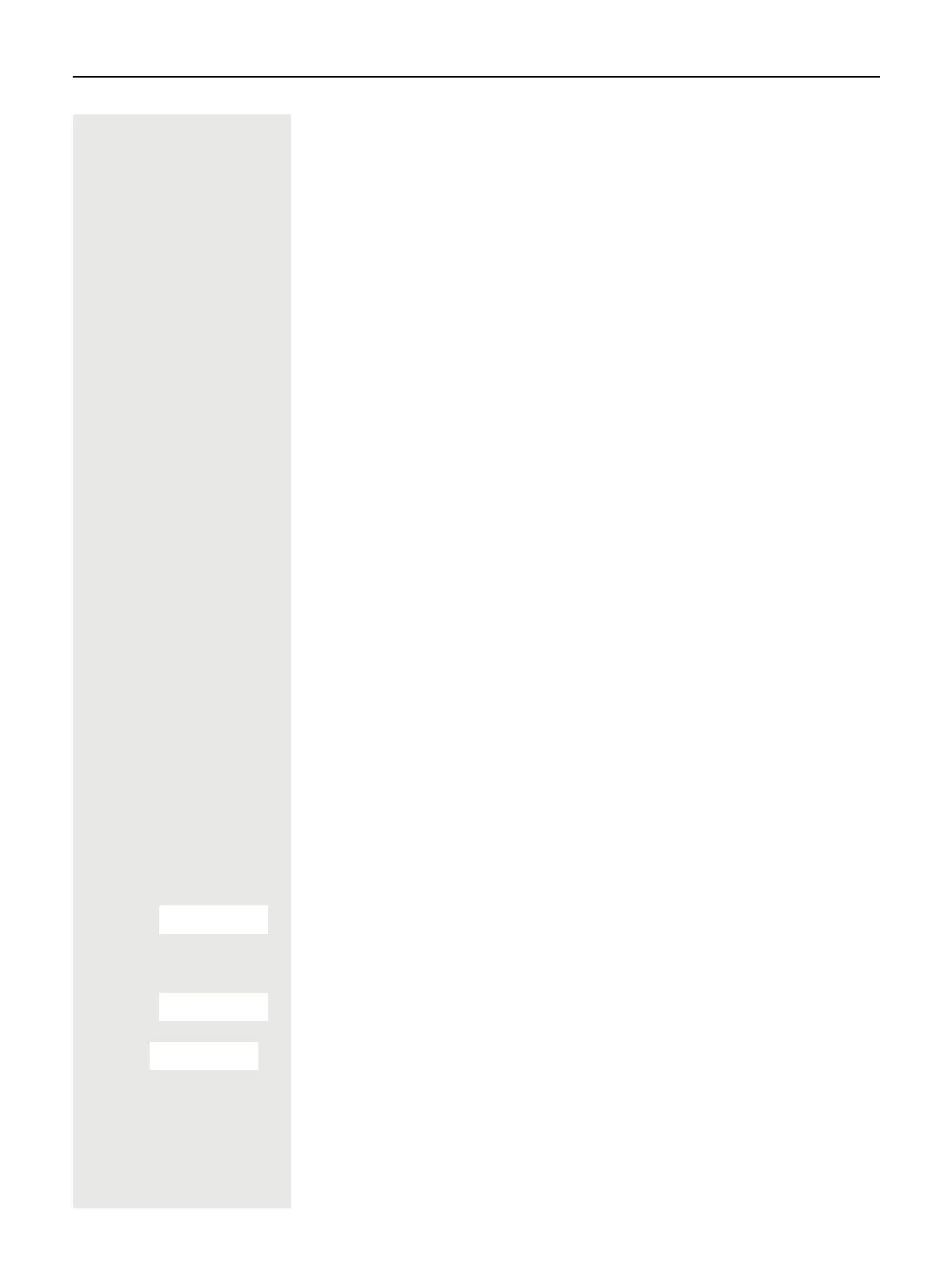44 Conducting a conference
Conducting a conference
In a system-assisted conference you can include up to 8 internal and external
users. Users with system telephones can perform or use all the following func-
tions simultaneously. ISDN telephones and external stations are passive users–
they can only be included in an existing conference.
You can include parties and conferences from a remote system in your confer-
ence.The remote parties can set up a conference of their own and extend it. The
members of this conference are included in your current conference – but they
cannot perform or use the following functions.
The following functions are supported for all conference participants with a sys-
tem telephone:
• Setting up a conference when calling a user or receiving a call or making a
consultation call or receiving a second call.
• Accepting a waiting call and including the caller in the conference.
• Toggling between the conference and a consultation call or second call.
• Conducting a consultation call during a conference and connecting it to the
conference.
• Interconnecting conference members from two independent conferences via
a remote network.
• Putting the conference on hold if line keys are installed.
• Obtaining an overview of all conference participants.
• Transferring a conference to a new party.
The functions listed can be performed by all conference participants at the same
time.
Setting up a conference
You can set up a conference from any of the following types of connection:
• Single call
• Consultation call
• Second call
Initiating a conference from a single call
You want to set up a conference.
p You are conducting a call.
s t w Select the menu item and confirm.
o Call another user.
Announce that a conference is to be set up.
s t w Select the menu item and confirm. You will briefly see the message: "1 is your
position".
START CONF.
CONFERENCE
Conf.
EXPAND CONF.
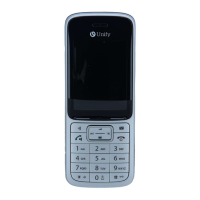