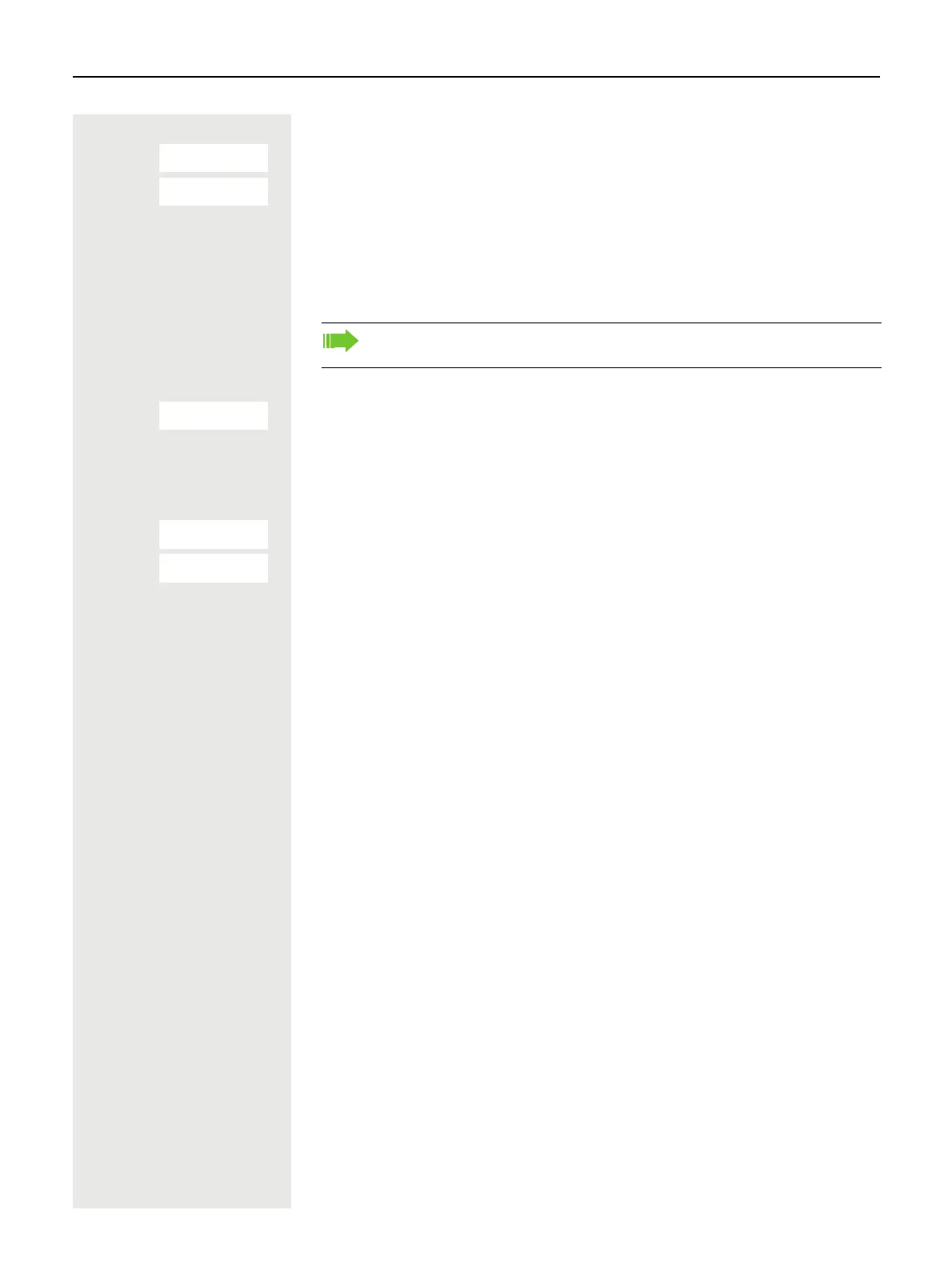68 Caller ID suppression
Call forwarding - follow me after successful identification:
s t w Select the menu item and confirm.
w Confirm the option shown. Call forwarding is activated immediately.
Caller ID suppression
The caller ID display can only be suppressed for one subsequent call and the
setting is not saved if the number is redialed.
u Open the system menu.
s t w Select and confirm the basic service.
Either:
8 2 Enter the service code.
Or:
s t w Select the menu item and confirm.
s t w Select the menu item and confirm.
then:
o Enter the phone number of the user. If the called party accepts the call, your
phone number will not be displayed.
VARY FORWARD
SAVE
Note:
The function must be approved for your communications system.
BASIC SERVICE
OTHER FUNCT.
DISPLAY SUPPR
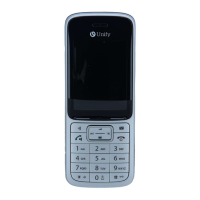