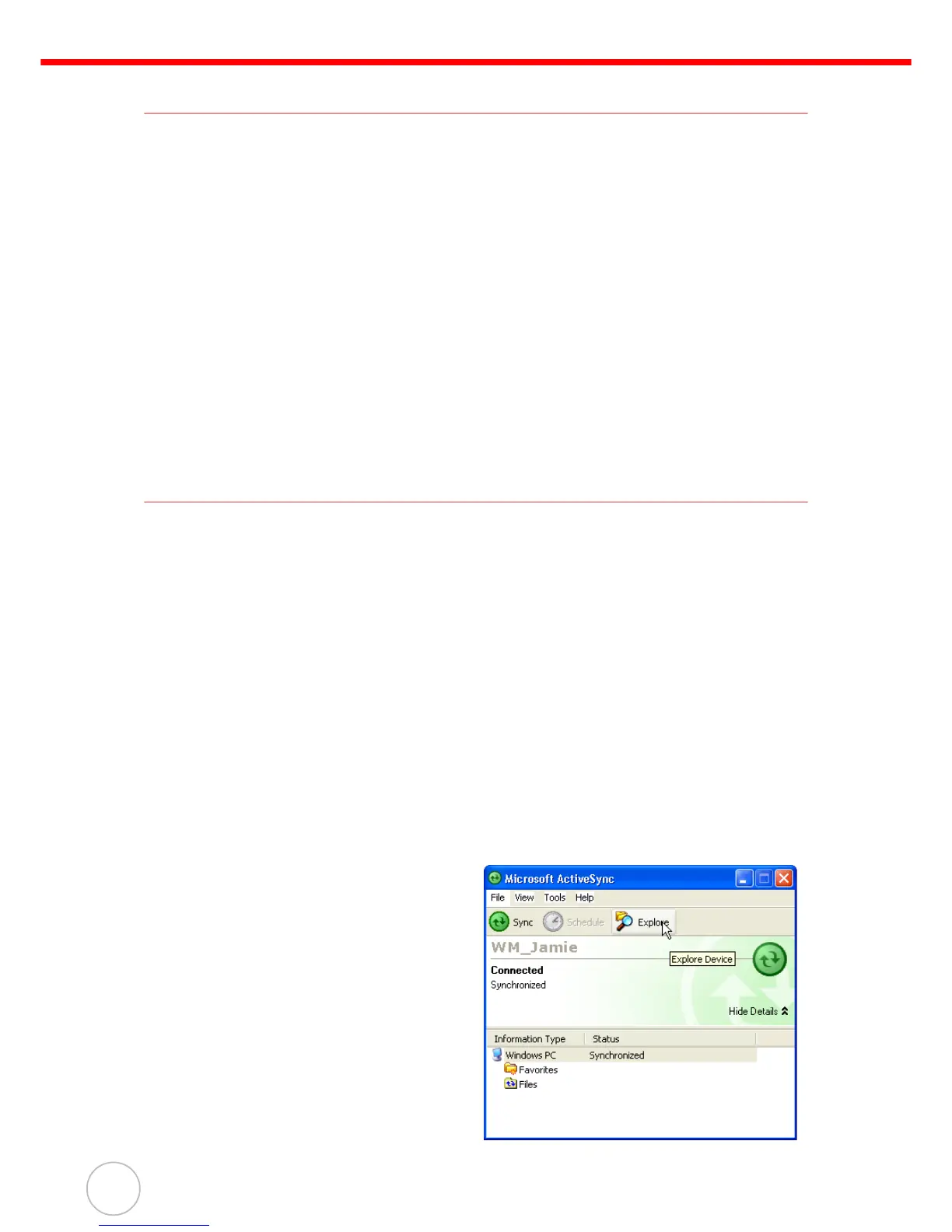Chapter 3 Getting Connected
36
Copyright 2008 unitech Electronics Co., Ltd. All rights reserved. unitech is a registered trademark of unitech Electronics Co., Ltd.
Synchronizing Information
Every file created on the PA600 is stored in the My Document/PA600 My Document
folder (only if the device name is PA600). View files by double-clicking the PA600 My
Documents icon on the computer.
The PA600 files are automatically synchronized in the My Documents folder on the
computer, but only if the file synchronization is enabled. (Unless a different name is
chosen for the PA600.)
Synchronization Options
Synchronization options can modify, including when and what gets synchronized. In
the Mobile Device window on the PC, click Tools → Sync Options.
For every type of information, synchronization can slow down by restricting the
amount of synchronized data. To do this, select a service and click Settings. After
enabling a service, close and reopen Microsoft ActiveSync.
Using ActiveSync to Exchange Files
Use Microsoft ActiveSync to exchange information from the PA600 to the computer
and vice versa. Information changes made in one location will not impact information
in the other. Synchronize the information to automatically update information on both
the PA600 and the computer.
It is possible to copy two types of information to the PA600: Files and Pocket Access
Windows CE Store information.
The following procedure only applies to copying files. Refer to the computer’s Micro-
soft ActiveSync Help menu for instructions on how to copy Pocket Access Windows
CE Store information.
NOTE: Files created on the computer may need to convert via Microsoft Active-
Sync, so that they can be viewed and edited on the PA600 and vice
versa.
To copy files:
1. Connect the PA600 to a computer.
2. In Microsoft ActiveSync on the
computer, click Explore.