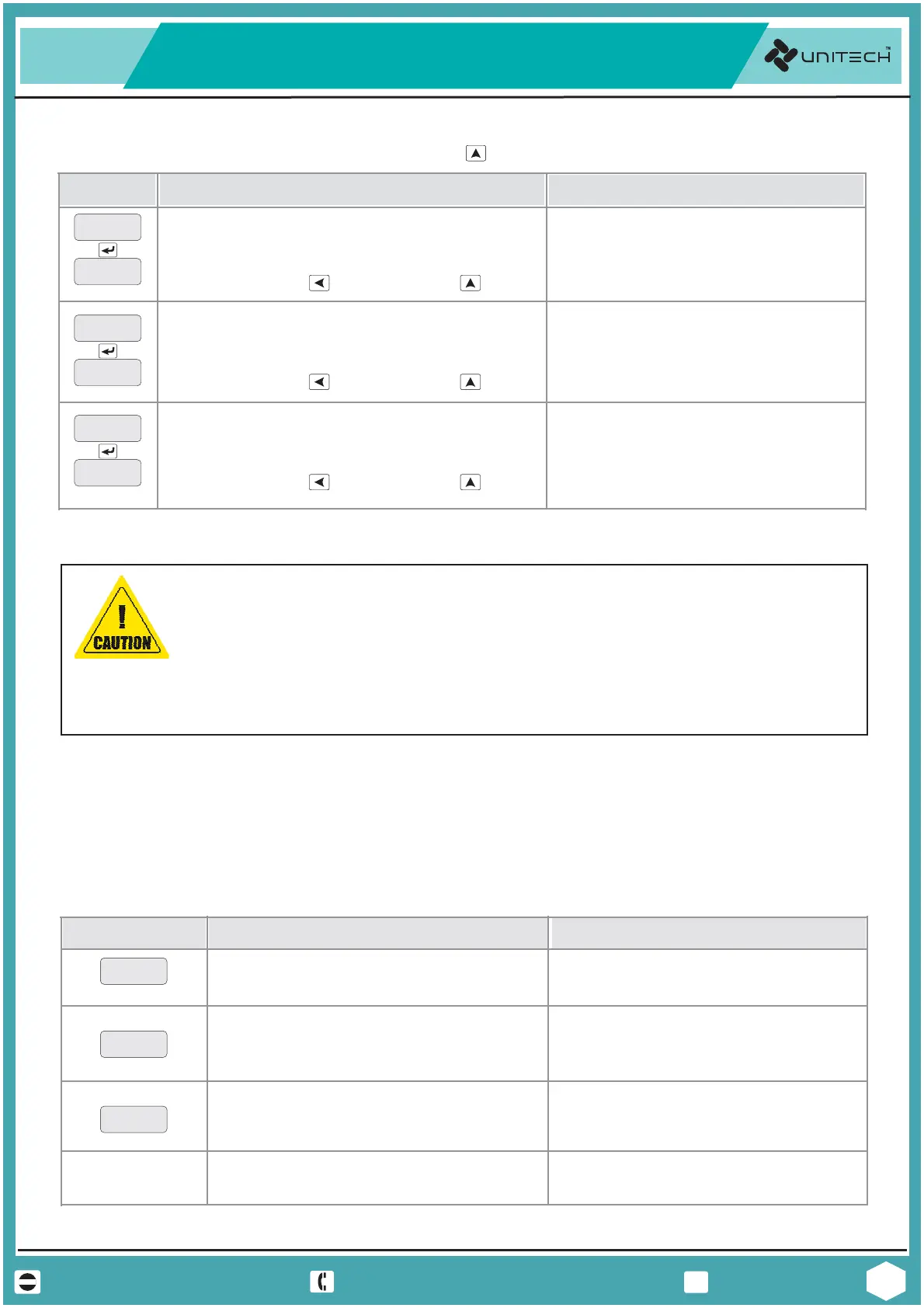@
sales@utplindia.in
+91 7046223333 , 9427301436
www.utplindia.in
www
UT-101
UNIVERSAL PROCESS INDICATOR CONTROLLER&
12
‘Change Password Mode’ Mode will shown by pressing key, after Mode display.CAL
Open the Input Connection
Sensor Break or Sensor disconnected.
Sign
Description
Solution
In case the following error messages appear in the display of controller,
please refer to the Error message table below, or call technical support.
OPEN
Check the Input sensor wiring
Replace the sensor.
Check the Input sensor wiring
Check the Input type.
Adjust the Range
Excess of PV over the Span value
Check the Input sensor wiring
Check the Input type.
Adjust the Range
Shortage of PV over the Low value
vndr
Over
All LED’s and
display not light
No power to the controller
Controller circuit failed
Check the power connection
Check the supply voltage.
4.4 Change Password Mode
4.5 Error Message.
Range / Values
Parameter
CPAS
0000
CHANGE PASSWORD MODE
Password for Change Password Mode.
Display
Scroll the digit by key, Increase by key.
Range : Values between to0000 9999
Default Value : 0000
opas
0000
OLD EXISTING PASSWORD
Old - Default or Existing Password
Scroll the digit by key, Increase by key.
Range : Values between to0000 9999
Default Value : 0000
npas
8888
NEW DESIRED PASSWORD
Set new Required Desired Password
Range : Values between to0000 9999
Default Value : As per new required.
(Any value)
Scroll the digit by key, Increase by key.
CAUTION
PASSWORD PRECAUTIONS
FAILURE TO COMPLY WITH THESE INSTRUCTION MAY RESULT IN INSTRUMENT DAMAGE
*
*
After Changing old password, all parameter are locked. All Modes are not
accessible without new password.
Changed password should be remembered , it cannot be Reset at site.
