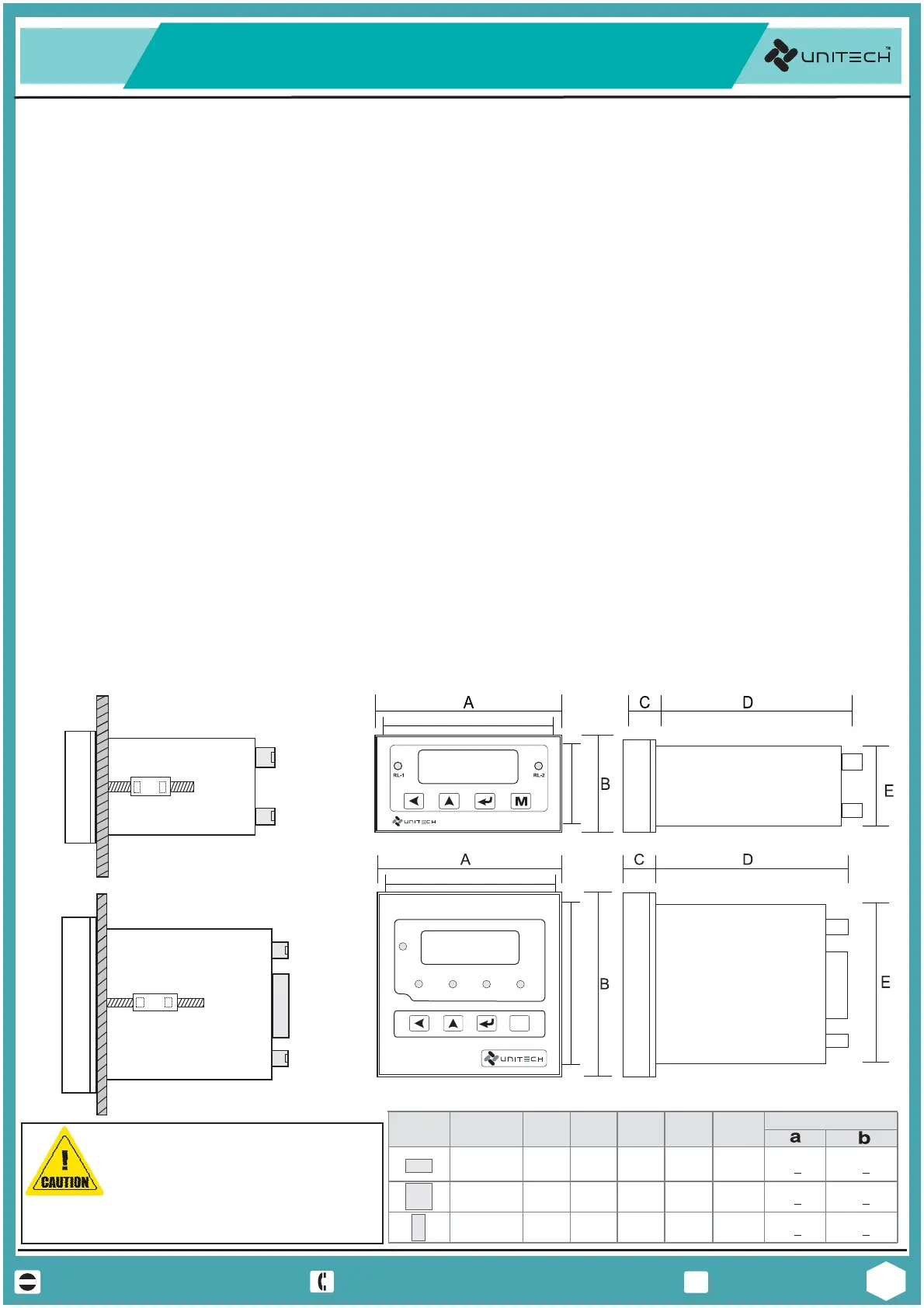@
sales@utplindia.in
+91 7046223333 , 9427301436
www.utplindia.in
www
UT-101
UNIVERSAL PROCESS INDICATOR CONTROLLER&
2
1. Introduction1
Function
Mount Anywhere
The instrument can be configured for RTD or Thermocouple or Linear input by making changes in
configuration mode using 4 keys provided. This instrument can operate with full range for all inputs.
Unitech Instrument’s Universal Indicator is designed to accept thermocouple or RTD or Linear Input and
.displays the process parameter through a 4 Digit Red LED Display
The instrument is available in a panel mounted housing which requires a cut out as per Panel cutout Dime-
- nsions given later . A variety of power supply options are available for this. The instrument has low drift
precision components for long trouble free operation. The instrument is a jumper less system. There are
different types of modes such as normal mode, operation mode, configuration mode, setup mode, and
change password mode. 4 keys provided can do any change in the mode.
Two different configuration levels provide easy access to parameters. A4 digit security code perverts una-
uthorized changes. Parameters can also be hidden to user to prevent improper configuration of the unit
The UT-101 product group is Process control instruments that must be panel mounted. The wiring terminals
-must be provided. the UT-101 is environmentally hardened and, if suitably handled, can be mounted virtua
-lly anywhere in plant or factory; in a panel or enclosure wall mounted or Flameproof enclosure or even on
the process machinery. it can withstand ambient temperature up to 50°C
Easy to Configure
1. OVERVIEW
2.1 Mounting
DIMENSION
2.2 External Dimension
SIZE
AB D
C
E
96 4510
92
+0.5
48
45
+0.5
120
96 9210
92
+0.5
96
92
+0.5
100
48 9610
45
+0.5
96
92
+0.5
120
2. INSTALLATION
(96 x 48)
(96 x 96)
UT-101
Side View
UT-101
M
RL-2RL-1
RL-4
RL-3
COM
www.utplindia.in
8.8.8.8.
1
0 0.0
Side View
CAUTION
The product can be mounted on tilted or horizontal
panel using the mounting clamps supplied. Proper
space must be available at the back of the panel for
installation and maintenance activity.
Installation Mounting Precautions
FAILURE TO COMPLY WITH THESE INSTRUCTION MAY
RESULT IN INSTRUMENT DAMAGE
8.8.8.8.
1
0 0.0
a
b
b
a
All dimensions are in mm
cutout
96X48
96X96
48X96
FORM
