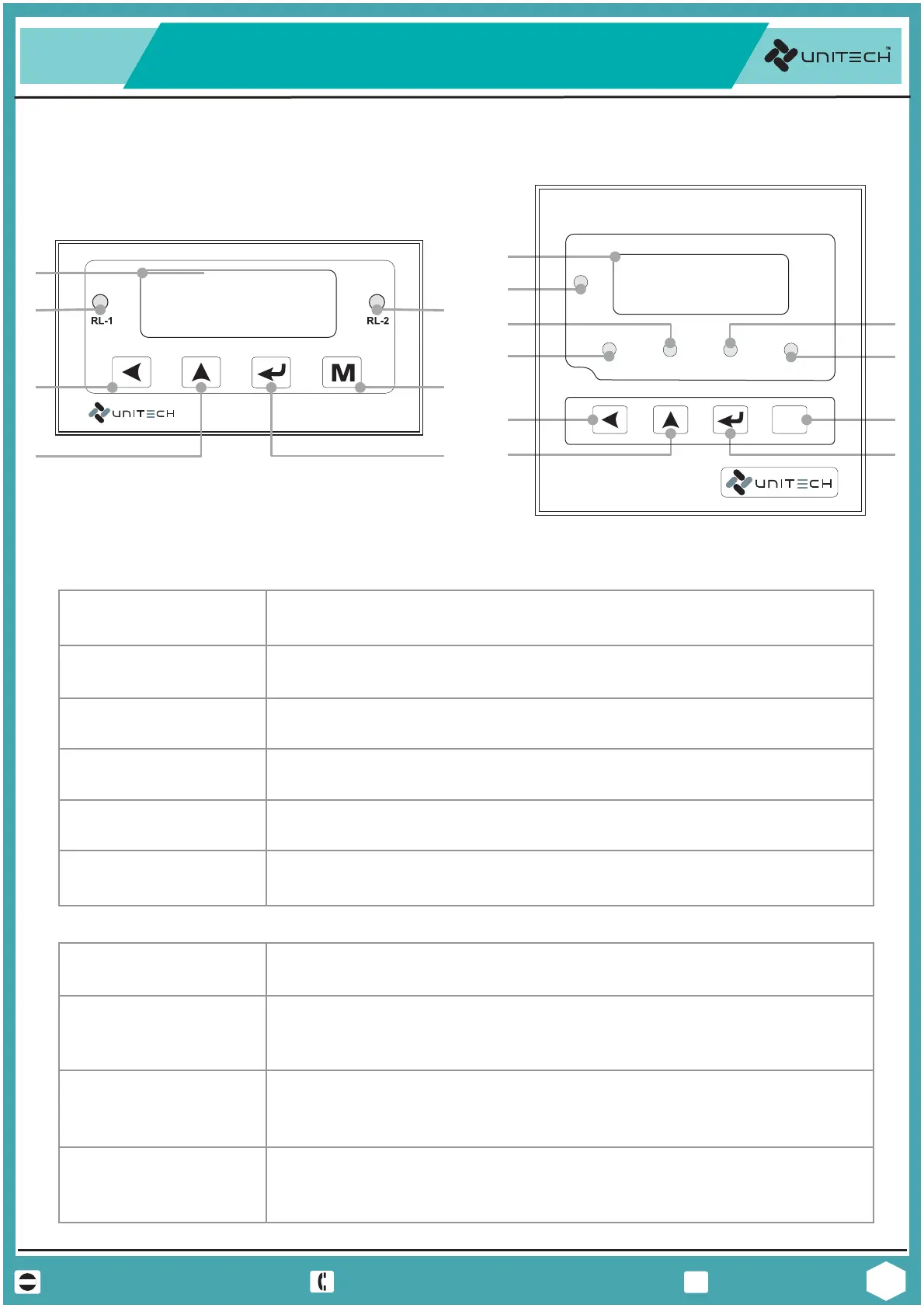@
sales@utplindia.in
+91 7046223333 , 9427301436
www.utplindia.in
www
UT-101
UNIVERSAL PROCESS INDICATOR CONTROLLER&
6
3. PROGRAMMING
3.1 Operation Interface
FRONT VIEW
8.8.8.8.
1
0 0.0
UT-101
1
3 / 6
2
10
9
7
8
8.8.8.8.
1
0 0.0
10
1
6
2
3
9
7
5
4
8
UT-101
M
RL-2RL-1
RL-4
RL-3
COM
www.utplindia.in
1. 7 segment Display 4 Digit 7 segment dedicated to display the present value. In Programing
mode it shows Parameter and its value.
2. RL-1 LED It indicates the status of Relay-1, When LED is On, Relay is Off and When
LED if Off, Relay is On.
3. RL-2 LED It indicates the status of Relay-2, When LED is On, Relay is Off and When
LED if Off, Relay is On.
6. COM LED It indicates the active Communication between devices. When LED is Blink,
the communication is active.
KEYS
7. MODE KEY MODE or Function key allows to access the programming group or
parameters. press this key to return to the normal view.
NORMAL VIEWS
8. ENTER KEY ENTER Key allows enter into the Parameter, moving from one parameter
to another or saving a new value of parameter or a status of parameter.
Press to change set point-2 in normal view.
9. UP KEY UP Key allows increasing the value of a digit selected or changing the
status of parameter in programming mode. Press to change set point-1 in
normal view
10. PASS KEY PASS Key allows pass the digit of a value from right to left of a selected
parameter in programming mode. In some Parameter it also change or
decrease the value.
4. RL-3 LED It indicates the status of Relay-1, When LED is On, Relay is Off and When
LED if Off, Relay is On.
5. RL-4 LED It indicates the status of Relay-2, When LED is On, Relay is Off and When
LED if Off, Relay is On.
