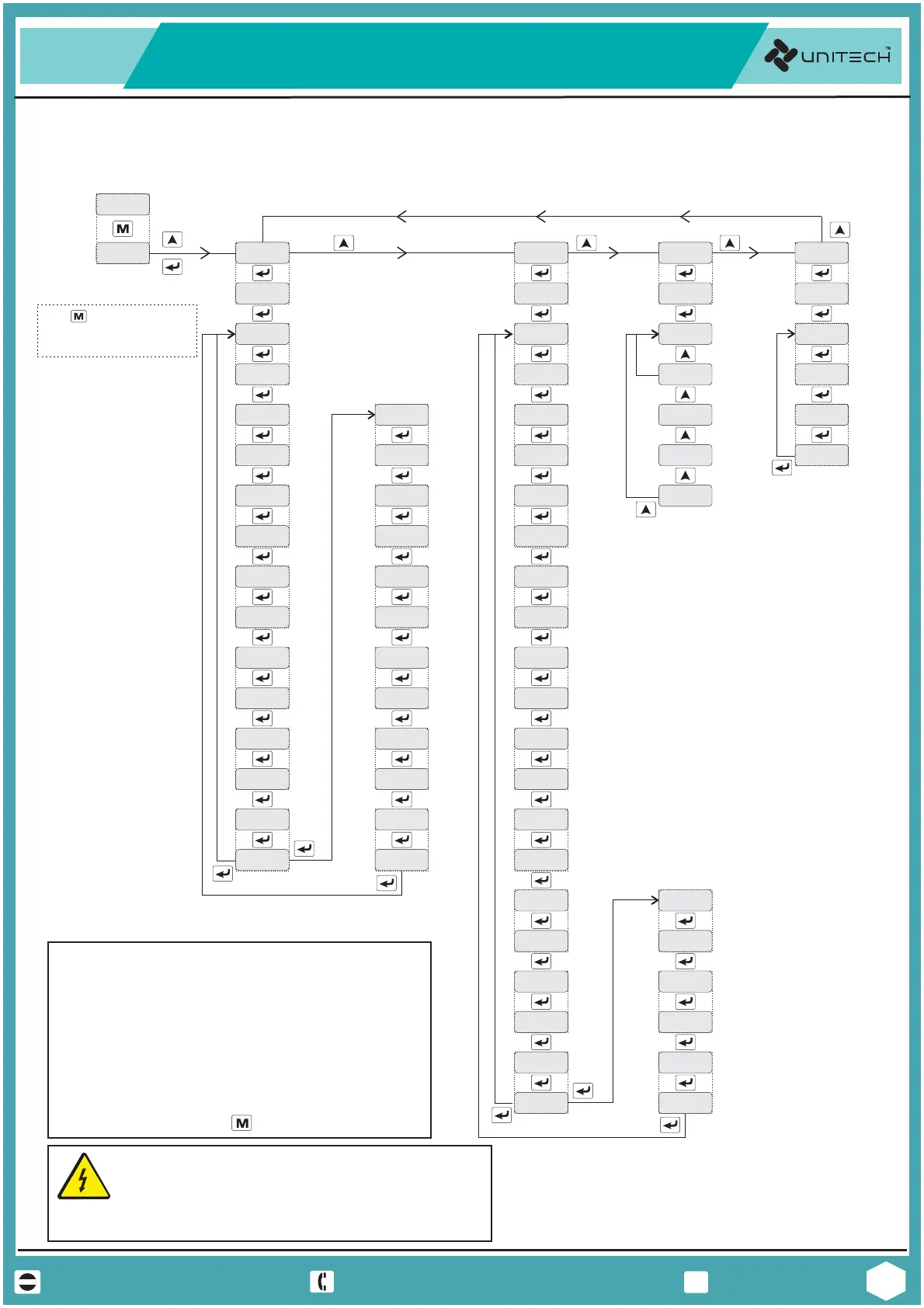@
sales@utplindia.in
+91 7046223333 , 9427301436
www.utplindia.in
www
UT-101
UNIVERSAL PROCESS INDICATOR CONTROLLER&
7
3.2 Mode Access Flow Chart.
*
*
*
Default Password will be 0000
Protected Parameter Password will be 1111
NOTE :
These are the whole parameter list. Parameters
can be very as per Type Requirement by User.or
*
To come out from Programming Mode to
Normal mode Press key in any step.
MODE
8888
Normal Mode [PV]
Mode Selection
Configuration
Setup
Mode Mode
Change
Password Mode
Calibration
Mode
Password Protected
Password Protected
Password Protected
*
Any New Password
*
NADD
0001
BAUD
9600
PR1T
NoNE
CTYP
LEAN
oFfS
0038
GAIN
0007
COnf
0000
1NP
Pt-1
TSP1
L oN
TSP2
L oN
DP
0001
DEAD
no
TSP3
L oN
TSP4
L oN
SETP
0000
ZERO
000.0
SPAN
100.0
SP1
030.0
HYS1
000.2
SP2
050.0
HYS2
000.2
SP3
060.0
HYS3
000.2
SP4
080.0
HYS4
000.2
oFST
000.0
oP-L
000.0
oP-H
100.0
CAL
0000
CALZ
CALS
CALL
CALH
CALA
CPAS
oPAS
0000
nPAS
8888
0000
WARNING
INJURY
Programming parameter should be accessed only by Personnel who are
technically competent to do so. Local regulations regarding electrical &
safety must be observed.
FAILURE TO COMPLY WITH THESE INSTRUCTION COULD BE RESULT IN SERIOUS INJURY OR DEATH
Press key to enter into the
Programming mode from
Normal mode
