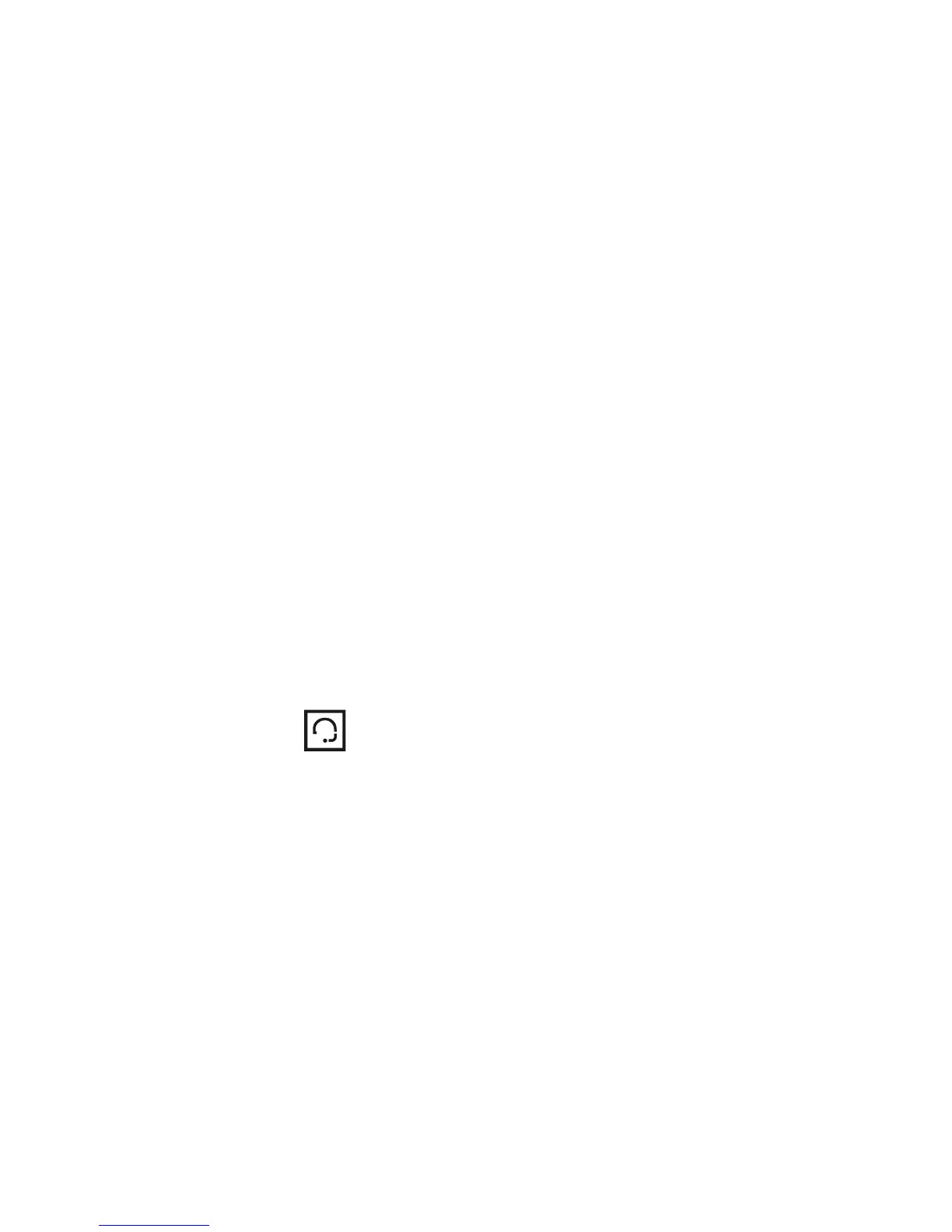14
To connect your uDirect with your mobile
phone
Once your mobile phone and uDirect are paired, the
mobile phone needs to be ‘connected’ to your uDirect
before it will actually send audio signals to it. This
function should also appear in your mobile phone’s
“Bluetooth” menu, usually under a list of “Paired
devices”. In that list, highlight your uDirect and select
“Connect”. However, as mentioned above, some
mobile phones may perform the connection procedure
automatically after pairing. They will ask if you allow
this device to connect automatically once the pair is
completed, select “Yes”. Confirmation of successful
connection is indicated on uDirect by the Bluetooth
indicator slowly flashing blue, and a headset symbol
appearing on the main screen of your mobile phone,
similar to this:
Pairing and connecting uDirect with a
Bluetooth transmitter
If you wish to use your uDirect to listen to music from
your stereo system or make phone calls with your
landline telephone but these devices are not
equipped with Bluetooth functionality, you may use
an external Bluetooth transmitter.
As described above, it is necessary first to perform the
Bluetooth pairing procedure between your uDirect
