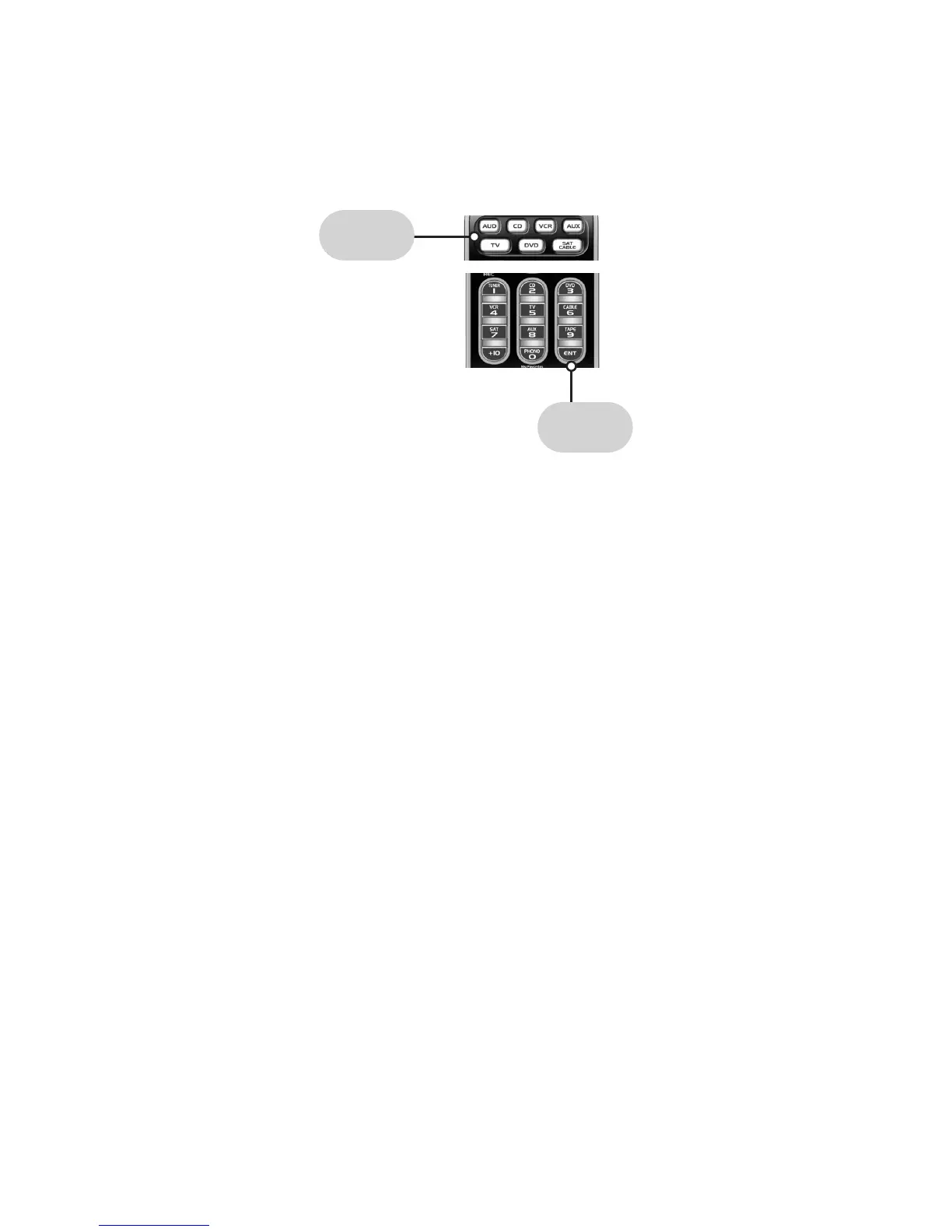Page | 30
Erasing a Single Learned
Command from One Component
STEP 1: Press the component button where the
learned command is stored and the [ENTER]
button at the same time for two seconds until
the component LED light turns on.
STEP 2: Press and hold the button you want
to erase for two seconds. The component
light will blink twice to confirm the erasure.
Note: If you do not press a button within 30
seconds, the component light will turn off.
The remote will exit the set up mode, and
you will have to start over with step one.
STEP 3: Repeat Step 2 to erase any other
buttons in the selected component mode.
STEP 4: To exit Erase mode, press and hold
both the component button and the [ENTER]
button at the same time until the component
light blinks three times.
COMPONENT
BUTTONS
ENTER
BUTTON
