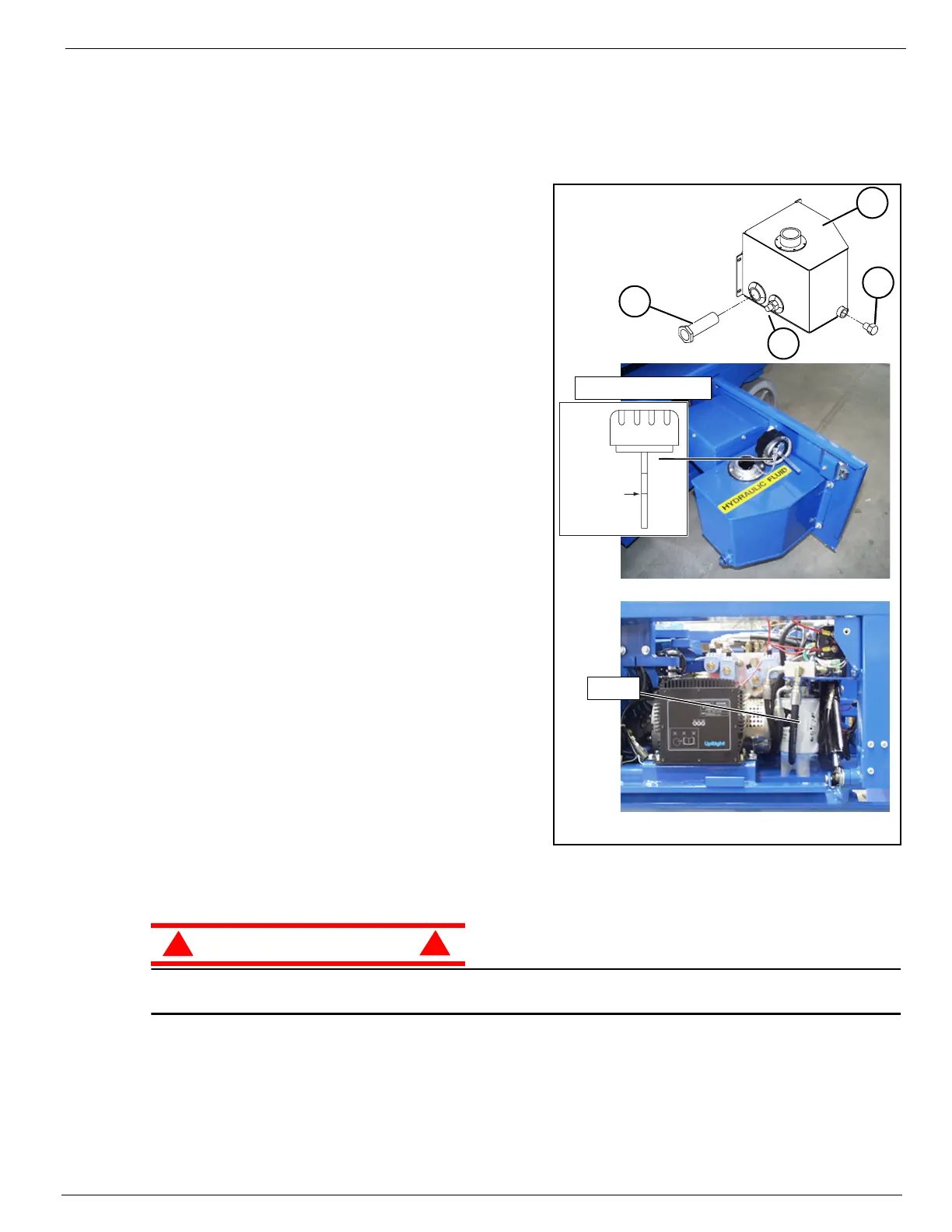Section 2 - Service and Repair Hydraulics
107099-002 TM12 Work Platform Page 2-9
2-6 H
YDRAULICS
H
YDRAULIC
T
ANK
A
ND
F
ILTER
F
LUID
L
EVEL
Figure 2-5:
Hydraulic Tank and Filter
IMPORTANT: Never add hydraulic fluid when the platform is
elevated.
With platform fully lowered, fluid should be visible on
the dipstick. If not, fill the tank until fluid registers on
the dipstick.
DO NOT
fill above the lower line on the
dipstick.
O
IL
AND
F
ILTER
R
EPLACEMENT
1. Operate the machine for 10-15 minutes to bring the
hydraulic fluid up to normal operating temperature.
2. Provide a suitable container to catch the drained
fluid. The hydraulic tank has a capacity of
7,2 l (
1.9 US gal.
).
3. Open module door.
4. Remove the magnetic drain plug and allow all fluid
to drain.
5. Check the magnetic plug for metal fragments.
6. Clean and re-install the drain plug.
7. Un-thread the suction screen from the tank.
8. Wash the suction screen in cleaning solvent and
then blow it out with clean compressed air.
9. Apply a thin film of clean hydraulic fluid (ISO #46) to
the threads and re-install the suction screen.
10. Un-thread the filter from the filter head.
11. Apply a thin film of clean hydraulic fluid (ISO #46) to
the gasket of the replacement filter.
12. Thread the replacement filter onto the filter head
until the gasket makes contact, then tighten the filter
¾ of a turn more.
13. Fill the hydraulic reservoir with hydraulic fluid until
the fluid comes up just past the end of the dipstick. The hydraulic tank has a capacity of
7,2 l (
1.9 US gal.
).
CAUTION
!
!
The hydraulic fluid may be of sufficient temperature to cause burns. Wear safety gloves and protective
eye wear when handling hot fluid.
Right Side Door
Left Side, Behind Panel
Do not add
fluid above
this mark
Filter
Cap and Dipstick
4
2
1
1. Tank
2. Magnetic Plug
3. Hose Fitting
4. Suction Screen
3
