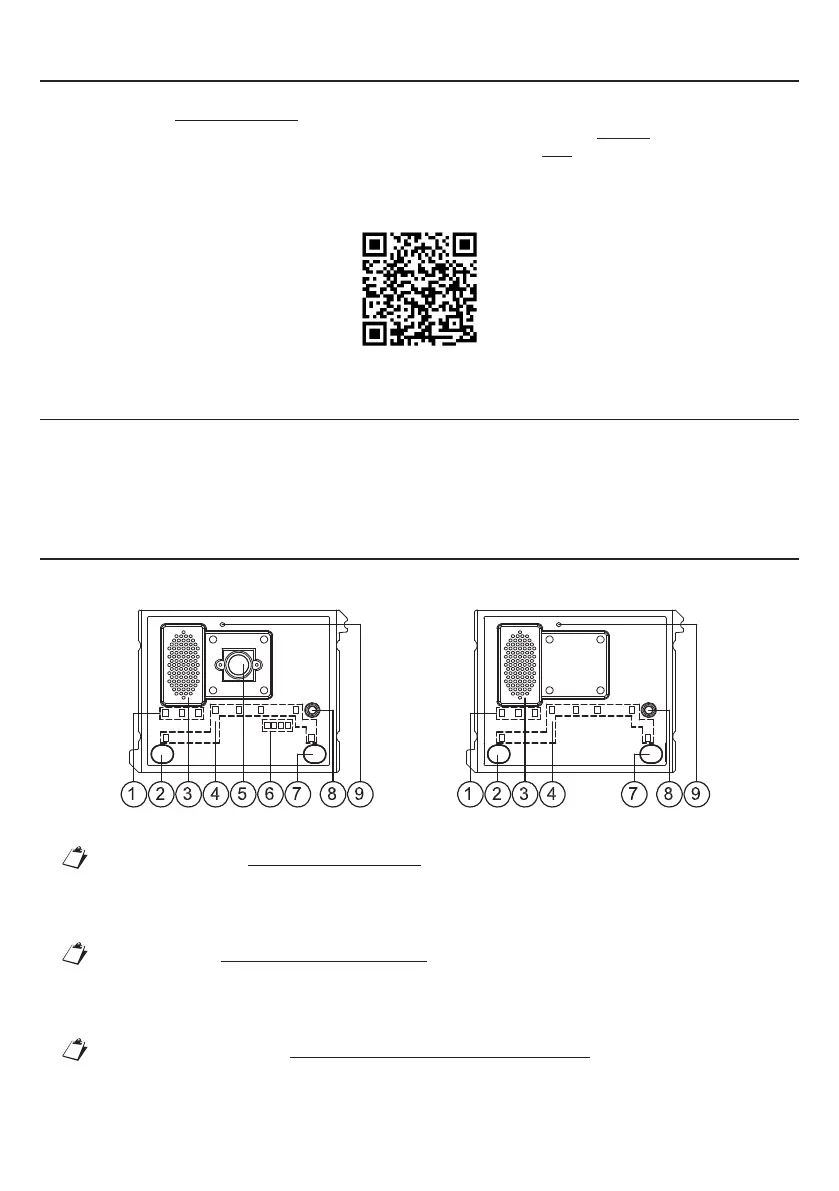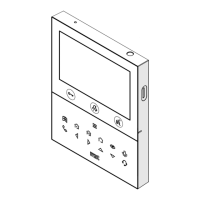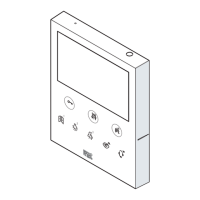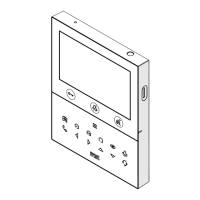10
DS1083-180
1. INTRODUCTION
Thedevicemaybeused:
1.Tomakepanelswithbuttonsonly.
– SeetheinformationinthisbookletforbasicprogrammingofthedevicewithoutWiFiconnection.
– See§7ofthebookletforadvancedprogrammingofthedevicewithWiFiconnection.
2.PairedwithdisplaymoduleRef.1168/1.
– Tocongurethedeviceimplementedin2VOICEsystems,downloadtherelevantinstrumentbooklets
fromtheUrmetwebsitebyscanningthefollowingQRCodewiththecameraofyoursmartphoneor
tablet.
http://qrcode.urmet.com/default.aspx?prodUrmet=142071&lingua=en
2. DESCRIPTION
Theaudio-videodoorunit(Ref.1083/48)andtheaudiodoorunit(Ref.1083/38)are2VOICEsystemdevices.
Theyhaveaone-modulemod.1168mechanicalstructureandareprovidedwith:
• Twocallingbuttons
• Systemstateindication(DDA)
• Wide-anglecolourcamerawithLED(Ref.1083/48only).
3. STRUCTURE
FRONT VIEW
Ref. 1083/48 Ref. 1083/38
1. DDA LED (see § 8);
The LEDs identify the selected parameter type during conguration.
2.“USER0”callingbutton
3.Speaker
4.NametagandbuttonlightLED
The LEDs identify the selected parameter value during conguration.
5.Camera.
6.CameralightingLED.
7.“USER1”callingbutton.
The button can be used for changing and/or conrming the parameter during conguration.
8.Microphone.
9.Dusksensorforautomaticallyswitchingonthenametaglighting.