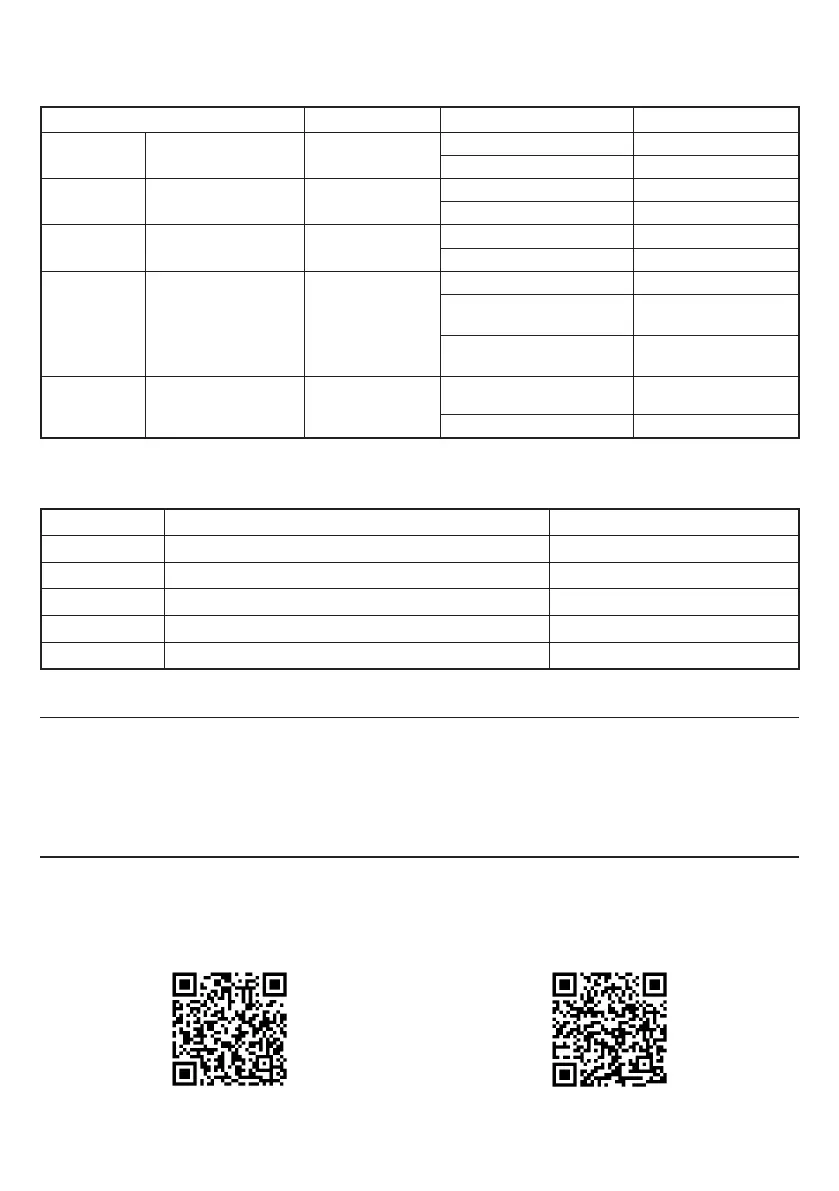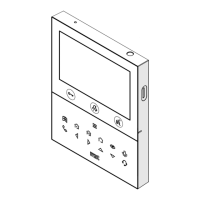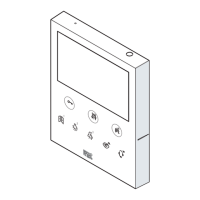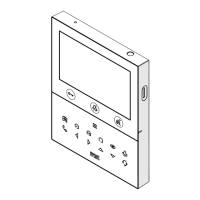20
DS1083-180
5.4. ASSOCIATION DES PARAMETRES AUX COULEURS DES LED
(1) DE PROGRAMMATION
Paramètreàcongurer LED (1) Valeur du paramètre Etat des LED (4)
Paramètre1:
typologiedeposte
externe
LED C : Vert
Principal LEDéteintes
Secondaire LEDalluméesxes
Paramètre2:
identiant(ID)du
posteexterne
LED C : Rouge
Adresse 0 LEDéteintes
Adresse 1 LEDalluméesxes
Paramètre3: ouvre-porte
LED B : Orange
Soussecret LEDéteintes
Libero LEDalluméesxes
Paramètre4:
habilitationdes
touchesd’appel
LED A : Vert
Aucunetouchehabilitée LEDéteintes
Seulelatouched’appel
(7)esthabilitée
LEDalluméesxes
Lesdeuxtouchessont
habilitées
LEDallumées
clignotantes
Paramètre5:
(*)
associationdes
touchesd’appelàla
centrale
LED A : Rouge
Nonactivée LEDéteintes
Activée LEDalluméesxes
(*) Cette fonction n’est disponible que si le poste externe a été conguré comme principal.
5.5. CONFIGURATION PREDEFINIE
Paramètre Fonction Par défaut
Paramètre1 Typologiedeposteexterne Principal
Paramètre2 Identiant(ID)duposteexterne Adresse 0
Paramètre3 Ouvre-porte Soussecret
Paramètre4 Habilitationdestouchesd’appel Lesdeuxtouchessonthabilitées
Paramètre5 Associationdestouchesd’appelàlacentrale Nonactivée
6. RETABLISSEMENT DES PARAMETRES D’USINE
AppuyerbrièvementsurlatouchePROGRAM(10)pouraccéderàl’étatdeconguration;danscettephase,
lesLED(1)clignotent.
Ensuite,appuyersurlaTOUCHE(7)pendantplusde10s.
LeposteexterneémetdeuxBIPSsonoreslongs(2s)etilréinitialisetouslesparamètres,avantdequitter
lemodeconguration.
7. CONFIGURATION AVANCEE (AVEC CONNEXION WiFi)
Pourlacongurationavancéedespostesexternesaudio/vidéoRéf.1083/48etaudioRéf.1083/38,ilest
nécessairedecongurerledispositif commepoint d’accèsWiFi.Pour lancerce typede conguration,
suivrelesinstructionscontenuesdanslanoticedisponiblesursiteUrmetequel’onpeuttéléchargeren
lisantlesCodesQRci-dessousàl’aided’unsmartphoneoud’unetablette:
Posteexterneaudio/vidéoRéf.1083/48 PosteexterneaudioRéf.1083/38
http://qrcode.urmet.com/default.aspx? http://qrcode.urmet.com/default.aspx?
prodUrmet=142027&lingua=en prodUrmet=142025&lingua=en