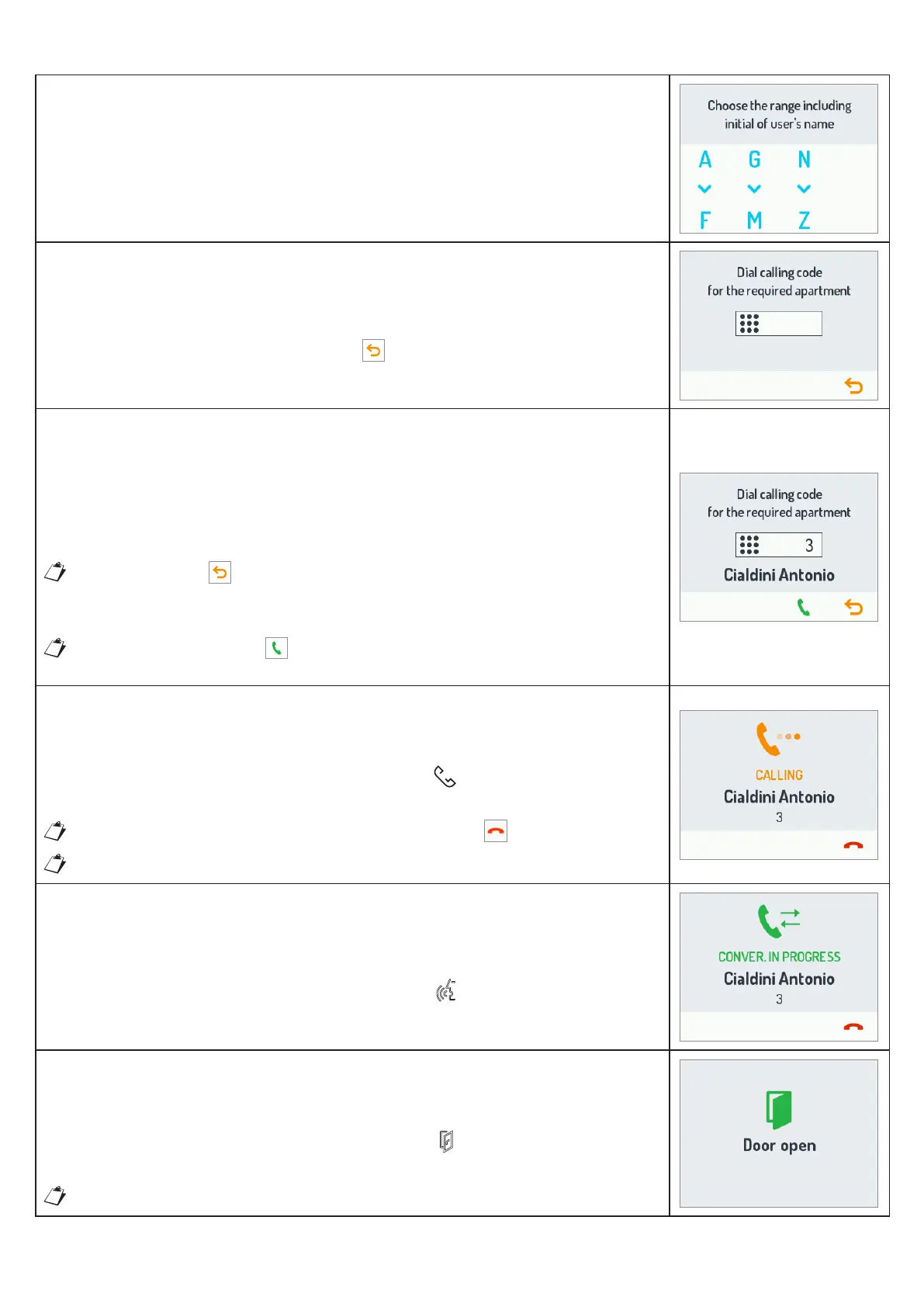14
DS1168-014
3.3 CALLING USING A PHYSICAL OR LOGICAL CODE
3.3.1
The display lights up when any button on the calling module is pressed or after
the user approaches the calling station as indicated by the presence sensor
(optional).
The Home Page is shown as in the gure on the right.
3.3.2
After pressing any numeric or alphabetic button, the following screen will appear.
Pressing the button corresponding to the icon to go back to the Home Page.
3.3.3
As soon as the user enters the rst digit, the screen shown at right appears on the
display.
The name assigned to the code will appear as you key it in, if it corresponds to
one present in the system.
The button at the icon or “X” button on the keypad module can be used to
delete errors. If no characters are present this button will go back to the Home
Page.
Press the shortcut menu to all the viewed user.
3.3.4
During the call, call in progress conrmation is shown by the side with a voice
message: “CALLING”.
Furthermore, the LED corresponding to the symbol (present on the front panel
of the module) will light up green on the audio or audio-video door unit.
To interrupt the call, press the button next to the icon .
A hearing aid module (ILA) Ref.1168/48 is needed to hear the voice message.
3.3.5
When the apartment station replies, conversation mode starts and the screen
shown on right appears on the display.
Furthermore, the LED corresponding to the symbol (present on the front panel
of the module) will light up orange on the audio or audio-video door unit.
3.3.6
When the door is opened from the apartment unit, the message shown by the side
will appear with a voice message: “DOOR OPEN”.
Furthermore, the LED corresponding to the symbol (present on the front panel
of the module) will light up green on the audio or audio-video door unit.
A hearing aid module (ILA) Ref.1168/48 is needed to hear the voice message.