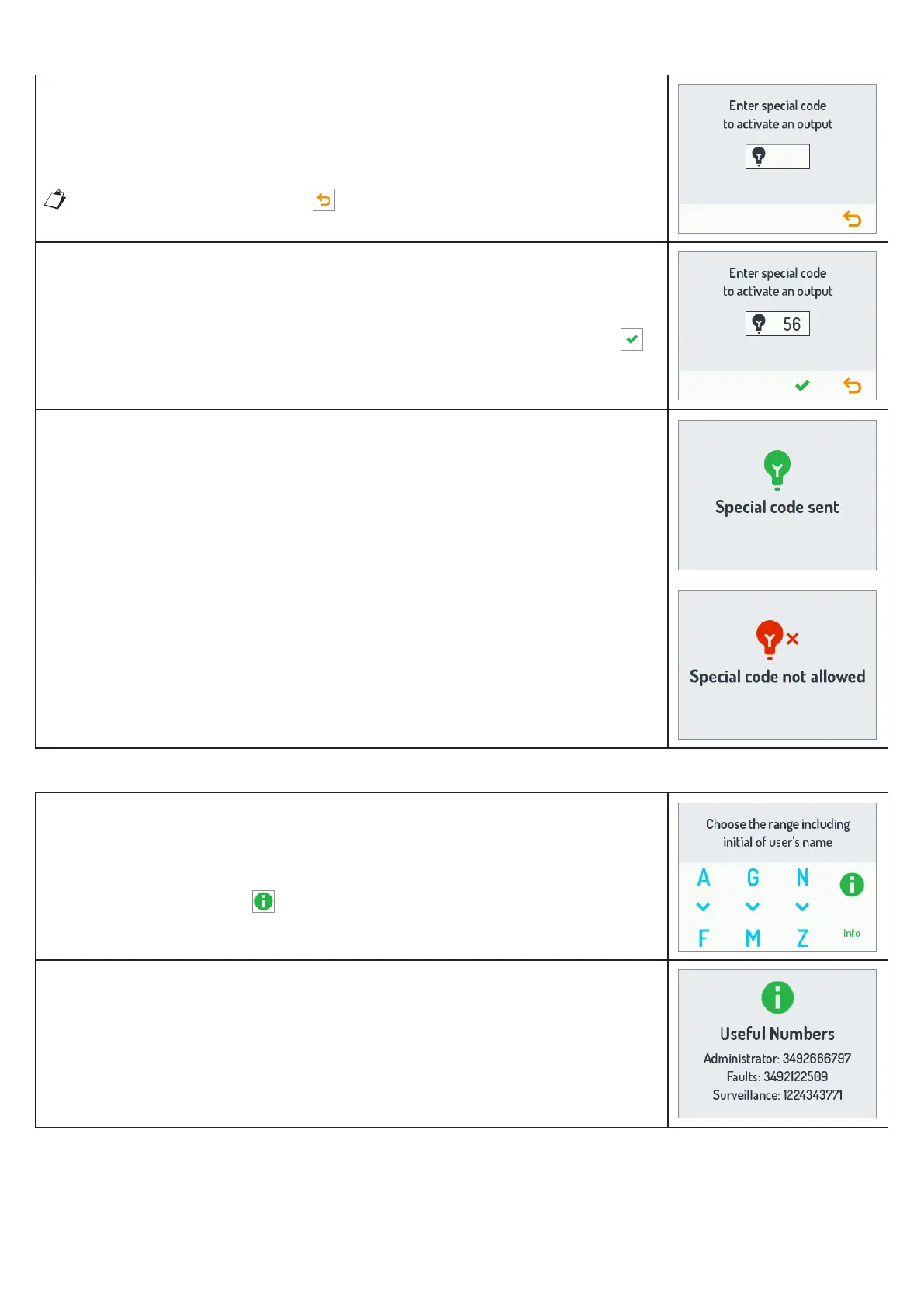18
DS1168-014
3.8 SPECIAL CODES
3.8.1
To send a special code, press the 0 button on the keypad twice.
The screen shown at right appears on the display.
The button referred to the icon allows the deletion of any typing errors.
3.8.2
On the numeric keypad, enter the special code and conrm with the button .
3.8.3
When the code is sent, the screen shown at right appears on the display.
3.8.4
If the code you entered is invalid, the message shown at right appears on the
display.
3.9 INFO DISPLAY
3.9.1
The page shown here by the side shows the useful numbers by pressing the
shortcut button next to the icon.
3.9.2
Some useful numbers are then displayed as shown in the screen in the gure by
the side.