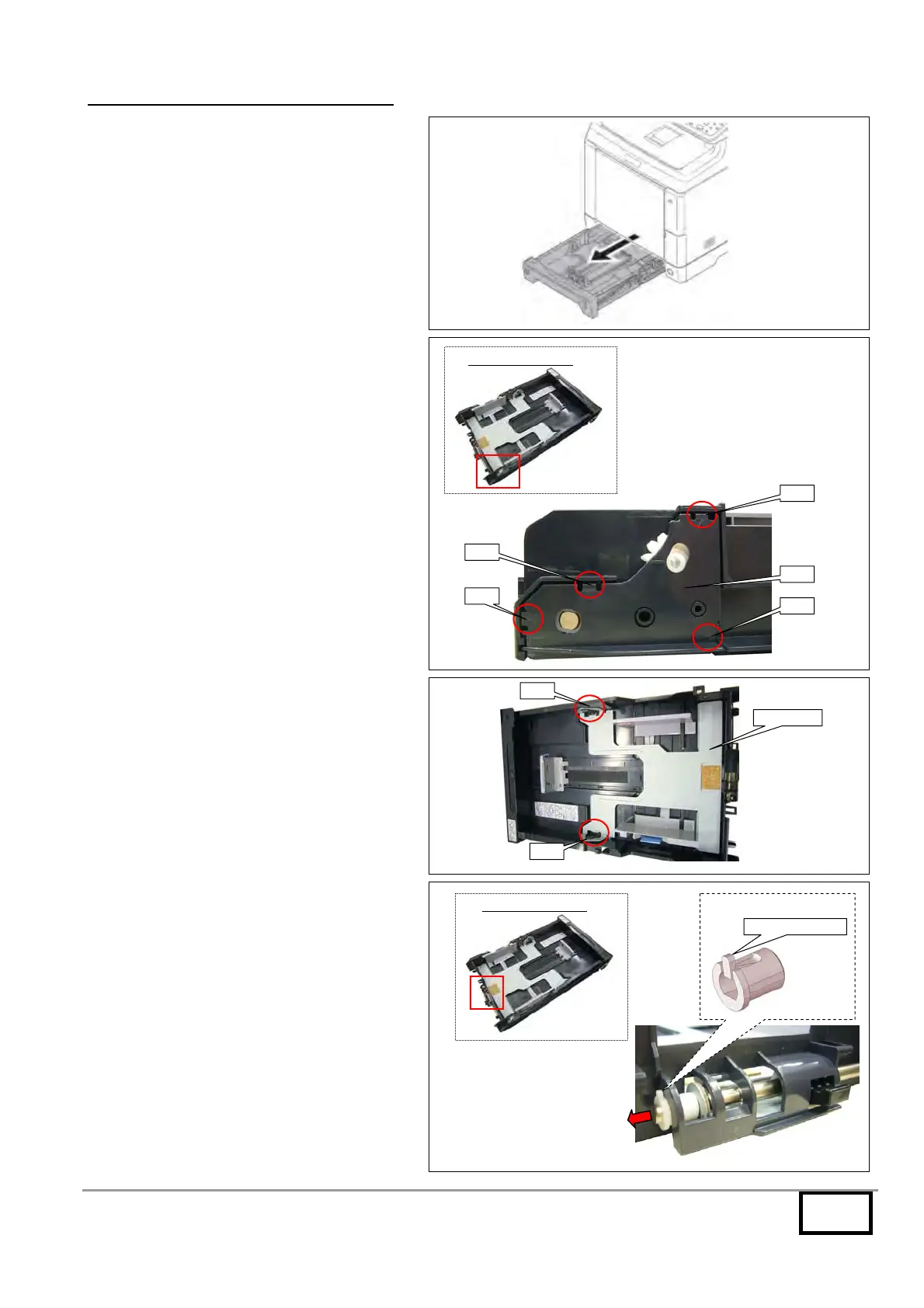2/5
W
AY TO ATTACH THE NEW PARTS
:
1.) Remove the cassette.
2.) Release 4 hooks indicated with the triangle
engravings and remove the cover from the
cassette right rear side.
3.) Release 2 hooks and remove the bottom plate
from the side of the hooks.
4.) Lift up the center hook using a flat-blade
screwdriver and remove the stop ring in the
direction of the arrow as in the figure.
250-sheet cassette
Hook
Hook
Hook
Hook
Cover
Hook
Hook
Bottom plate
250-sheet cassette
Stop ring
Lift up the center hook