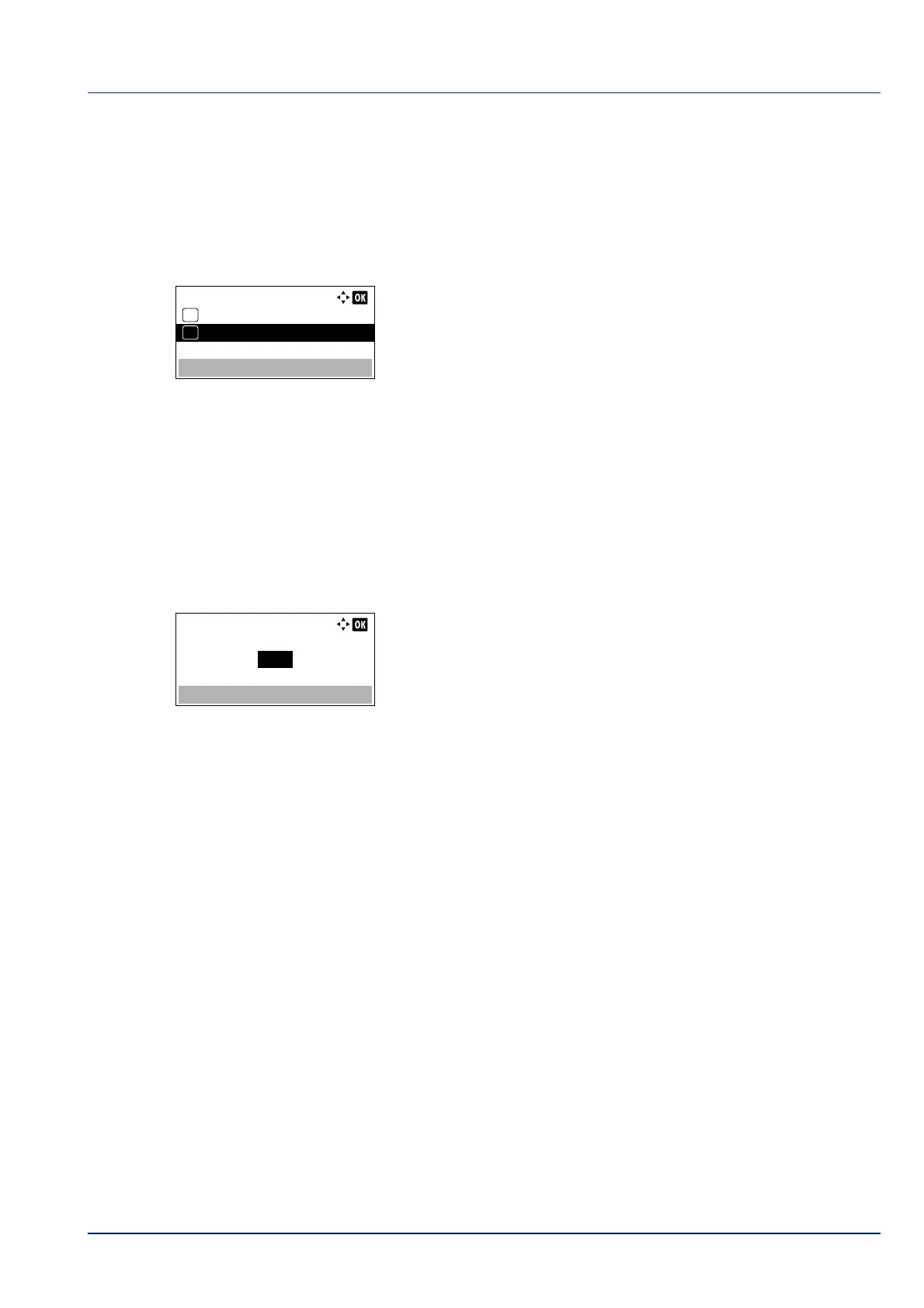4-107
Operation Panel
Auto Panel Reset (Auto panel reset setting)
The Auto Panel Reset function automatically restores the default settings if the panel is not used for a set time.
For setting the time until the panel is automatically reset, refer to PanelReset Timer (Setting the panel reset timer) on page
4-107.
1 In the Timer Setting menu, press or to select Auto Panel
Reset.
2 Press [OK]. The Auto Panel Reset screen appears.
3 Press or to select whether Auto Panel Reset is enabled.
4 Press [OK]. The Auto Panel Reset setting is set and the Timer
Setting menu reappears.
PanelReset Timer (Setting the panel reset timer)
When Auto Panel Reset is set to On, this sets the time until the panel is automatically reset after the user stops using
the panel.
1 In the Timer Setting menu, press or to select PanelReset
Timer.
2 Press [OK]. The PanelReset Timer screen appears.
3 Use the numeric keys or press or to set the panel reset time.
4 Press [OK]. The panel reset time setting is stored and the Timer
Setting menu reappears.
Auto Panel Reset:
Off
01
On
02
*
PanelReset Timer:
(5 - 495)
sec.90