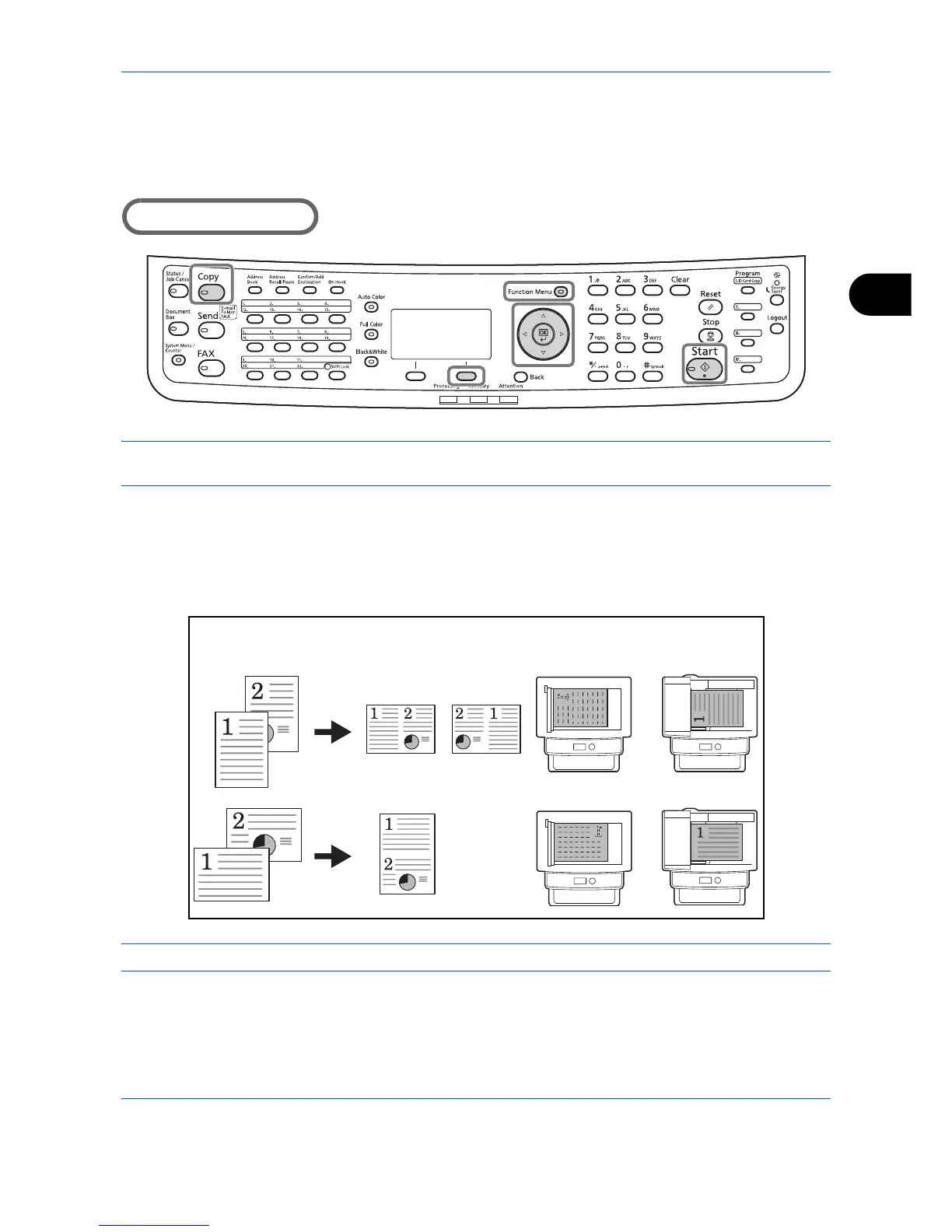Copying Functions
4-11
4
Combine Mode
This mode allows you to copy 2 or 4 originals combined onto a single page. 2-in-1 mode or 4-in-1 mode. The
page boundary of each original can be indicated.
NOTE: Combine mode is available for the copy paper sizes of Folio, A4, B5, Legal, Oficio II, Letter, Statement
and 16K.
2-in-1 Mode
For copying two originals onto a single sheet. This mode can be used with Duplex mode to copy four originals
onto one sheet.
The following 2-in-1 options and output orientations are available.
NOTE: When placing the original on the platen, be sure to copy the originals in page order.
